Soql On User To Get User Type
Kalali
May 23, 2025 · 3 min read
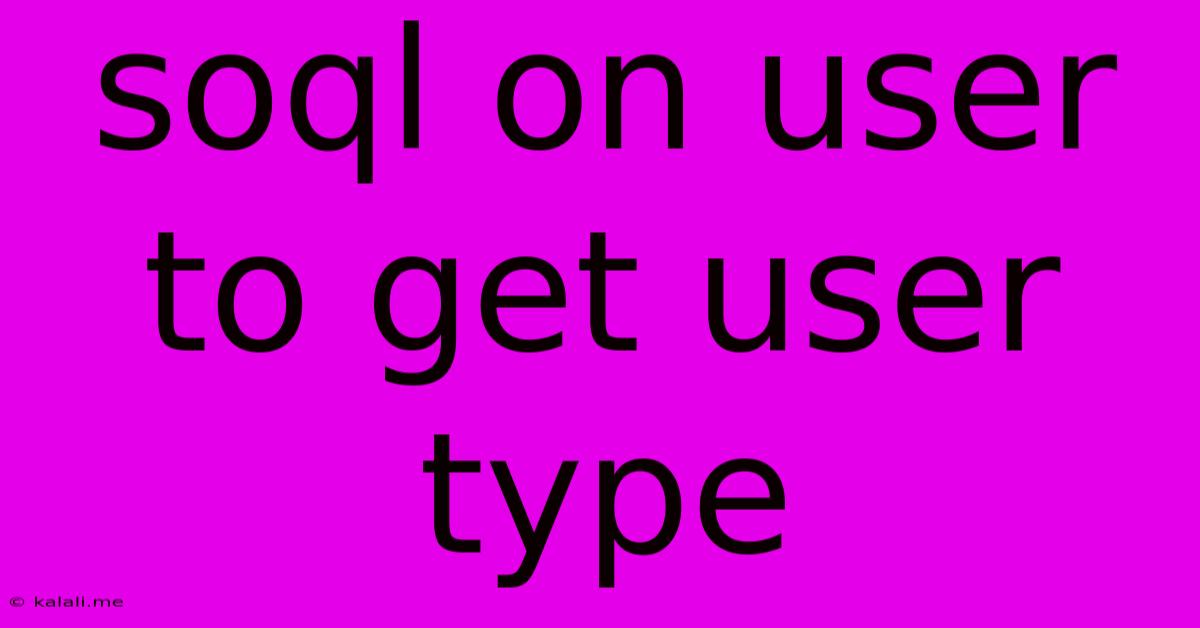
Table of Contents
SOQL on User to Get User Type: A Comprehensive Guide
This article explores how to effectively use SOQL (Salesforce Object Query Language) to retrieve the user type of Salesforce users. Understanding user types is crucial for various administrative tasks, custom application development, and data analysis within the Salesforce ecosystem. This guide will provide a clear and concise explanation, along with practical examples, to help you master this essential SOQL technique.
Understanding User Types in Salesforce
Before diving into SOQL, let's briefly review Salesforce user types. They define the level of access and functionality available to a user. Common user types include:
- Standard User: Has access to standard Salesforce features, but permissions are typically restricted based on profiles and permission sets.
- Community User: Designed for external users to access specific community features. Their access is usually very limited and highly controlled.
- Customer Portal User: Similar to Community Users, but primarily designed for customers to interact with a support portal.
- Guest User: Limited-access users who are often involved in temporary interactions.
Retrieving User Type using SOQL
The key to retrieving user type information via SOQL lies in the UserType field on the User object. This field is crucial for identifying the type of each user record. Here are several SOQL queries demonstrating different ways to achieve this:
1. Retrieving User Type for a Single User:
Let's say you want to get the user type for a specific user with the ID 005xxxxxxxxxxxxxxxxx. The following SOQL query will suffice:
SELECT Id, Username, UserType FROM User WHERE Id = '005xxxxxxxxxxxxxxxxx'
This query returns the Id, Username, and importantly, the UserType for the specified user.
2. Retrieving User Types for Multiple Users:
To retrieve user types for a larger group of users, you might use a WHERE clause with multiple criteria. For example, to retrieve user types for all users belonging to a specific profile:
SELECT Id, Username, UserType FROM User WHERE ProfileId = '0Profilexxxxxxxxxxxxxxxxx'
Remember to replace '0Profilexxxxxxxxxxxxxxxxx' with the actual Profile ID.
3. Retrieving All User Types:
To retrieve user types for all users in your organization, you can use a simple query without a WHERE clause (use caution with this – for large organizations this can be very resource-intensive):
SELECT Id, Username, UserType FROM User
This query returns the Id, Username, and UserType for every user in your organization. Be mindful of governor limits when querying large datasets.
4. Using SOQL with Aggregate Functions:
For a more analytical approach, you can combine SOQL with aggregate functions. For example, to count the number of users of each type:
SELECT UserType, COUNT(Id) FROM User GROUP BY UserType
This query groups users by their UserType and counts the number of users in each group.
Handling the Results
The results of these SOQL queries can be accessed programmatically through Apex, or visualized directly within Salesforce using tools like reports and dashboards. The UserType field will return a string value representing the user type (e.g., "Standard", "Community", "Customer Community Plus").
Best Practices and Considerations:
- Governor Limits: Be aware of Salesforce governor limits, especially when querying large datasets. Consider using appropriate filtering and pagination techniques to avoid exceeding these limits.
- Security: Ensure that your user has appropriate permissions to access the
Userobject and its fields. - Error Handling: Implement proper error handling in your code to manage potential issues during query execution.
By mastering these SOQL techniques, you can efficiently retrieve and analyze user type data, which is essential for optimizing your Salesforce environment and developing robust applications. Remember to always replace placeholder IDs with your actual Salesforce IDs. This comprehensive guide provides a solid foundation for working with the UserType field in SOQL.
Latest Posts
Latest Posts
-
How Much Is 4 Oz Chocolate Chips
Jul 13, 2025
-
How Many Times Does 9 Go Into 70
Jul 13, 2025
-
4 Pics 1 Word Cheat 8 Letters
Jul 13, 2025
-
220 Kilometers Per Hour To Miles Per Hour
Jul 13, 2025
-
Which Number Produces A Rational Number When Added To 0 25
Jul 13, 2025
Related Post
Thank you for visiting our website which covers about Soql On User To Get User Type . We hope the information provided has been useful to you. Feel free to contact us if you have any questions or need further assistance. See you next time and don't miss to bookmark.