Sort Df By Value Of Row
Kalali
Jun 01, 2025 · 3 min read
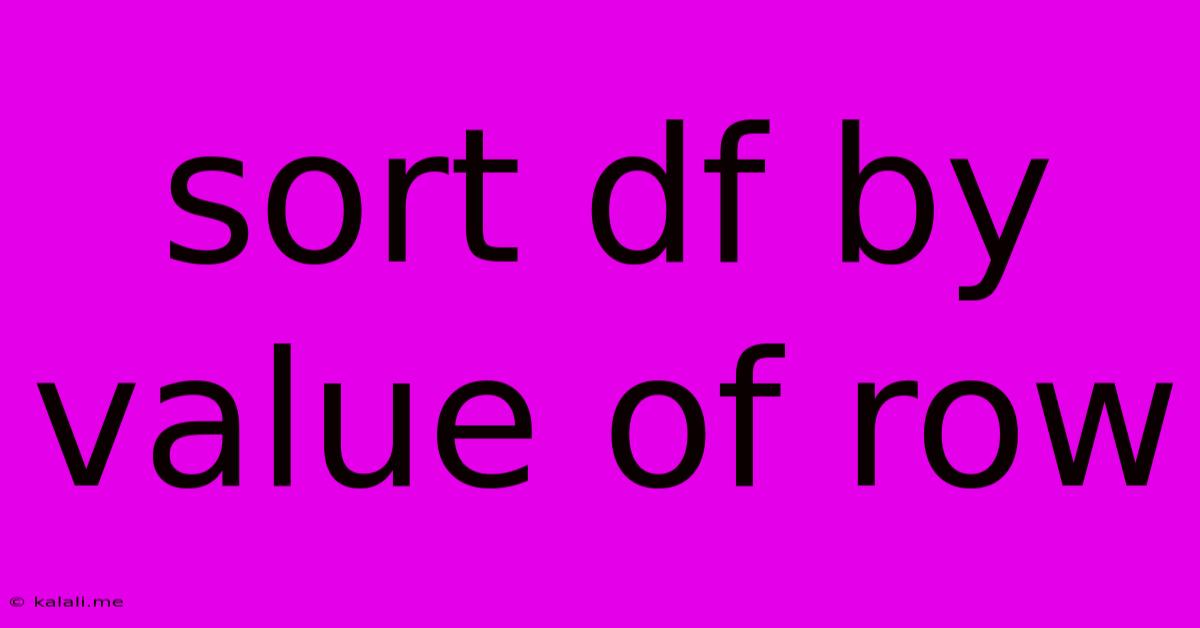
Table of Contents
Sorting a Pandas DataFrame by Row Values: A Comprehensive Guide
This article provides a comprehensive guide on how to sort a Pandas DataFrame by the values within its rows. We'll cover various scenarios and techniques, ensuring you can efficiently manage your data manipulation tasks. Understanding how to effectively sort your data is crucial for data analysis and interpretation. We will explore multiple approaches, catering to different needs and data structures.
Pandas, a powerful Python library for data manipulation and analysis, offers flexible ways to sort DataFrames. While the typical sort_values() function focuses on column sorting, sorting by row values requires a slightly different approach. This often involves creating a new column based on row-wise calculations or using the .apply() method for custom functions.
Method 1: Sorting by Row Sum
One common use case is sorting a DataFrame by the sum of values in each row. This is particularly useful when analyzing data representing aggregated quantities or scores. For instance, if your DataFrame represents student scores across different subjects, sorting by row sum allows you to easily identify the top-performing students.
Let's consider a sample DataFrame:
import pandas as pd
data = {'Math': [85, 92, 78, 88],
'Science': [90, 85, 95, 76],
'English': [75, 88, 82, 90]}
df = pd.DataFrame(data, index=['Alice', 'Bob', 'Charlie', 'David'])
To sort by the sum of each row:
df['Total'] = df.sum(axis=1)
df_sorted = df.sort_values('Total', ascending=False)
print(df_sorted)
This code adds a 'Total' column, calculates the row sums, and then sorts the DataFrame in descending order based on the 'Total' column. This provides a clear ranking of rows based on their aggregated values.
Method 2: Sorting by a Custom Row Function
For more complex sorting criteria beyond simple sums, you can employ custom functions within the .apply() method. This allows for flexible and tailored row-wise sorting based on specific needs.
Imagine you need to sort rows based on the maximum value within each row:
df['Max_Score'] = df[['Math', 'Science', 'English']].apply(lambda row: row.max(), axis=1)
df_sorted = df.sort_values('Max_Score', ascending=False)
print(df_sorted)
Here, a lambda function finds the maximum value in each row, creating a 'Max_Score' column. The DataFrame is then sorted based on this new column. This demonstrates how to adapt the sorting logic based on any desired row-wise calculation or comparison.
Method 3: Sorting by a Specific Row Element
Sometimes you might need to sort based on a single specific element within each row. This can be achieved by directly referencing the column representing that element during the sorting process. Let's say you need to sort based on the 'Science' scores:
df_sorted = df.sort_values('Science', ascending=False)
print(df_sorted)
This directly sorts the DataFrame based on the values in the 'Science' column, which effectively sorts the rows based on a single element within each row. This is a straightforward approach when a specific column value dictates the desired row order.
Conclusion
Sorting a Pandas DataFrame by row values involves creating a new column summarizing or reflecting the desired sorting criterion, whether that's a simple sum, a custom function's result, or a specific column element. The techniques outlined in this article empower you to efficiently and flexibly manage your data, facilitating deeper insights and analysis. Remember to choose the method that best suits your specific data and sorting requirements. The flexibility of Pandas allows for adaptation to a wide range of data manipulation tasks.
Latest Posts
Latest Posts
-
Could Not Resolve Host Mirrorlist Centos Org Unknown Error
Jun 03, 2025
-
What You Up To Or Too
Jun 03, 2025
-
What Is This And Some Hole
Jun 03, 2025
-
How To Find Line Integral With Respect To Arc Lenth
Jun 03, 2025
-
Does A Magnet Work In Space
Jun 03, 2025
Related Post
Thank you for visiting our website which covers about Sort Df By Value Of Row . We hope the information provided has been useful to you. Feel free to contact us if you have any questions or need further assistance. See you next time and don't miss to bookmark.