Sql Bypass Error When Inserting A Row
Kalali
Jun 04, 2025 · 4 min read
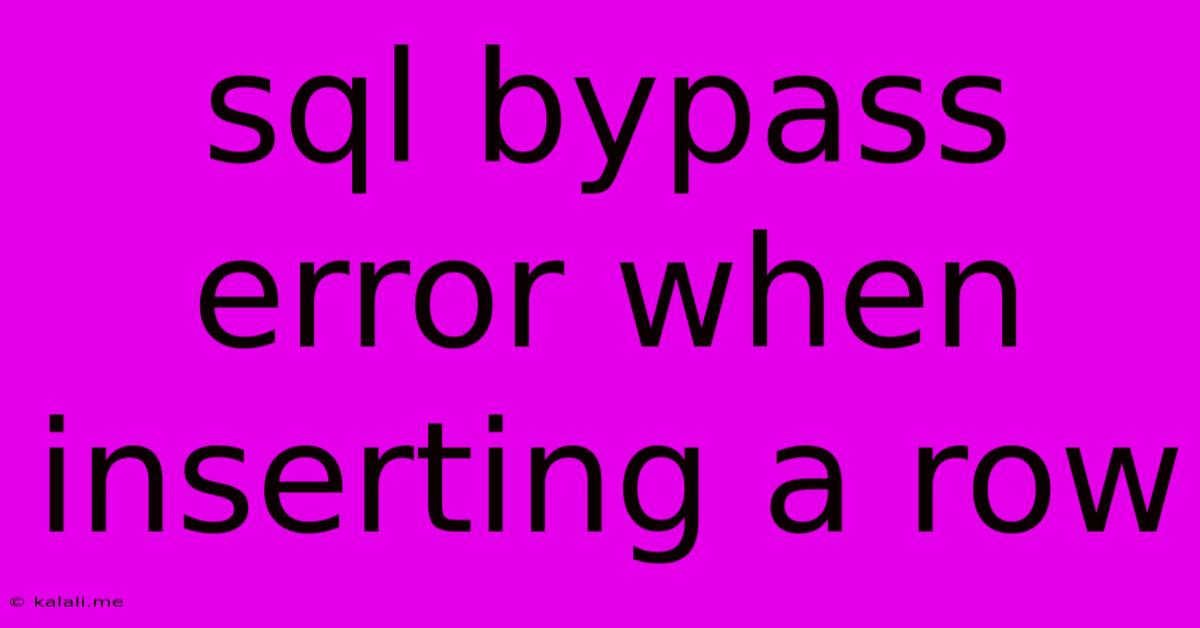
Table of Contents
SQL Bypass Errors When Inserting a Row: Troubleshooting and Prevention
This article dives into the common errors encountered when inserting rows into an SQL database and provides practical solutions to bypass these issues. Understanding these errors is crucial for maintaining database integrity and ensuring smooth application functionality. We'll cover various error scenarios, their root causes, and effective troubleshooting strategies.
What are SQL Bypass Errors?
The term "SQL bypass error" isn't a standard SQL error message. It broadly refers to situations where an SQL INSERT statement fails due to constraints or inconsistencies within the database. These failures prevent the successful addition of a new row. These errors can manifest in various ways, depending on the specific cause. We'll look at some of the most frequent scenarios.
Common Causes and Solutions
1. Constraint Violations:
-
Primary Key Violation: This is the most frequent error. Attempting to insert a row with a primary key value that already exists will result in an error.
- Solution: Ensure uniqueness of primary key values before insertion. Implement checks in your application logic to prevent duplicate key entries. Consider using
ON DUPLICATE KEY UPDATEin MySQL or similar mechanisms in other database systems to handle duplicate key attempts gracefully.
- Solution: Ensure uniqueness of primary key values before insertion. Implement checks in your application logic to prevent duplicate key entries. Consider using
-
Foreign Key Violation: Inserting a row referencing a non-existent record in a related table.
- Solution: Verify that foreign key references are valid before inserting. Ensure that the referenced record exists in the parent table. Transaction management can be vital here; if you need to insert records into multiple tables, ensure all inserts are successful within the same transaction. Rollback if any part fails.
-
Unique Constraint Violation: Trying to insert a value that violates a unique constraint defined on a column or a set of columns.
- Solution: Check for existing values before inserting. Use appropriate indexing to speed up these checks. Similar to primary key violations, application-level validation is important.
-
Check Constraint Violation: Inserting data that doesn't satisfy a
CHECKconstraint defined on the table.- Solution: Review your
CHECKconstraints to ensure they accurately reflect your data requirements. Validate data before inserting to ensure it meets the constraint criteria.
- Solution: Review your
2. Data Type Mismatches:
Attempting to insert data of an incorrect data type into a column. For example, inserting text into a numeric column.
- Solution: Strictly type-check your input data before executing the
INSERTstatement. Use parameterized queries or prepared statements to avoid SQL injection vulnerabilities and ensure proper data type handling.
3. Data Length Violations:
Inserting data that exceeds the maximum length defined for a particular column (e.g., exceeding VARCHAR(255) length).
- Solution: Validate data length before insertion. Truncate or adjust data if necessary, handling potential data loss appropriately. Consider increasing column size if frequent length violations occur.
4. Null Constraint Violations:
Trying to insert a NULL value into a column that doesn't allow NULL values (defined with NOT NULL constraint).
- Solution: Ensure that all
NOT NULLcolumns have appropriate values before inserting a row. Provide default values if applicable.
5. Trigger Errors:
A database trigger (a stored procedure that automatically executes in response to certain events) might be causing the insertion to fail.
- Solution: Examine the database triggers associated with the table. Troubleshoot any errors or unexpected behavior within the trigger logic.
6. Permissions Issues:
The user account executing the INSERT statement might lack the necessary permissions to write to the table.
- Solution: Verify user permissions. Grant the appropriate
INSERTprivileges on the table to the user account.
Best Practices for Preventing SQL Bypass Errors
- Input Validation: Always validate user input thoroughly before using it in SQL queries.
- Parameterized Queries: Use parameterized queries or prepared statements to prevent SQL injection vulnerabilities and improve data type handling.
- Error Handling: Implement robust error handling in your application to catch and manage SQL exceptions gracefully.
- Transaction Management: Use transactions to ensure data consistency, especially when inserting multiple rows or across multiple tables.
- Regular Database Maintenance: Regularly check for and address database integrity issues. Maintain appropriate indexes and constraints.
By understanding these common error causes and implementing best practices, you can significantly reduce the frequency of SQL bypass errors and ensure the reliability of your database operations. Remember to always log errors effectively for debugging and analysis.
Latest Posts
Latest Posts
-
Signed Pearl Harbor Childrens Book Value
Jun 06, 2025
-
Stardew Does Tiller Work In Multiplayer
Jun 06, 2025
-
I Would Be Please To Chat With You Or
Jun 06, 2025
-
Is It Safe To Make Soucemap Available In Production
Jun 06, 2025
-
Christ In Us The Hope Of Glory
Jun 06, 2025
Related Post
Thank you for visiting our website which covers about Sql Bypass Error When Inserting A Row . We hope the information provided has been useful to you. Feel free to contact us if you have any questions or need further assistance. See you next time and don't miss to bookmark.