Sql Delete All Rows From All Tables
Kalali
May 19, 2025 · 3 min read
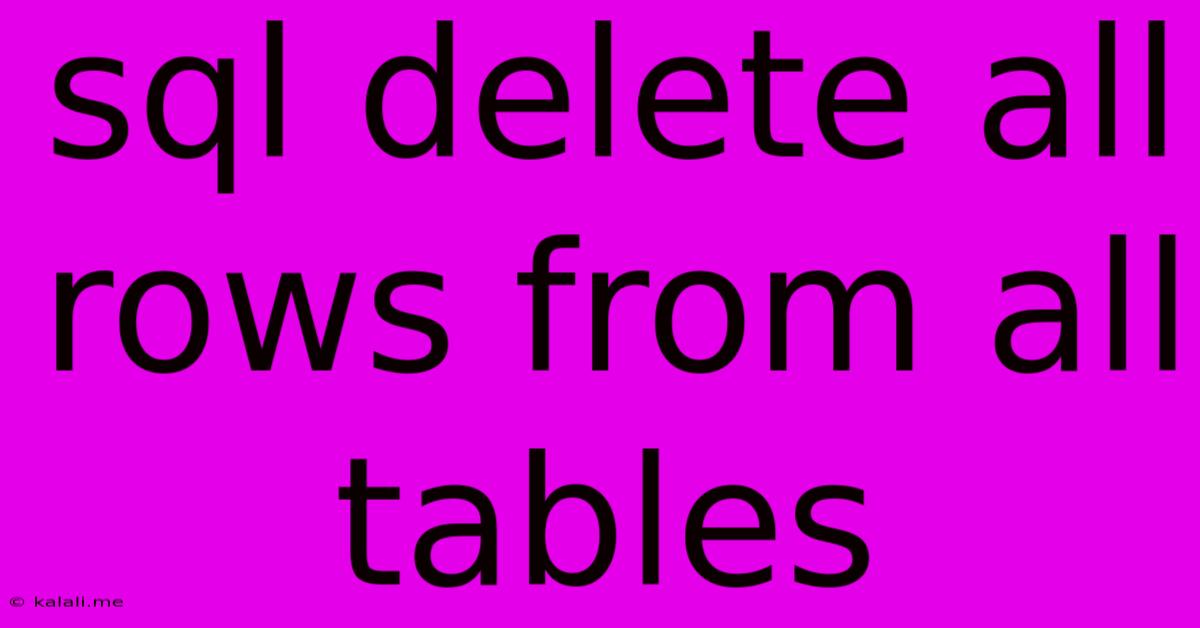
Table of Contents
Dangerously Deleting All Rows from All Tables in SQL: A Comprehensive Guide
Deleting all rows from all tables in a SQL database is a highly destructive action that should only be undertaken with extreme caution and under very specific circumstances. This guide outlines the process, the inherent risks, and crucial considerations before attempting such a drastic operation. Understanding the implications is paramount to preventing data loss and database corruption.
Why would you ever need to delete all data? While rare, legitimate reasons might include:
- Database Reset for Testing: A clean database is often needed for testing new applications or updates.
- Data Migration: Before migrating to a new database system, a complete data wipe might be required.
- Emergency Data Removal: In cases of severe data breach or corruption, complete deletion might be a necessary step.
- Database Cleanup (Development): In development environments, a complete data wipe can simplify things.
The Risks:
Before proceeding, it's crucial to understand the significant risks:
- Irreversible Data Loss: Once deleted, data is typically gone forever, unless you have a robust backup system in place.
- Application Errors: Applications relying on the deleted data will likely malfunction.
- Database Corruption: Incorrectly executing these commands can lead to database corruption.
- Security Implications: Complete data deletion might violate data privacy regulations or security policies.
Methods (Use with Extreme Caution):
The specific commands for deleting all data vary depending on the specific SQL dialect (MySQL, PostgreSQL, SQL Server, etc.), but the general approach involves iterating through all tables and executing a DELETE statement. Never run these commands without a full backup and a thorough understanding of their implications.
Important Note: The following examples are illustrative and may need adjustments based on your specific database system and its structure. Always test these commands on a development or staging environment first.
-
Using a Loop (Procedural Approach - generally database-specific): This method involves a stored procedure or a similar construct to loop through all tables and execute a DELETE command for each. This approach often requires detailed knowledge of your database schema and its specific procedural language capabilities. Examples vary drastically between database systems.
-
Using a Dynamic SQL Statement (Advanced and Risky): This technique constructs a SQL statement dynamically, using information from the database's system catalog to identify all tables. This approach is prone to errors and requires significant SQL expertise.
Best Practices:
- Backup, Backup, Backup: This is the most crucial step. Create a full backup of your database before attempting any data deletion. Verify the backup's integrity before proceeding.
- Test on a Non-Production Environment: Always test these commands on a development or staging environment first to avoid accidental data loss in production.
- Specific Table Deletion: Instead of deleting from all tables, consider deleting data from specific tables only. This is significantly safer and more controlled. Use
DELETE FROM table_name WHERE condition;to remove only relevant rows. - Truncate Table: For emptying tables, the
TRUNCATE TABLE table_name;command is generally faster thanDELETE FROM table_name;. However, it also deletes all rows and cannot be rolled back easily. - Use a WHERE Clause: If you only need to remove specific data, always use a
WHEREclause to restrict the deletion to only the necessary rows.
Conclusion:
Deleting all rows from all tables in a SQL database is an extremely powerful and potentially dangerous operation. Only undertake this action after careful consideration, with a thorough backup, and a complete understanding of the consequences. It's generally advisable to explore alternative approaches, such as deleting data from specific tables or using database tools designed for data migration or cleanup. Prioritize data safety and always back up your data before making any significant database changes.
Latest Posts
Latest Posts
-
How Many Cups Is 1 Pound Of Cheese
Jul 12, 2025
-
30 X 30 Is How Many Square Feet
Jul 12, 2025
-
How Much Does A Half Oz Weigh
Jul 12, 2025
-
Calories In An Omelette With 3 Eggs
Jul 12, 2025
-
How Do You Say Great Grandmother In Spanish
Jul 12, 2025
Related Post
Thank you for visiting our website which covers about Sql Delete All Rows From All Tables . We hope the information provided has been useful to you. Feel free to contact us if you have any questions or need further assistance. See you next time and don't miss to bookmark.