Sql How To Allow Null Value Alter Table
Kalali
Jun 02, 2025 · 2 min read
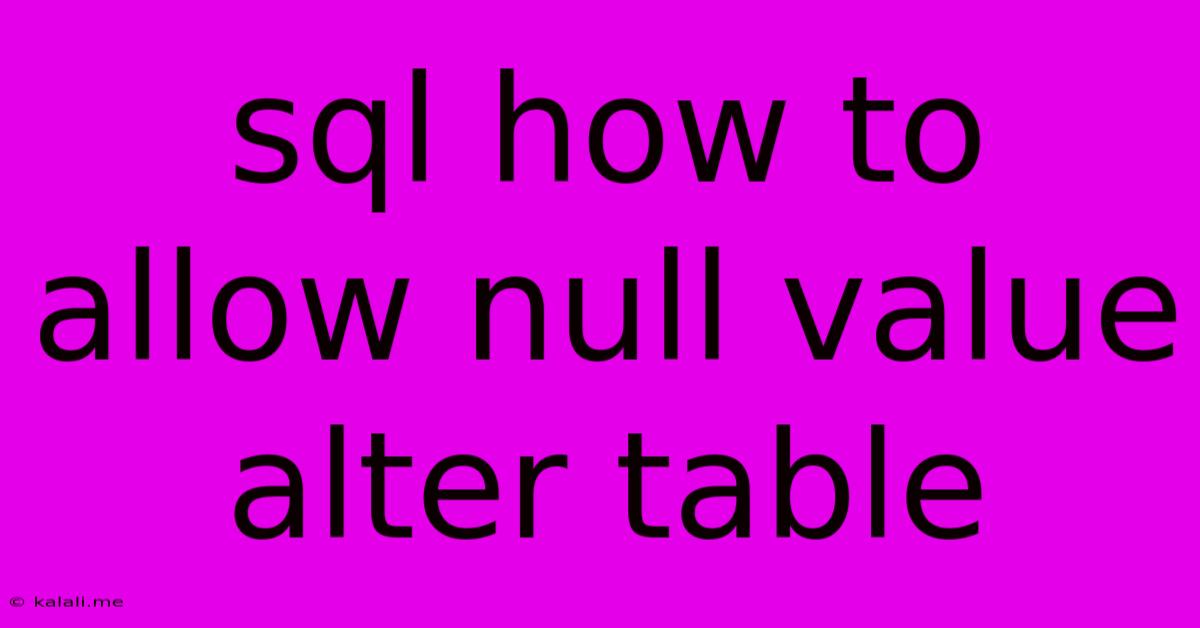
Table of Contents
SQL: How to Allow NULL Values Using ALTER TABLE
This article covers how to modify existing tables in SQL databases to permit NULL values in specific columns. Understanding how to manage NULL values is crucial for database design and flexibility. This guide will walk you through the process using standard SQL syntax, providing examples and considerations for different database systems. We'll also discuss the implications of allowing NULLs and best practices for your database schema.
What are NULL values?
In SQL, NULL represents the absence of a value. It's not the same as an empty string ("") or zero (0); it signifies that a value is unknown or doesn't exist. Allowing NULLs offers flexibility in data entry, especially when information might be incomplete or unavailable.
How to allow NULL values using ALTER TABLE:
The primary method to allow NULL values in a column is by using the ALTER TABLE statement with the MODIFY or CHANGE clause (depending on your specific SQL dialect). The syntax generally follows this structure:
ALTER TABLE table_name
MODIFY COLUMN column_name data_type NULL;
or
ALTER TABLE table_name
CHANGE COLUMN column_name column_name data_type NULL;
Replace table_name with the actual name of your table, column_name with the column you wish to modify, and data_type with the appropriate data type for the column (e.g., INT, VARCHAR(255), DATE). The NULL keyword explicitly allows NULL values.
Examples:
Let's say you have a table called Customers with a column called Phone_Number that currently doesn't allow NULL values. To enable NULL values:
MySQL, PostgreSQL, and MariaDB:
ALTER TABLE Customers
MODIFY COLUMN Phone_Number VARCHAR(20) NULL;
SQL Server:
ALTER TABLE Customers
ALTER COLUMN Phone_Number VARCHAR(20) NULL;
Oracle:
ALTER TABLE Customers
MODIFY Phone_Number VARCHAR2(20);
Note: In Oracle, omitting the NULL keyword implicitly allows NULL values if not explicitly declared as NOT NULL.
Implications of allowing NULL values:
- Increased Data Flexibility: Allows for incomplete data entries without causing errors.
- Data Integrity Considerations: Requires careful consideration of how
NULLvalues will be handled in queries and calculations.NULLvalues can lead to unexpected results if not handled properly (e.g., usingIS NULLorCOALESCEfunctions). - Indexing and Performance: Indexing columns that allow
NULLvalues can sometimes impact performance.
Best Practices:
- Careful Planning: Decide beforehand which columns should allow
NULLvalues based on your data model and requirements. - Data Validation: Implement appropriate data validation checks to ensure data quality even when
NULLvalues are permitted. - Handling NULLs in Queries: Use functions like
IS NULL,COALESCE,IFNULL(MySQL),NVL(Oracle), orISNULL(SQL Server) to handleNULLvalues appropriately in your queries.
By understanding how to use the ALTER TABLE statement and carefully considering the implications, you can effectively manage NULL values in your SQL databases and maintain data integrity while enhancing flexibility. Remember to always back up your database before making schema changes.
Latest Posts
Latest Posts
-
How Long Can You Drive With Battery Light On
Jun 04, 2025
-
2000 Honda Crv Fuel Pressure Regulator Location
Jun 04, 2025
-
Can You Cast Sanctuary On Yourself
Jun 04, 2025
-
Cellular Data Number Unknown On Ipad
Jun 04, 2025
-
Power Capacity Of Airplaine Power Supply
Jun 04, 2025
Related Post
Thank you for visiting our website which covers about Sql How To Allow Null Value Alter Table . We hope the information provided has been useful to you. Feel free to contact us if you have any questions or need further assistance. See you next time and don't miss to bookmark.