Sql If Temp Table Exists Drop
Kalali
Jun 07, 2025 · 3 min read
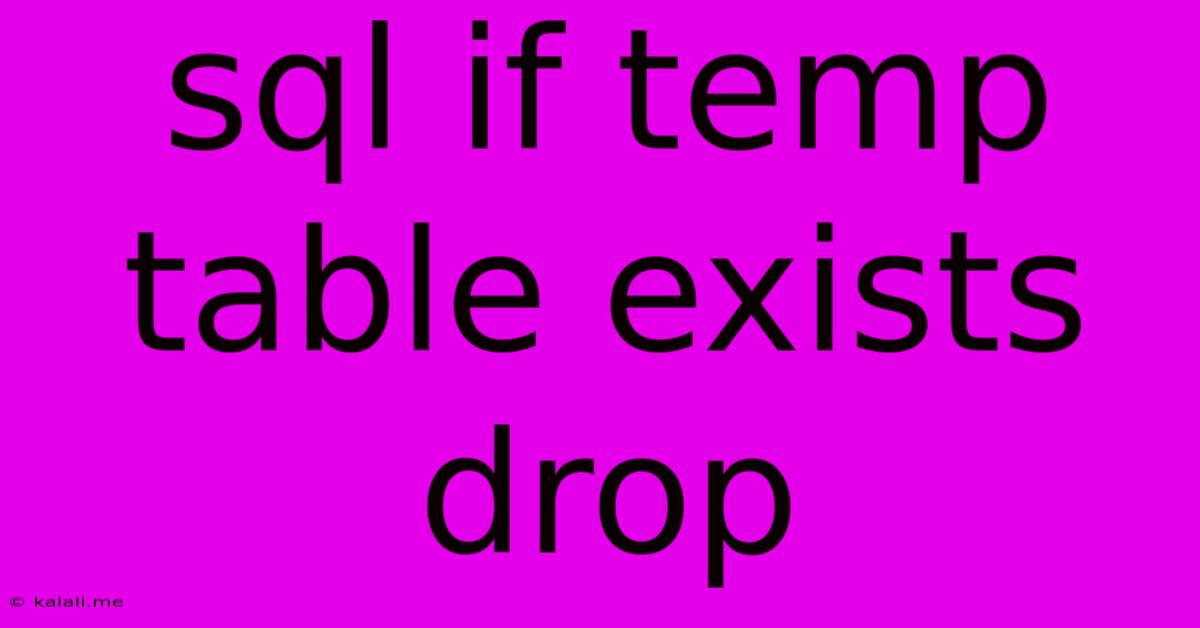
Table of Contents
SQL: Handling Temporary Tables with IF EXISTS
Managing temporary tables in SQL is crucial for efficient database operations. One common task is checking if a temporary table exists before creating or dropping it. This prevents errors and ensures clean database management. This article explores how to effectively handle temporary table existence using the IF EXISTS clause in various SQL dialects. This is crucial for preventing errors and maintaining clean database code. We'll cover common scenarios and best practices.
Why Check for Temporary Table Existence?
Before diving into the code, let's understand why checking for temporary table existence is essential. Attempting to drop a temporary table that doesn't exist will result in an error, halting your script. Similarly, creating a temporary table that already exists might lead to unexpected behavior or data loss, depending on your specific SQL implementation. The IF EXISTS clause allows for elegant and error-free handling of these situations.
SQL Dialects and Syntax Variations:
The exact syntax for checking temporary table existence and dropping it varies slightly across different SQL databases (e.g., MySQL, PostgreSQL, SQL Server, Oracle). However, the core concept remains consistent. We'll demonstrate common approaches:
SQL Server:
SQL Server offers a straightforward approach using IF EXISTS with the OBJECT_ID function to check for temporary table existence:
IF OBJECT_ID('tempdb..#MyTempTable') IS NOT NULL
BEGIN
DROP TABLE #MyTempTable;
END;
CREATE TABLE #MyTempTable (
ID INT,
Value VARCHAR(255)
);
This code snippet first checks if the temporary table #MyTempTable exists in the tempdb database. If it exists (OBJECT_ID returns a value), the DROP TABLE statement executes. Otherwise, the CREATE TABLE statement proceeds without issue. Note the use of # to denote a temporary table in SQL Server.
MySQL:
MySQL utilizes a slightly different approach, leveraging SHOW TABLES within a stored procedure or conditional statement. While direct IF EXISTS for temporary tables isn't as concise as in SQL Server, the following approach effectively achieves the same result:
-- Procedure to handle temporary table
DELIMITER //
CREATE PROCEDURE DropIfExistsAndCreateMyTempTable()
BEGIN
DECLARE tableExists INT DEFAULT 0;
SET @sql = CONCAT('SELECT 1 INTO @tableExists FROM information_schema.tables WHERE TABLE_NAME = ''MyTempTable'' AND TABLE_TYPE = ''BASE TABLE''');
PREPARE stmt FROM @sql;
EXECUTE stmt;
DEALLOCATE PREPARE stmt;
IF @tableExists = 1 THEN
SET @sql = 'DROP TABLE MyTempTable';
PREPARE stmt FROM @sql;
EXECUTE stmt;
DEALLOCATE PREPARE stmt;
END IF;
CREATE TEMPORARY TABLE MyTempTable (
ID INT,
Value VARCHAR(255)
);
END //
DELIMITER ;
CALL DropIfExistsAndCreateMyTempTable();
This MySQL example uses a stored procedure for better organization, which is often recommended when dealing with more complex conditional logic involving temporary tables.
PostgreSQL:
PostgreSQL, similar to MySQL, doesn't have a direct IF EXISTS for dropping temporary tables. We need to check using pg_class.
DO $
DECLARE
table_exists BOOLEAN;
BEGIN
SELECT EXISTS (SELECT 1 FROM pg_class WHERE relname = 'mytemptable' AND relkind = 'r') INTO table_exists;
IF table_exists THEN
EXECUTE 'DROP TABLE mytemptable';
END IF;
CREATE TEMP TABLE mytemptable (
ID INT,
Value VARCHAR(255)
);
END $;
Note the use of CREATE TEMP TABLE to create a temporary table in PostgreSQL.
Best Practices:
- Error Handling: While
IF EXISTSprevents errors, consider adding more robust error handling (e.g.,TRY...CATCHblocks) for production environments. - Naming Conventions: Use consistent and descriptive names for your temporary tables to improve code readability and maintainability.
- Transaction Management: Wrap your temporary table operations within a transaction to ensure atomicity (all operations succeed or none do).
- Cleanup: Always ensure your temporary tables are dropped when no longer needed.
By implementing these techniques and best practices, you can effectively manage temporary tables in your SQL scripts, improving code reliability and database efficiency. Remember to always adapt the code snippets to match your specific database system and naming conventions.
Latest Posts
Latest Posts
-
Error Could Not Find Or Load Main Class User Jvm Args Txt
Jun 07, 2025
-
Walking Dead What Does Jss Mean
Jun 07, 2025
-
Light Fixtures Before And After Dim And Light
Jun 07, 2025
-
Can You Brine With Iodized Salt
Jun 07, 2025
-
How To Deposit A Business Check Into A Personal Account
Jun 07, 2025
Related Post
Thank you for visiting our website which covers about Sql If Temp Table Exists Drop . We hope the information provided has been useful to you. Feel free to contact us if you have any questions or need further assistance. See you next time and don't miss to bookmark.