Sql Server Check If Table Exists
Kalali
Jun 09, 2025 · 3 min read
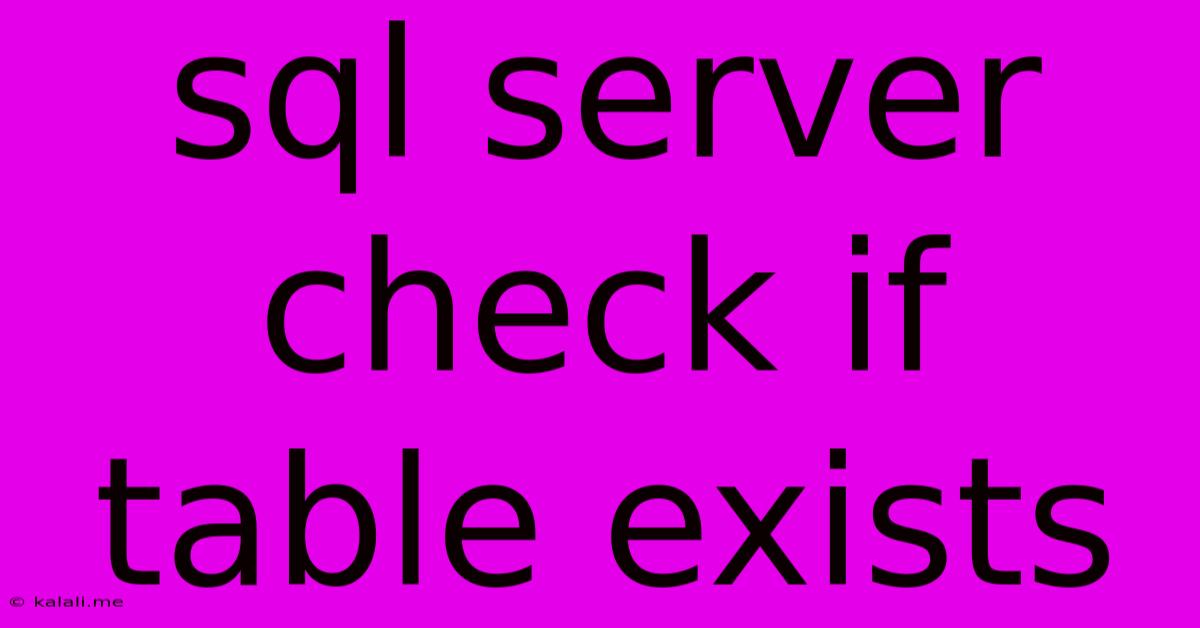
Table of Contents
SQL Server: Checking if a Table Exists – Multiple Methods and Best Practices
This article explores various methods for checking if a table exists within a SQL Server database. Knowing whether a table exists is crucial for many database operations, preventing errors and ensuring efficient code execution. We'll cover several approaches, highlighting their advantages and disadvantages to help you choose the best method for your specific needs. This is essential for robust database scripting and application development.
Why Check for Table Existence?
Before performing operations like SELECT, INSERT, UPDATE, or DELETE on a table, it's vital to confirm its presence. Attempting these actions on a non-existent table will result in errors, potentially crashing your application or script. Checking beforehand avoids these issues and enhances the reliability of your database interactions. This is particularly important when dealing with dynamic SQL or scripts that might interact with multiple databases or tables.
Methods for Checking Table Existence
Here are several effective techniques for determining if a table exists in SQL Server:
1. Using OBJECT_ID()
This is arguably the most efficient and commonly recommended approach. OBJECT_ID() returns the ID of a database object if it exists, otherwise it returns NULL.
IF OBJECT_ID('YourDatabaseName.YourSchemaName.YourTableName') IS NOT NULL
BEGIN
-- Table exists, perform your operations here
PRINT 'Table exists';
END
ELSE
BEGIN
-- Table does not exist, handle accordingly
PRINT 'Table does not exist';
END;
Replace YourDatabaseName, YourSchemaName, and YourTableName with your actual database, schema, and table names. Note the use of fully qualified names to avoid ambiguity. This method is preferable because it is concise, efficient, and directly addresses the problem.
2. Using sys.tables Catalog View
The sys.tables catalog view provides metadata about all tables in the database. You can query this view to check for the existence of your table.
IF EXISTS (SELECT * FROM INFORMATION_SCHEMA.TABLES WHERE TABLE_NAME = 'YourTableName' AND TABLE_TYPE = 'BASE TABLE')
BEGIN
-- Table exists
PRINT 'Table exists';
END
ELSE
BEGIN
-- Table does not exist
PRINT 'Table does not exist';
END;
While functional, this approach is generally less efficient than using OBJECT_ID(). It involves scanning the sys.tables view which can be slower, especially in large databases.
3. Using sp_help Stored Procedure (Less Recommended)
The sp_help stored procedure provides detailed information about database objects. While it can indirectly indicate the existence of a table, it's less direct and efficient than the previous methods. It's generally not recommended for simply checking table existence due to its verbose output and performance implications.
Best Practices and Considerations:
- Fully Qualified Names: Always use fully qualified names (database.schema.table) to avoid potential conflicts or errors if tables with the same name exist in different schemas or databases.
- Error Handling: Implement robust error handling to gracefully manage situations where the table doesn't exist. Avoid relying solely on the existence check to prevent runtime exceptions.
- Performance: For frequently executed checks, the
OBJECT_ID()method offers the best performance. - Schema Considerations: Be mindful of the schema your table belongs to. If the table is in a schema other than
dbo, include the schema name in your query.
By using these techniques and following best practices, you can reliably check for the existence of tables in your SQL Server database, leading to more robust and efficient database applications and scripts. Remember to choose the most efficient and readable method for your specific context. Prioritizing OBJECT_ID() for its speed and clarity is generally the best approach.
Latest Posts
Latest Posts
-
What Is A Quarter Of A Million
Jul 02, 2025
-
Which Of The Following Is True Concerning A Dao
Jul 02, 2025
-
How Long Can Catfish Live Out Of Water
Jul 02, 2025
-
Is Kanye West Related To Cornel West
Jul 02, 2025
-
Olivia Needs To Provide A Visual Summary
Jul 02, 2025
Related Post
Thank you for visiting our website which covers about Sql Server Check If Table Exists . We hope the information provided has been useful to you. Feel free to contact us if you have any questions or need further assistance. See you next time and don't miss to bookmark.