Sql Server Format Number With Commas
Kalali
Jun 02, 2025 · 3 min read
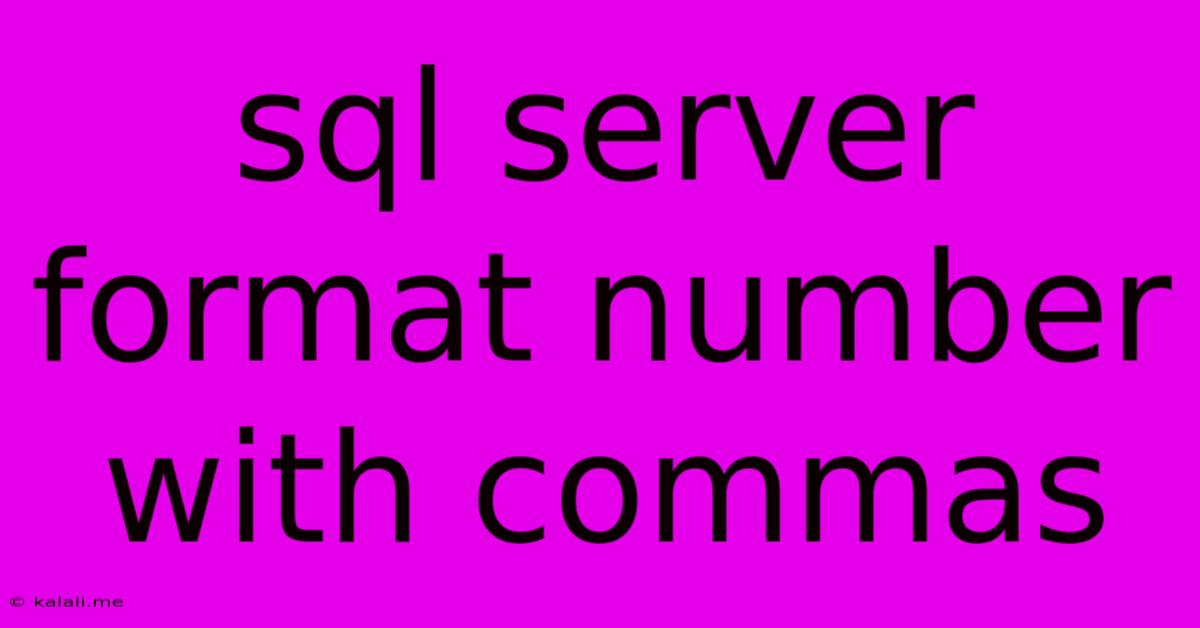
Table of Contents
SQL Server: Formatting Numbers with Commas for Enhanced Readability
Formatting numbers with commas in SQL Server is crucial for improving data readability and presentation, especially when dealing with large numerical values. This article will guide you through various methods to achieve this, ensuring your reports and output are clear and professional. We'll explore different techniques, focusing on efficiency and best practices. Understanding these methods will significantly enhance your SQL Server skills and data presentation capabilities.
Why Format Numbers with Commas?
Numbers formatted with commas (e.g., 1,000,000 instead of 1000000) are significantly easier for humans to read and interpret. This is particularly true for large numbers. Improving readability enhances the user experience when presenting data in reports, dashboards, or applications. Furthermore, using consistent formatting maintains professionalism and data integrity.
Methods for Formatting Numbers with Commas in SQL Server
SQL Server doesn't have a built-in function to directly add commas as thousands separators. However, several techniques can achieve this:
1. Using FORMAT Function (SQL Server 2012 and later):
The FORMAT function offers a flexible and straightforward approach. This is generally the preferred method for its simplicity and readability.
SELECT FORMAT(1234567.89, 'N', 'en-US') AS FormattedNumber;
This will output: 1,234,567.89. The 'N' format specifier indicates numeric formatting with a comma as a thousands separator, and 'en-US' specifies the culture (you can adjust this based on your locale). This is a concise and highly readable way to add commas to your numbers.
2. Using CONVERT and CAST with Style (Less Efficient):
While possible, this method is less efficient and less readable than the FORMAT function. It's primarily included for completeness.
SELECT CONVERT(VARCHAR, CAST(1234567.89 AS MONEY), 1) AS FormattedNumber;
This uses the MONEY data type and a style code (1) to format the number. However, note that this approach relies on data type conversion and might introduce unexpected behavior for very large or small numbers.
3. Custom Function (For Complex Scenarios):
For more intricate formatting requirements, you might consider creating a user-defined function (UDF). This allows for greater control, but increases code complexity. This is generally only necessary if you have unique requirements beyond basic comma formatting.
4. Handling NULL Values:
Remember to handle potential NULL values to avoid errors. Use ISNULL or COALESCE to replace NULL with an appropriate value (e.g., 0 or an empty string) before formatting.
SELECT FORMAT(ISNULL(YourNumberColumn, 0), 'N', 'en-US') AS FormattedNumber
FROM YourTable;
Choosing the Right Method
For most cases, the FORMAT function is the recommended approach due to its simplicity, readability, and efficiency. It provides a clean and easy way to add commas to your numbers, improving the presentation of your data without unnecessary complexity.
Best Practices for Number Formatting
- Consistency: Maintain consistent number formatting throughout your reports and applications.
- Locale: Consider the locale of your audience and use the appropriate culture setting in the
FORMATfunction. - Data Type: Ensure your numbers are stored in appropriate numeric data types before formatting.
- Error Handling: Always handle potential
NULLvalues to prevent errors.
By understanding and applying these techniques, you can significantly enhance the readability and professional presentation of your numerical data in SQL Server. Remember to prioritize the clarity and ease of understanding for your users.
Latest Posts
Latest Posts
-
How To Fix Slow Draining Sink
Jun 04, 2025
-
She Make Him Grow During A Photoshoot
Jun 04, 2025
-
Why Do Roosters Crow All Day
Jun 04, 2025
-
Is Red Positive On A Battery
Jun 04, 2025
-
Can Sunlight Affect Garage Door Sensors
Jun 04, 2025
Related Post
Thank you for visiting our website which covers about Sql Server Format Number With Commas . We hope the information provided has been useful to you. Feel free to contact us if you have any questions or need further assistance. See you next time and don't miss to bookmark.