Sql Server Pivot On Multiple Columns
Kalali
Jun 01, 2025 · 3 min read
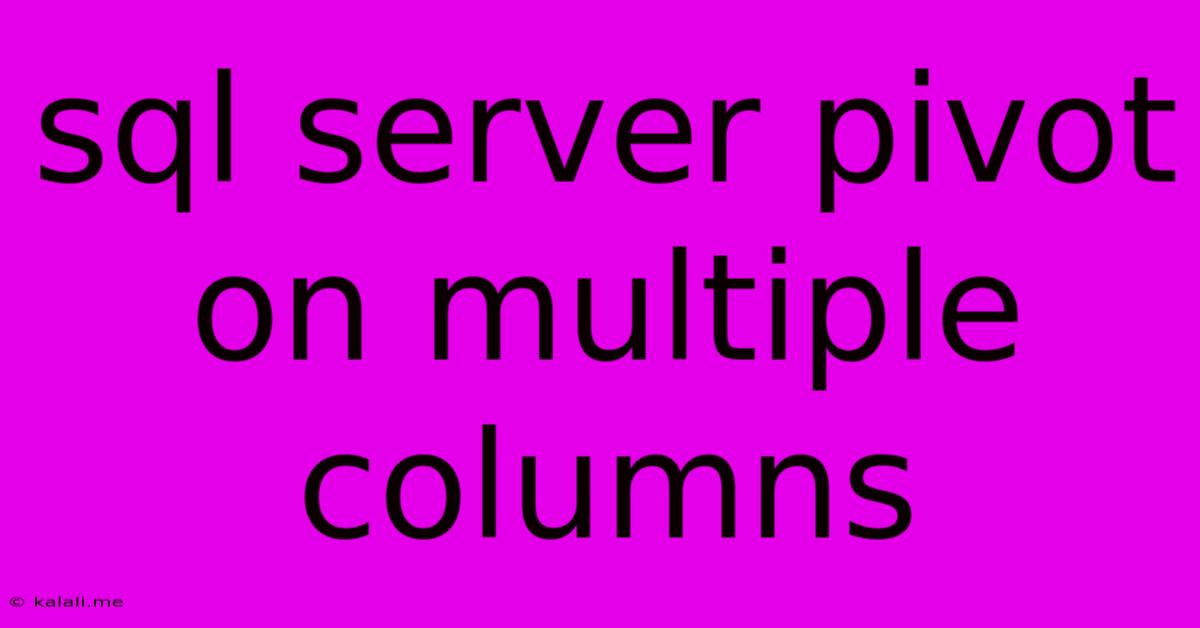
Table of Contents
SQL Server Pivot on Multiple Columns: A Comprehensive Guide
This article provides a comprehensive guide on how to perform a pivot operation in SQL Server when dealing with multiple columns. Pivoting data transforms rows into columns, a crucial technique for data analysis and reporting. While SQL Server's built-in PIVOT operator simplifies the process, pivoting on multiple columns requires a more nuanced approach. We'll explore various methods, from using the PIVOT operator with dynamic SQL to alternative approaches using conditional aggregation. Understanding these techniques will empower you to effectively reshape your data for insightful reporting and analysis.
Understanding the Challenge of Multi-Column Pivoting
The standard PIVOT operator in SQL Server is designed to pivot based on a single column. When you need to pivot across multiple columns simultaneously, a single PIVOT operation won't suffice. This necessitates employing more advanced techniques. We'll explore these solutions, highlighting their strengths and weaknesses to help you choose the best approach for your specific needs.
Method 1: Using Dynamic SQL with the PIVOT Operator
This method offers flexibility and scalability, especially when the number of columns to pivot is unknown or changes frequently. It involves constructing the PIVOT query dynamically based on your data.
Steps:
-
Identify Pivot Columns: Determine the columns you want to pivot. These columns will become the new column headers in your pivoted table.
-
Generate Dynamic SQL: Create a SQL string that builds the
PIVOTquery. This string needs to dynamically generate the column list for thePIVOToperator based on your identified columns. This usually involves using string concatenation and system tables likeINFORMATION_SCHEMA.COLUMNSto retrieve column names. -
Execute Dynamic SQL: Use
sp_executesqlto execute the dynamically generated SQL string. This ensures safe execution of dynamic SQL, preventing SQL injection vulnerabilities.
Example: (Illustrative; adapt to your specific schema and column names)
DECLARE @cols AS NVARCHAR(MAX),
@query AS NVARCHAR(MAX);
SELECT @cols = STUFF((SELECT distinct ',' + QUOTENAME(column_name)
FROM INFORMATION_SCHEMA.COLUMNS
WHERE TABLE_NAME = 'YourTable' AND COLUMN_NAME IN ('Column1', 'Column2') --Specify columns here
FOR XML PATH(''), TYPE
).value('.', 'NVARCHAR(MAX)')
,1,1,'')
SET @query = 'SELECT * FROM YourTable
PIVOT (SUM(value_column) FOR column_name IN (' + @cols + ')) AS p;';
EXEC sp_executesql @query;
Advantages: Highly flexible, handles variable numbers of columns. Disadvantages: More complex to implement, requires careful handling of dynamic SQL.
Method 2: Using Conditional Aggregation
This method utilizes conditional aggregation functions like SUM(CASE WHEN ... THEN ... ELSE 0 END) to achieve pivoting. It's simpler than dynamic SQL but less flexible when dealing with a large and unpredictable number of pivot columns.
Steps:
-
Identify Pivot Columns and Values: Determine the columns to pivot and the values that will populate the new columns.
-
Construct CASE Statements: Create
CASEstatements within aggregation functions (e.g.,SUM,AVG,COUNT) to conditionally aggregate values based on the pivot columns. EachCASEstatement handles a specific pivot column. -
Execute the Query: Run the query. The result will be the pivoted table.
Example: (Illustrative; adapt to your specific schema)
SELECT
id,
SUM(CASE WHEN Column1 = 'ValueA' THEN value_column ELSE 0 END) AS ValueA_Column1,
SUM(CASE WHEN Column1 = 'ValueB' THEN value_column ELSE 0 END) AS ValueB_Column1,
SUM(CASE WHEN Column2 = 'ValueX' THEN value_column ELSE 0 END) AS ValueX_Column2,
SUM(CASE WHEN Column2 = 'ValueY' THEN value_column ELSE 0 END) AS ValueY_Column2
FROM
YourTable
GROUP BY
id;
Advantages: Simpler to understand and implement than dynamic SQL. Disadvantages: Less flexible for a large, changing number of pivot columns; requires explicitly specifying each condition.
Choosing the Right Method
The best method depends on your specific situation:
- Dynamic SQL: Ideal for scenarios with an unknown or frequently changing number of pivot columns. Provides greater flexibility but requires more advanced SQL skills.
- Conditional Aggregation: Suitable for situations with a fixed and relatively small number of pivot columns. Simpler to implement but less adaptable to changes.
By mastering these techniques, you'll be equipped to handle complex data transformations effectively in SQL Server, creating insightful reports and analyses from your data. Remember to always optimize your queries for performance, especially when dealing with large datasets. Consider adding indexes and carefully choosing your aggregation functions for optimal efficiency.
Latest Posts
Latest Posts
-
How To Clean Concrete Floor In Basement
Jun 03, 2025
-
How Many Cups In Box Powdered Sugar
Jun 03, 2025
-
Google Sheet Add Days To Date
Jun 03, 2025
-
How To Attack With A Bow In Dnd 5e
Jun 03, 2025
-
When Do Baby Squirrels Leave The Nest
Jun 03, 2025
Related Post
Thank you for visiting our website which covers about Sql Server Pivot On Multiple Columns . We hope the information provided has been useful to you. Feel free to contact us if you have any questions or need further assistance. See you next time and don't miss to bookmark.