Sql Server Pivot Table Multiple Columns
Kalali
Jun 01, 2025 · 3 min read
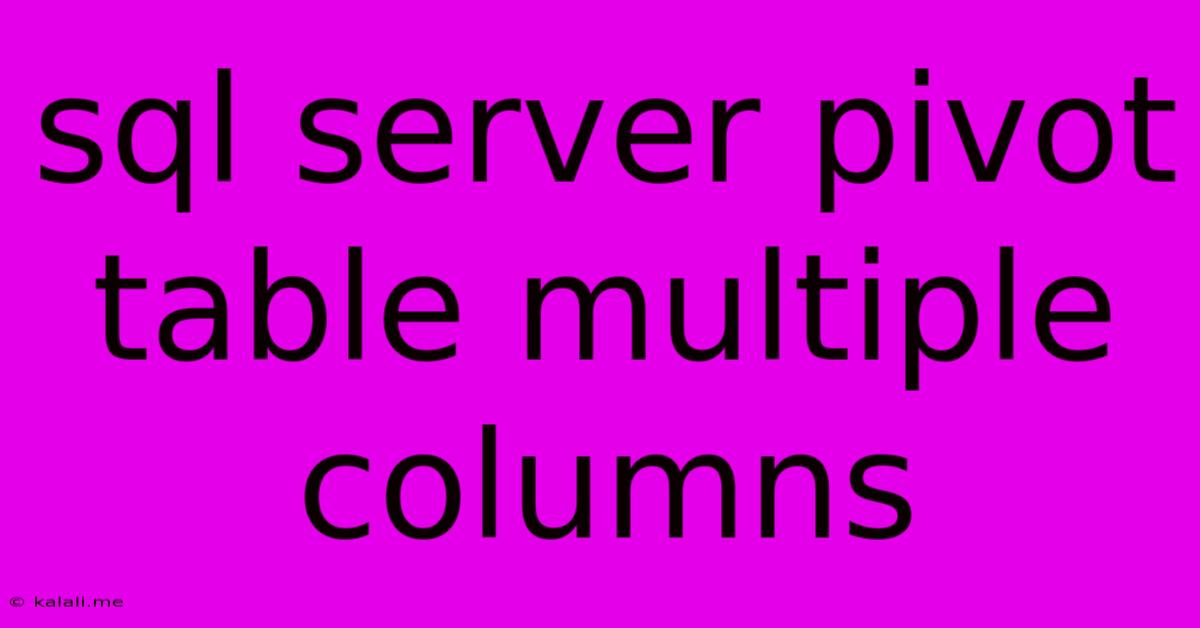
Table of Contents
SQL Server Pivot Table: Mastering Multiple Columns
This article dives deep into the art of pivoting multiple columns in SQL Server. While pivoting a single column is relatively straightforward, handling multiple columns requires a more nuanced approach. We'll explore different techniques, focusing on clarity and efficiency. This guide is perfect for database administrators and developers seeking to efficiently transform their data from a row-based structure to a more analytical column-based format. We’ll cover the basics, advanced scenarios, and potential pitfalls to avoid.
Understanding the Pivot Operation
Before tackling multiple columns, let's revisit the core concept. Pivoting transforms rows into columns, aggregating values based on specified columns. This is incredibly useful for creating summary reports and dashboards. Imagine a table with sales data showing Product, Region, and SalesAmount. A pivot operation can transform this into a table showing Product as rows and Region as columns, with the SalesAmount values populating the intersection.
Pivoting a Single Column: A Quick Recap
For a single column pivot, we can utilize the PIVOT operator directly. Let's say we want to pivot SalesAmount by Region:
SELECT Product, [North], [South], [East], [West]
FROM
(
SELECT Product, Region, SalesAmount
FROM SalesTable
) AS SourceTable
PIVOT
(
SUM(SalesAmount)
FOR Region IN ([North], [South], [East], [West])
) AS PivotTable;
This query assumes your Region column has a limited, known set of values.
Tackling Multiple Columns: The Dynamic Approach
When pivoting multiple columns, the PIVOT operator's static nature becomes a limitation. We need a dynamic approach that can handle an unknown or variable number of columns. This is where dynamic SQL comes into play. Here's a robust example:
DECLARE @cols AS NVARCHAR(MAX),
@query AS NVARCHAR(MAX);
SET @cols = STUFF((SELECT distinct ',' + QUOTENAME(Region)
FROM SalesTable
FOR XML PATH(''), TYPE
).value('.', 'NVARCHAR(MAX)')
,1,1,'')
SET @query = 'SELECT Product, ' + @cols + ' from
(
select Product, Region, SalesAmount
from SalesTable
) x
pivot
(
sum(SalesAmount)
for Region in (' + @cols + ')
) p ';
EXECUTE(@query);
This dynamic SQL approach builds the pivot query string based on the distinct values in the Region column. This allows for flexibility and scalability, crucial when dealing with potentially large and evolving datasets. This is particularly useful for reports requiring aggregation across multiple dimensions.
Advanced Scenarios and Considerations
-
Multiple Aggregation Functions: You can easily adapt the dynamic SQL example to use different aggregation functions (e.g.,
AVG,COUNT,MIN,MAX) depending on your analytical needs. Simply replaceSUM(SalesAmount)with your desired aggregate function. -
Handling NULL Values: Consider how you want to handle
NULLvalues. TheSUMfunction ignores them, but other functions might behave differently. You might need to useISNULLorCOALESCEto handle them appropriately. Understanding data quality is critical to avoid unexpected results. -
Performance Optimization: For extremely large datasets, consider optimizing your query using indexed views or other performance enhancement techniques.
Conclusion
Pivoting multiple columns in SQL Server requires a dynamic approach, leveraging the power of dynamic SQL. The technique outlined provides a flexible and efficient method for transforming your data and generating insightful reports. Remember to carefully consider data quality, handle NULL values appropriately, and optimize your queries for optimal performance, especially for large datasets. Mastering this technique will significantly improve your data analysis capabilities.
Latest Posts
Latest Posts
-
How Far Can I Drive Without A Coolant Reservoir
Jun 03, 2025
-
Brompton Pump Mounting Problems Bolts Too Short
Jun 03, 2025
-
How To Put In Closet Doors
Jun 03, 2025
-
Water Coming Out Of My Tailpipe
Jun 03, 2025
-
Can You Track A Visa Gift Card
Jun 03, 2025
Related Post
Thank you for visiting our website which covers about Sql Server Pivot Table Multiple Columns . We hope the information provided has been useful to you. Feel free to contact us if you have any questions or need further assistance. See you next time and don't miss to bookmark.