Sqlite3 Return Number Of Matching Rows
Kalali
May 29, 2025 · 3 min read
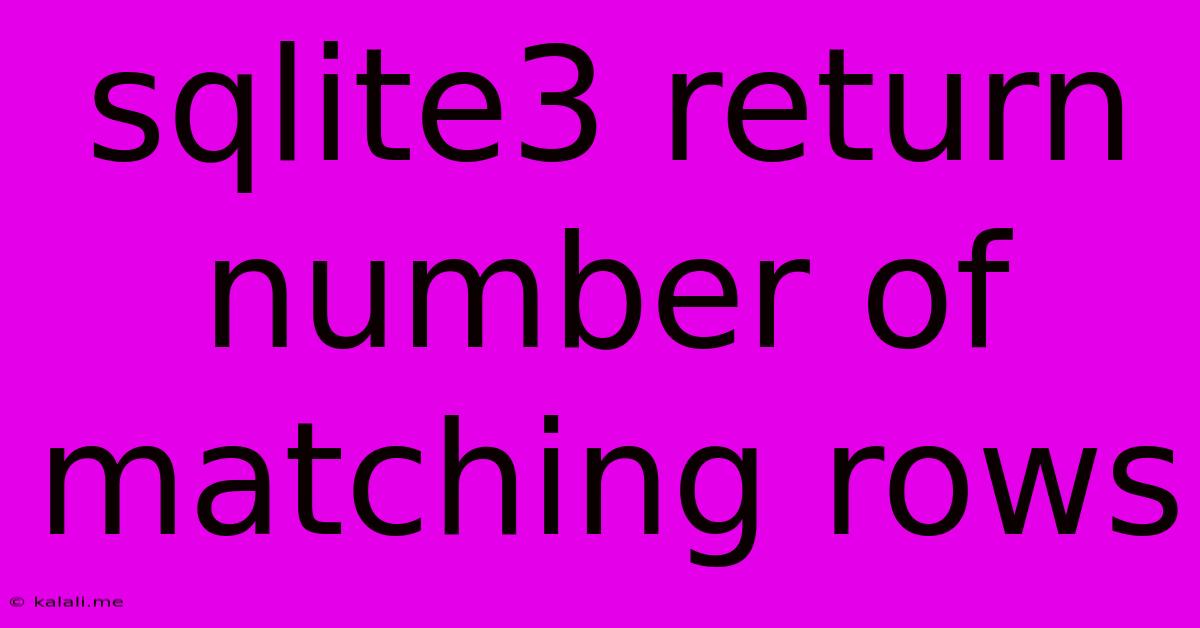
Table of Contents
Getting the Row Count in SQLite3: Efficient Methods and Best Practices
This article explores various ways to retrieve the number of rows matching a specific query in SQLite3, focusing on efficiency and best practices. Understanding how to efficiently count rows is crucial for optimizing database performance and building robust applications. Whether you're working with a small database or a large dataset, knowing the right technique is key.
Retrieving the total number of rows that match a specific query is a common task in database management. There are several approaches, each with its own advantages and disadvantages regarding performance and resource consumption. This guide will cover the most effective methods, helping you choose the best option based on your specific needs.
Method 1: Using COUNT(*)
The most straightforward and generally the most efficient method is to use the COUNT(*) aggregate function within your SQL query. This function counts all rows in the result set, regardless of the content of the columns.
SELECT COUNT(*) FROM your_table WHERE your_condition;
Replace your_table with the name of your table and your_condition with your WHERE clause specifying the matching criteria. For example, to count the number of rows where a column named status equals 'active':
SELECT COUNT(*) FROM users WHERE status = 'active';
This query will return a single value representing the total number of active users. This is often the preferred method due to its simplicity and efficiency. SQLite is highly optimized for this particular function.
Method 2: COUNT(column_name)
You can also use COUNT(column_name) to count rows where a specific column is not NULL. This differs from COUNT(*) which counts all rows, including those with NULL values in any column. Use this method when you specifically need to count only rows with non-NULL values in a particular column.
SELECT COUNT(email) FROM users;
This counts the number of rows where the email column is not NULL. This approach is useful for specific scenarios where NULL values represent missing data and should not be included in the count.
Method 3: Fetching All Rows and Counting (Inefficient)
While possible, fetching all matching rows into your application's memory and then counting them using programming language constructs is highly inefficient, especially for large datasets. This approach consumes significantly more resources and time than using COUNT(*) directly in your SQL query. Avoid this method unless you have a very compelling reason and are working with extremely small datasets.
Optimizing COUNT(*) Queries
For optimal performance, particularly with large tables, ensure you have appropriate indexes on the columns used in your WHERE clause. Indexes significantly speed up the query execution, especially when dealing with complex conditions. The SQLite documentation provides details on creating and managing indexes.
Error Handling and Best Practices
Always handle potential errors when executing SQL queries. This includes checking for database connection errors and handling exceptions that might arise during query execution. Use parameterized queries to prevent SQL injection vulnerabilities. Remember to close your database connection properly after completing your operations.
By employing the techniques outlined above, you can efficiently retrieve the number of matching rows in your SQLite3 database, improving the performance and robustness of your applications. Remember to prioritize the use of COUNT(*) for its efficiency and simplicity. Choose the method that best suits your needs and always remember to optimize your queries for best performance.
Latest Posts
Latest Posts
-
How To Eliminate Urine Smell From Carpet
May 30, 2025
-
White Wire Or Black Wire Hot
May 30, 2025
-
How To Hook Generator Up To Breaker Box
May 30, 2025
-
How Long Can Marinated Beef Stay In The Fridge
May 30, 2025
-
I Hope You Can Give Me Some Suggestions
May 30, 2025
Related Post
Thank you for visiting our website which covers about Sqlite3 Return Number Of Matching Rows . We hope the information provided has been useful to you. Feel free to contact us if you have any questions or need further assistance. See you next time and don't miss to bookmark.