Steam Too Many Purchase Attempts Cooldown
Kalali
Jun 06, 2025 · 3 min read
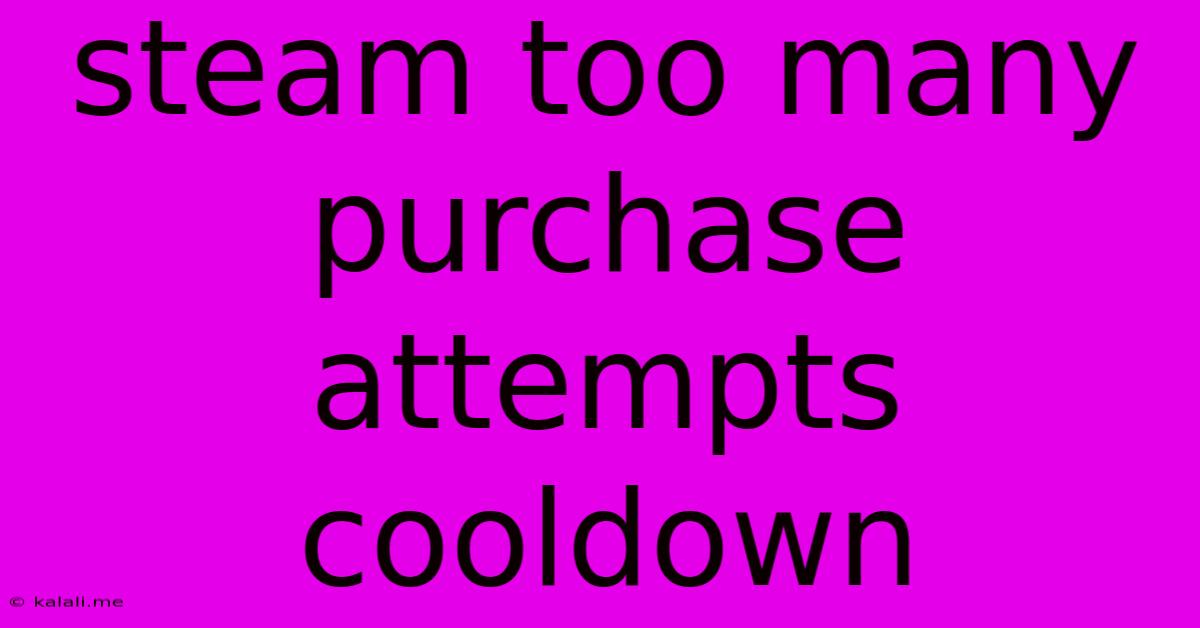
Table of Contents
Steam Too Many Purchase Attempts Cooldown: What It Is and How to Avoid It
Are you a frequent Steam shopper, eagerly awaiting the next big sale? Have you ever encountered a frustrating "too many purchase attempts" cooldown? This message, preventing you from making purchases on Steam, can be incredibly annoying. This article explains what causes this cooldown, how long it lasts, and most importantly, how to prevent it from happening again. Understanding this issue will help you avoid interruptions to your Steam shopping spree.
What Causes the Steam Too Many Purchase Attempts Cooldown?
Steam implements this security measure to protect users from unauthorized access and fraudulent transactions. The system flags accounts with unusually high numbers of purchase attempts within a short period as potentially compromised. This could be triggered by several factors:
- Multiple failed login attempts: If you've entered your password incorrectly several times, the system might perceive suspicious activity, leading to a purchase cooldown.
- Unusual purchase patterns: Making numerous purchases in rapid succession, particularly large ones, can raise red flags.
- Suspicious IP address changes: Frequent changes in your IP address can trigger the cooldown, as it suggests someone is trying to access your account from multiple locations.
- Third-party software or bots: Using unauthorized third-party software or bots to automate purchases can lead to an immediate ban, not just a cooldown.
How Long Does the Steam Purchase Cooldown Last?
The duration of the cooldown varies. It's usually a few hours, but in some cases, it could extend to a day or even longer depending on the severity of the suspected fraudulent activity. Unfortunately, there’s no exact timeframe – Steam doesn't publicly state the cooldown duration.
How to Avoid the Steam Purchase Cooldown:
Here are several proactive steps you can take to prevent encountering this frustrating cooldown:
- Secure your account: Use a strong, unique password and enable Steam Guard Mobile Authenticator for enhanced security. This adds an extra layer of protection against unauthorized access.
- Avoid multiple failed login attempts: Double-check your password before entering it. If you forget it, use the password recovery option instead of repeatedly guessing.
- Make purchases methodically: Avoid making a flurry of purchases in a short amount of time. Space out your transactions to appear less suspicious to the system.
- Maintain a consistent IP address: If possible, try to make purchases from the same location and network consistently. Avoid using public Wi-Fi for sensitive transactions.
- Use only official Steam methods: Refrain from using third-party tools or bots to automate purchases. These are violations of Steam's terms of service and can result in severe penalties.
- Review your account activity: Regularly check your Steam account for any suspicious activity and report anything unusual immediately.
What to Do If You’re Already in a Cooldown:
If you're stuck in a cooldown, unfortunately, there's not much you can actively do to expedite the process. The best course of action is to wait it out. Once the cooldown period expires, you should be able to make purchases normally. If the problem persists after the expected cooldown period, consider contacting Steam Support directly for assistance.
By following these tips, you can significantly reduce your chances of encountering the frustrating Steam "too many purchase attempts" cooldown and continue enjoying your Steam shopping experience without interruption. Remember, security is paramount, and these measures are in place to protect both you and the Steam community.
Latest Posts
Latest Posts
-
Ser Cable For 200 Amp Service
Jun 06, 2025
-
Do I Get Anything For Graduate With Distinction Mba
Jun 06, 2025
-
How To Use Flexible Space Wsafari Toolbar
Jun 06, 2025
-
How To Store Half A Banana
Jun 06, 2025
-
Most Accurate Translation Of The Bible
Jun 06, 2025
Related Post
Thank you for visiting our website which covers about Steam Too Many Purchase Attempts Cooldown . We hope the information provided has been useful to you. Feel free to contact us if you have any questions or need further assistance. See you next time and don't miss to bookmark.