Step By Step Laplace Transform Calculator
Kalali
Jun 12, 2025 · 4 min read
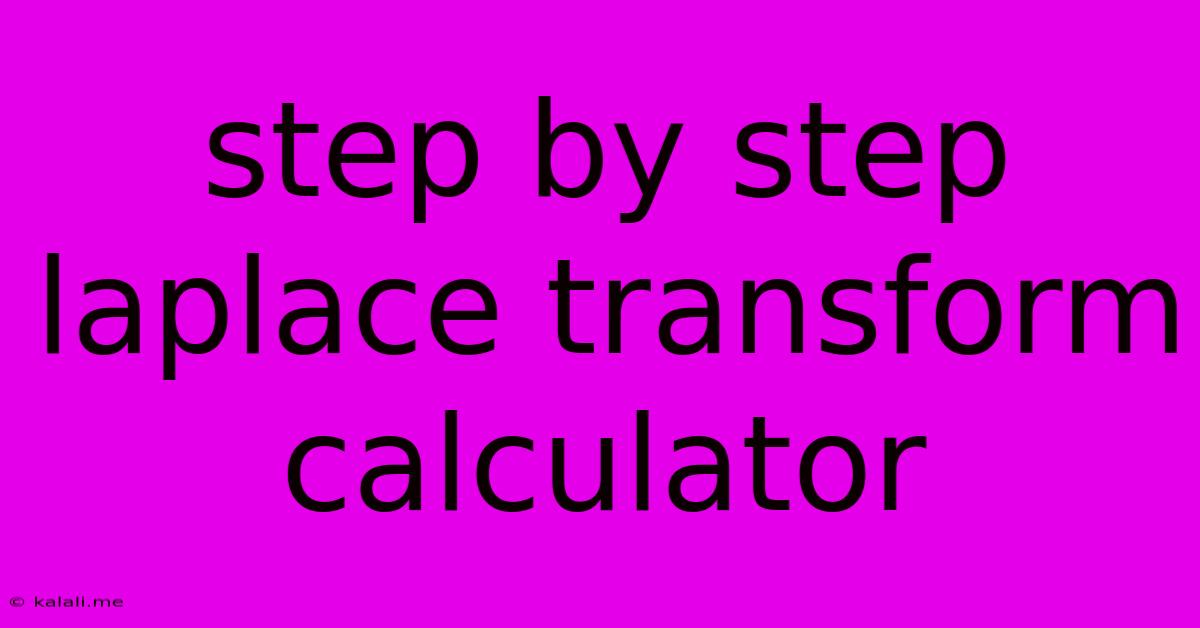
Table of Contents
Step-by-Step Laplace Transform Calculator: A Comprehensive Guide
Meta Description: Learn how to use a Laplace Transform calculator step-by-step. This guide covers the process, common functions, and troubleshooting tips for effortless Laplace transforms. Master this essential tool for solving differential equations.
The Laplace transform is a powerful mathematical tool extensively used in various fields like engineering, physics, and signal processing to solve complex differential equations. Manually calculating Laplace transforms can be tedious and error-prone. Thankfully, numerous online and software-based calculators simplify this process significantly. This guide will walk you through using a Laplace transform calculator step-by-step, covering common functionalities and troubleshooting potential issues. We won't be referencing any specific calculator websites, allowing the instructions to apply broadly.
Understanding the Laplace Transform
Before diving into the calculator usage, let's briefly revisit the core concept. The Laplace transform converts a function of time, f(t), into a function of a complex frequency variable, s, denoted as F(s). This transformation often simplifies the solution of differential equations by converting them into algebraic equations, which are generally easier to solve. The general formula is:
F(s) = L{f(t)} = ∫₀^∞ e^(-st) f(t) dt
This integral isn't always easy to solve by hand, highlighting the utility of a Laplace transform calculator.
Step-by-Step Guide to Using a Laplace Transform Calculator
Most Laplace transform calculators share a similar interface and workflow. While specifics might vary slightly, the general steps remain consistent:
Step 1: Inputting the Function
The first step involves entering the time-domain function, f(t), that you want to transform. Pay close attention to the calculator's syntax. Common functions are usually supported (e.g., sin(t), cos(t), e^(at), t^n). Ensure you accurately represent exponents, coefficients, and mathematical operators. For example, to transform f(t) = 3t² + 2sin(t), you would enter it precisely as it's written, observing the calculator's notation for functions like sine and exponentials.
Step 2: Selecting the Variable
Many calculators allow you to specify the independent variable (usually 't' for time). Double-check the default variable and change it if necessary. The system should inherently understand that this variable represents time within the context of the Laplace transform.
Step 3: Initiating the Calculation
Once you've input the function and verified the variable, press the "Calculate," "Compute," or equivalent button to initiate the Laplace transform calculation. The calculator will then process the input and apply the Laplace transform algorithm.
Step 4: Interpreting the Results
The calculator will output the Laplace transform, F(s), of your input function. This will be a function of 's', representing the transformed function in the frequency domain. Understanding the output is crucial; it represents the transformed representation suitable for solving differential equations within the frequency domain.
Step 5: Handling Complex Functions
For more complex functions involving piecewise functions, unit step functions (Heaviside step function), Dirac delta functions, or convolutions, you'll need a calculator capable of handling these specific functions. The notation might differ slightly depending on the specific calculator, so consult its documentation or help section. Many calculators will utilize standard notations for these specialized functions.
Common Functions and Their Laplace Transforms
Familiarizing yourself with the Laplace transforms of common functions can help you verify calculator results and better understand the transformation process. Here are a few examples:
- f(t) = 1: F(s) = 1/s
- f(t) = t: F(s) = 1/s²
- f(t) = e^(at): F(s) = 1/(s-a)
- f(t) = sin(ωt): F(s) = ω/(s² + ω²)
- f(t) = cos(ωt): F(s) = s/(s² + ω²)
Troubleshooting Tips
- Syntax Errors: Carefully review your input for typos, missing parentheses, or incorrect operators. Pay attention to the calculator's specific syntax requirements.
- Unsupported Functions: Some calculators might not support all mathematical functions. If you encounter an error, try simplifying your function or using a more advanced calculator.
- Unexpected Results: Compare the output to known Laplace transforms of simple functions to verify the calculator's accuracy. If you are unsure, try breaking down complex functions into simpler parts.
By following these steps and understanding the basics of the Laplace transform, you can efficiently utilize a Laplace transform calculator to solve complex problems and gain valuable insights into various systems and processes. Remember to always double-check your input and results for accuracy.
Latest Posts
Latest Posts
-
Memorandum Of Agreement Vs Memorandum Of Understanding
Jun 13, 2025
-
Least Common Multiple Of 27 And 45
Jun 13, 2025
-
What Is The Factor Of 71
Jun 13, 2025
-
10 Is 30 Of What Number
Jun 13, 2025
-
Florida A And M Acceptance Rate
Jun 13, 2025
Related Post
Thank you for visiting our website which covers about Step By Step Laplace Transform Calculator . We hope the information provided has been useful to you. Feel free to contact us if you have any questions or need further assistance. See you next time and don't miss to bookmark.