T-sql List Columns Field Of Table
Kalali
Jun 04, 2025 · 3 min read
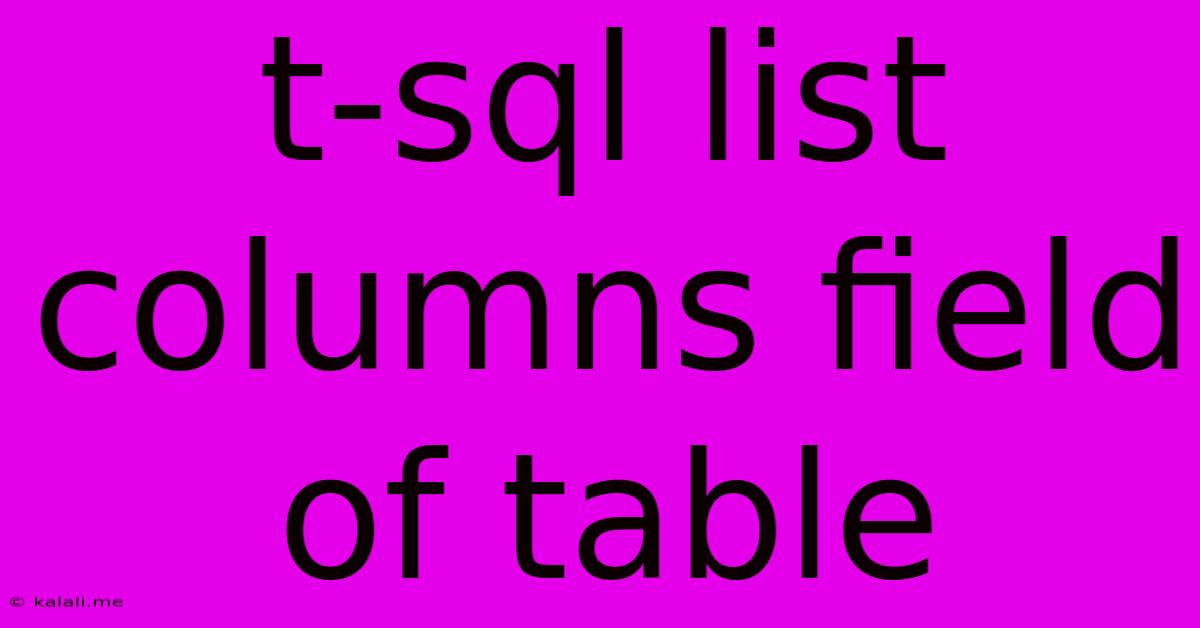
Table of Contents
Listing Columns in a SQL Server Table: A Comprehensive Guide
This article provides a comprehensive guide on how to list the columns of a specific table in SQL Server using T-SQL. Whether you're a seasoned database administrator or a budding SQL developer, understanding how to retrieve column information is a fundamental skill. This guide covers various methods, from simple queries to more advanced techniques, allowing you to choose the best approach for your needs. We'll explore retrieving column names, data types, and other metadata.
Knowing how to effectively list table columns is crucial for tasks like schema exploration, data analysis, dynamic SQL generation, and database maintenance.
Method 1: Using sp_help Stored Procedure
The simplest method to list columns and their properties is using the built-in stored procedure sp_help. This procedure provides a detailed overview of a table's structure, including column names, data types, constraints, and indexes.
sp_help 'YourTableName';
Replace 'YourTableName' with the actual name of your table. This will output a detailed result set to your SQL Server Management Studio (SSMS) results window. While comprehensive, the output format isn't ideal for programmatic use.
Method 2: Using INFORMATION_SCHEMA Metadata
The INFORMATION_SCHEMA is a powerful database metadata repository providing structured information about database objects. To list columns, use the COLUMNS view.
SELECT COLUMN_NAME, DATA_TYPE, CHARACTER_MAXIMUM_LENGTH, IS_NULLABLE
FROM INFORMATION_SCHEMA.COLUMNS
WHERE TABLE_NAME = 'YourTableName';
This query returns a more structured result set, including column name, data type, maximum length (for character data types), and nullability. This is a preferred method for scripting and programmatic access to column information. You can adjust the selected columns to retrieve other relevant properties.
Method 3: Using sys.columns Catalog View
Similar to INFORMATION_SCHEMA, sys.columns is a system catalog view providing detailed column information. This view offers more detailed information and is generally preferred for performance reasons in many cases.
SELECT c.name AS ColumnName, t.name AS DataType, c.max_length, c.is_nullable
FROM sys.columns c
INNER JOIN sys.types t ON c.user_type_id = t.user_type_id
WHERE c.object_id = OBJECT_ID('YourTableName');
This query achieves the same result as the INFORMATION_SCHEMA method but uses the system catalog views, resulting in potentially faster execution. This method is often favored by experienced developers for its direct access to system metadata.
Method 4: Dynamic SQL for Flexible Column Listing
For more advanced scenarios, you can utilize dynamic SQL to build queries that list columns based on input parameters or other criteria. This approach is beneficial when you need to generate queries programmatically.
DECLARE @tableName VARCHAR(255) = 'YourTableName';
DECLARE @sql NVARCHAR(MAX);
SET @sql = N'SELECT * FROM ' + @tableName;
EXEC sp_executesql @sql;
This is a basic example – a more robust solution would include error handling and parameter validation to avoid SQL injection vulnerabilities.
Choosing the Right Method
The best method depends on your specific needs:
sp_help: Quick overview for ad-hoc inspection.INFORMATION_SCHEMA.COLUMNS: Structured output suitable for scripting and basic analysis.sys.columns: High performance and detailed metadata, ideal for applications requiring efficient access.- Dynamic SQL: Flexible approach for programmatic column listing based on runtime conditions.
Remember to replace 'YourTableName' with the actual name of your table. Understanding these methods empowers you to effectively manage and query your SQL Server databases. Mastering these techniques is key to efficient database administration and development.
Latest Posts
Latest Posts
-
Signed Pearl Harbor Childrens Book Value
Jun 06, 2025
-
Stardew Does Tiller Work In Multiplayer
Jun 06, 2025
-
I Would Be Please To Chat With You Or
Jun 06, 2025
-
Is It Safe To Make Soucemap Available In Production
Jun 06, 2025
-
Christ In Us The Hope Of Glory
Jun 06, 2025
Related Post
Thank you for visiting our website which covers about T-sql List Columns Field Of Table . We hope the information provided has been useful to you. Feel free to contact us if you have any questions or need further assistance. See you next time and don't miss to bookmark.