Tables Manage User Best Practice For Mobile Ux Design
Kalali
Jun 02, 2025 · 3 min read
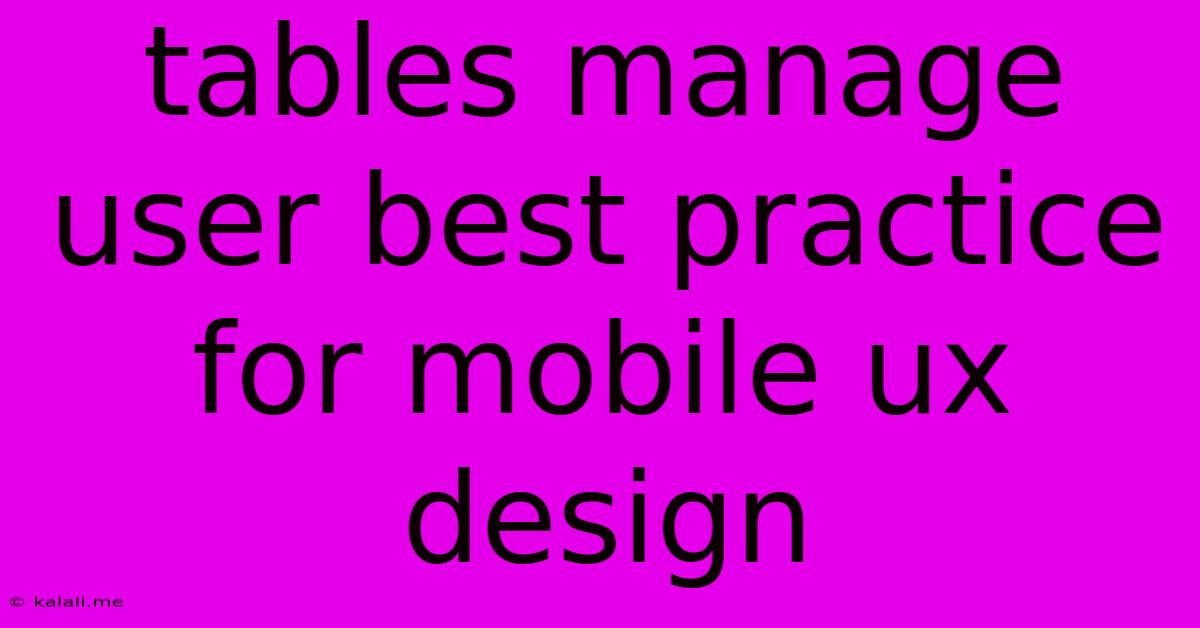
Table of Contents
Tables: Managing User Data Effectively in Mobile UX Design
Meta Description: Learn best practices for designing user-friendly tables on mobile devices. We'll cover efficient data presentation, navigation, and accessibility considerations for a seamless mobile experience. Improve your mobile UX design today!
Mobile users often interact with data presented in tables, whether it's viewing order history, managing contacts, or exploring product comparisons. However, cramming large datasets onto a small screen can lead to a frustrating user experience. This article explores best practices for designing tables that are not only functional but also intuitive and user-friendly on mobile devices.
Prioritize Essential Information
Before even thinking about the visual design, carefully consider the data you're presenting. Ask yourself:
- What information is absolutely crucial? Focus on the most essential data points and consider omitting less important details. You can always provide access to more comprehensive information through expandable rows or separate views.
- Can this information be presented differently? Sometimes a table isn't the optimal solution. A card-based layout, list view, or even a chart might be more effective in communicating your data.
- How will users interact with this data? Will they primarily be reading it, filtering it, or editing it? Understanding user interaction goals informs design decisions.
Optimize for Readability and Scrollability
Mobile screens are limited, so optimizing for readability is crucial:
- Reduce column count: Aim for a maximum of three to four columns for easy viewing on smaller screens. Too many columns make the table cluttered and difficult to navigate.
- Adjust text size: Ensure font sizes are large enough to be easily readable, but not so large that it sacrifices valuable screen real estate.
- Use appropriate spacing: Incorporate sufficient spacing between rows and columns to improve readability and prevent visual crowding. Consider using visual dividers for improved clarity.
- Vertical scrolling: Design your tables to scroll vertically, as this is the most natural interaction pattern on mobile devices. Avoid horizontal scrolling whenever possible.
Enhance Navigation and Interaction
Make it easy for users to find and interact with the data they need:
- Implement search functionality: Allow users to quickly find specific entries within the table using a search bar. This is especially beneficial for large datasets.
- Enable sorting and filtering: Provide options to sort data by different columns (ascending/descending) and to filter data based on specific criteria.
- Consider collapsible rows: For detailed information, use collapsible rows that expand to reveal additional details only when needed, maintaining a clean and concise view.
- Tappable cells: Make individual cells tappable to potentially reveal further information or actions related to that specific data point.
Accessibility Considerations
Always prioritize accessibility for all users:
- Sufficient color contrast: Ensure enough contrast between text and background colors for optimal readability, especially for users with visual impairments.
- Clear labels and headings: Use descriptive headers for each column to provide context and aid screen readers.
- Keyboard navigation: Ensure users can navigate the table using their keyboard, complying with accessibility guidelines.
Examples of Effective Table Design in Mobile UX
Think of how popular apps handle large datasets. Many email clients, for instance, present concise summaries of emails with expandable options to view full messages. Similarly, many finance apps summarize transactions within a table, offering filter and sort options. These examples demonstrate the effective implementation of the best practices discussed above.
By applying these best practices, you can create mobile tables that are not only functional but also enhance user experience, improving engagement and satisfaction. Remember to always test your designs on real devices to ensure optimal performance and usability.
Latest Posts
Latest Posts
-
How To Install A Gfci Circuit Breaker
Jun 04, 2025
-
Tiling Around A Tub With A Lip
Jun 04, 2025
-
Me And My Sister Or My Sister And I
Jun 04, 2025
-
Dead Rising 2 Carrying Money Over
Jun 04, 2025
-
Why Is My Dryer Wet Inside
Jun 04, 2025
Related Post
Thank you for visiting our website which covers about Tables Manage User Best Practice For Mobile Ux Design . We hope the information provided has been useful to you. Feel free to contact us if you have any questions or need further assistance. See you next time and don't miss to bookmark.