Tar: Error Opening Archive: Unrecognized Archive Format
Kalali
Jun 03, 2025 · 4 min read
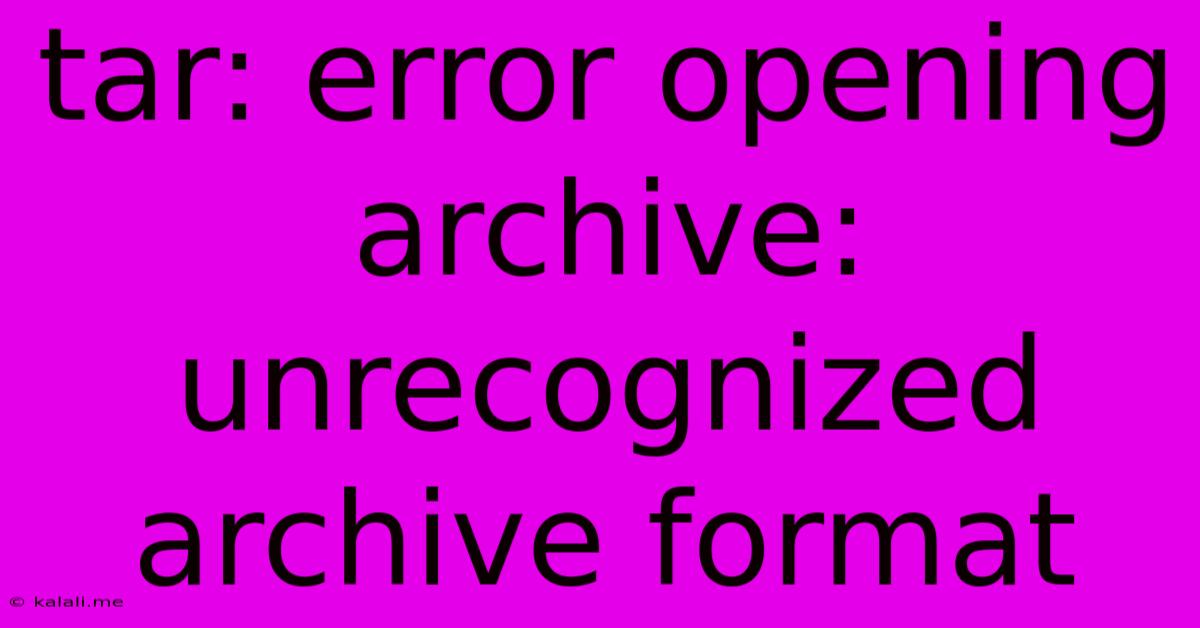
Table of Contents
Tar: Error Opening Archive: Unrecognized Archive Format – Troubleshooting Guide
Encountering the dreaded "tar: error opening archive: unrecognized archive format" message can be frustrating, especially when you desperately need to access the files within. This comprehensive guide will walk you through the common causes of this error and provide practical solutions to get you back on track. This error typically arises when the archive file (often ending in .tar, .tar.gz, .tgz, .tar.bz2, or .tbz2) is corrupted, improperly compressed, or uses a format not recognized by your tar command.
Understanding the Error: The error message indicates that the tar utility, a common command-line tool for creating and extracting archive files, is unable to identify the file type. This prevents it from extracting the contents.
Common Causes and Solutions:
1. Incorrect Compression or Archive Type:
- Problem: The most frequent cause is a mismatch between the file extension and the actual archive format. You might have a
.tar.gzfile that's actually a.zipfile, or a.tarfile that's corrupted and no longer adheres to thetarstandard. - Solution:
- Check the File Extension: Double-check the file extension. If it's incorrect, rename it to reflect the actual format (if known). Be cautious – if you're unsure, don't rename it.
- Attempt Different Extraction Tools: Instead of
tar, try other archive managers like7z,unzip,gzip,bzip2, or a graphical archive manager (like 7-Zip, WinRAR, PeaZip). These tools often have better error handling and support for a wider range of formats. This helps determine the true archive type. - Inspect File Header (Advanced): For users comfortable with the command line, tools like
filecan analyze the file's header and reveal its true type. For example,file myarchive.tar.gzmight reveal it's actually a zip file.
2. Corrupted Archive File:
- Problem: The archive itself might be corrupted due to incomplete download, a disk error, or software malfunction during its creation. This often manifests as an unrecognized format because the header information, which identifies the archive type, is damaged.
- Solution:
- Redownload: If the archive was downloaded, try downloading it again from the original source. This is the simplest solution if the corruption occurred during the download process.
- Check File Integrity: Some archives include checksums (MD5, SHA1, SHA256) that verify the file's integrity. Compare the checksum of the downloaded file with the checksum provided by the source. A mismatch indicates corruption.
- File Repair Tools: While less common for
tararchives, some specialized file repair tools might offer limited recovery capabilities for corrupted archives. These tools are generally more effective with other formats like ZIP.
3. Incorrect tar Command Usage:
- Problem: Although less common, using an incorrect
tarcommand can also lead to this error. This is especially true when dealing with archives containing multiple file types or unusual compression methods. - Solution:
- Review Command Syntax: Carefully review the
tarcommand you're using. Ensure the correct options are specified for extraction (-xvf,-xzvf,-xjvf). The specific options depend on the archive type (.gz,.bz2, etc.). - Consult
tar's Man Page: Useman tar(on Linux/macOS) to review thetarcommand's documentation and ensure you are employing the appropriate flags for your situation.
- Review Command Syntax: Carefully review the
4. Permissions Issues:
- Problem: Insufficient permissions to access the archive file can also trigger this error, although the error message might not directly reflect this.
- Solution: Verify that you have read permissions on the archive file. You can use the
chmodcommand (on Linux/macOS) to adjust permissions if necessary.
Prevention:
- Use Reliable Archive Creation Tools: Ensure you use reliable software to create your archive files. This minimizes the risk of corruption during the creation process.
- Verify File Integrity After Downloading: Always check the integrity of downloaded archives using checksums if available.
- Regularly Back Up Your Data: Having backups is crucial to mitigate data loss if an archive becomes corrupted.
By systematically addressing these causes, you can effectively troubleshoot the "tar: error opening archive: unrecognized archive format" error and successfully access the contents of your archive files. Remember to always exercise caution when working with archived data to prevent further data loss.
Latest Posts
Latest Posts
-
How To Say Gay In Japanese
Jun 04, 2025
-
How Long Does Gasoline Last In A Gas Can
Jun 04, 2025
-
How Long Will Fresh Turkey Stay In Refrigerator
Jun 04, 2025
-
3 Speed Ceiling Fan Switch Wiring
Jun 04, 2025
-
Distance From Wall For Toilet Rough In
Jun 04, 2025
Related Post
Thank you for visiting our website which covers about Tar: Error Opening Archive: Unrecognized Archive Format . We hope the information provided has been useful to you. Feel free to contact us if you have any questions or need further assistance. See you next time and don't miss to bookmark.