Temp Table Exists In Sql Server
Kalali
Jun 09, 2025 · 3 min read
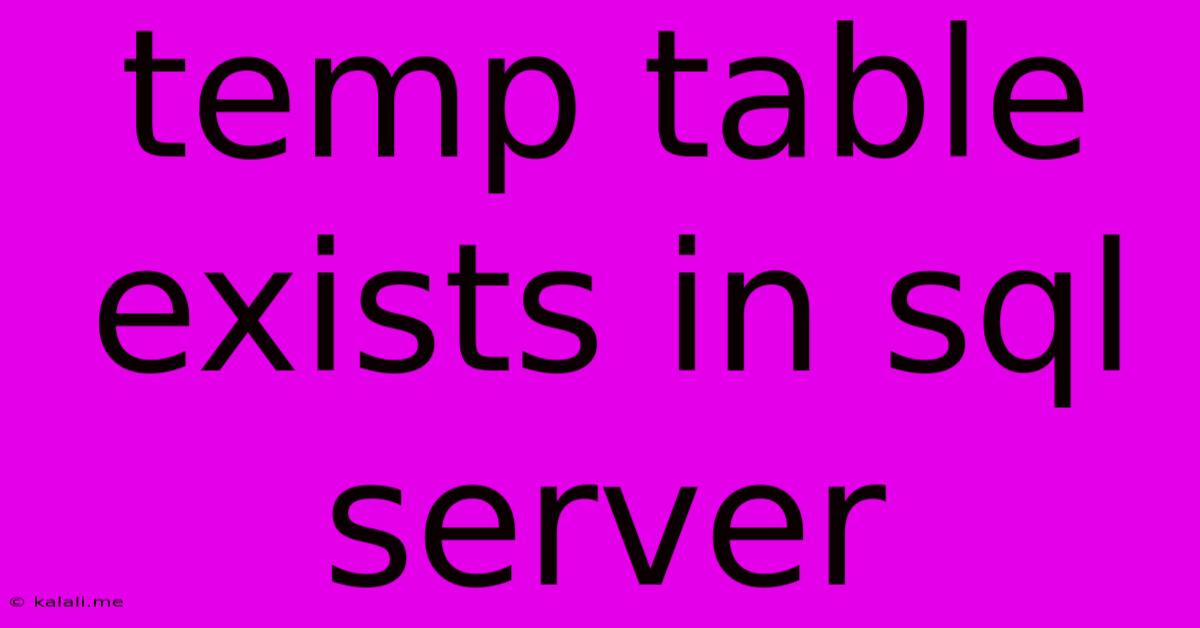
Table of Contents
Checking if a Temp Table Exists in SQL Server
This article will guide you through several efficient methods to determine if a temporary table exists within your SQL Server database. Knowing whether a temporary table already exists is crucial for avoiding errors and ensuring the smooth execution of your stored procedures and scripts. This is especially important when dealing with multiple concurrent processes or when managing complex database operations. We'll explore different approaches, highlighting their strengths and weaknesses.
Understanding Temporary Tables in SQL Server
Before diving into the methods, let's briefly review temporary tables. These tables, prefixed with # (local temporary tables) or ## (global temporary tables), exist only for the duration of a connection or session (local) or across multiple connections (global). They're invaluable for storing intermediate results, optimizing queries, and improving code readability. However, improperly managing them can lead to performance issues and unexpected behavior.
Methods to Check for Temporary Table Existence
Here are the most effective ways to check for the existence of a temporary table in SQL Server:
1. Using OBJECT_ID Function:
This is generally the most straightforward and efficient approach. The OBJECT_ID function returns the object ID of a specified database object, including temporary tables. If the table doesn't exist, it returns NULL.
IF OBJECT_ID('tempdb..#MyTempTable') IS NOT NULL
BEGIN
-- Table exists, perform actions here
PRINT 'Temporary table #MyTempTable exists.';
END
ELSE
BEGIN
-- Table doesn't exist, perform alternative actions
PRINT 'Temporary table #MyTempTable does not exist.';
END;
Replace #MyTempTable with the actual name of your temporary table. Note the use of tempdb.. to specify the tempdb database where temporary tables reside. This method is highly recommended for its clarity and performance.
2. Using sp_help Stored Procedure (Less Efficient):
While sp_help provides comprehensive information about database objects, it's less efficient for simply checking existence. It retrieves more data than necessary, impacting performance, especially when dealing with numerous temporary tables. It's best avoided for this specific task.
3. Checking Table Metadata (Advanced and Less Practical):
You could query system tables like sys.objects or INFORMATION_SCHEMA.TABLES to find temporary tables. However, this approach is significantly less efficient than using OBJECT_ID and adds unnecessary complexity. It's generally not recommended for a simple existence check. Filtering by type and name would be required, making it less readable and less performant.
Best Practices for Handling Temporary Tables
- Use descriptive names: Choose names that clearly indicate the table's purpose.
- Drop tables when finished: Always explicitly drop temporary tables using
DROP TABLEonce you've completed your operations to prevent resource leaks and potential conflicts. - Consider global vs. local: Choose between local (
#) and global (##) temporary tables based on your needs. Global temporary tables are shared across connections, while local temporary tables are only accessible within the current connection. - Error Handling: Implement robust error handling to gracefully manage situations where temporary tables might not exist or encounter issues during creation or dropping.
Conclusion
Checking for the existence of a temporary table in SQL Server is a fundamental task. The OBJECT_ID function offers the most efficient and straightforward solution. Remember to always drop your temporary tables when they are no longer needed, contributing to better database management and preventing potential problems. By following these best practices, you'll improve the reliability and performance of your SQL Server applications.
Latest Posts
Latest Posts
-
Moen Single Handle Kitchen Faucet Removal
Jun 09, 2025
-
How Long Does Refrigerated Dough Last
Jun 09, 2025
-
Theres A Curcuit Breaker In My Closet
Jun 09, 2025
-
God Of Wisdom Reincarnated As A Sword
Jun 09, 2025
-
Would A 1 Give You More Than A Missing Grade
Jun 09, 2025
Related Post
Thank you for visiting our website which covers about Temp Table Exists In Sql Server . We hope the information provided has been useful to you. Feel free to contact us if you have any questions or need further assistance. See you next time and don't miss to bookmark.