Text Mode In Math Mode Latex
Kalali
May 24, 2025 · 3 min read
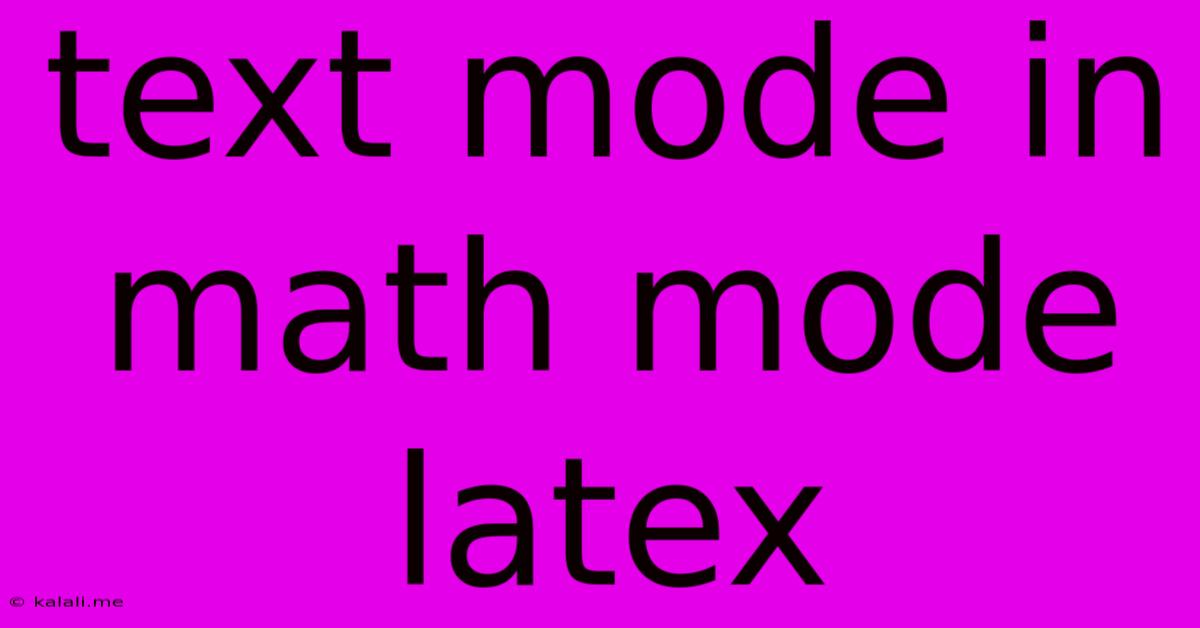
Table of Contents
Mastering Text Mode within LaTeX Math Mode: A Comprehensive Guide
This article provides a comprehensive guide to using text mode within LaTeX's math mode. Understanding how to seamlessly integrate text into your mathematical expressions is crucial for creating clear, readable, and professionally formatted documents. We'll explore various methods and best practices to ensure your mathematical writing is both accurate and aesthetically pleasing.
Text mode in LaTeX's math environment allows you to insert textual elements directly within mathematical formulas. This is essential for clarity, especially when explaining equations, theorems, or providing labels. Without proper text integration, mathematical expressions can appear dense and difficult to interpret.
Why Use Text Mode in Math Mode?
Several key reasons necessitate the use of text mode within LaTeX's mathematical environments:
- Clarity and Readability: Interweaving text with mathematical symbols improves the understanding of complex formulas. It allows for explanations, labels, and descriptions directly within the equation itself.
- Professional Appearance: Using text mode consistently leads to a more polished and professional look in your documents, enhancing the overall presentation of your mathematical work.
- Semantic Correctness: Properly integrating text conveys the intended meaning accurately, avoiding ambiguity that could arise from using only symbols.
- Improved Accessibility: Text mode contributes to better accessibility for readers using screen readers or other assistive technologies.
Key Commands for Text Mode in Math Mode
LaTeX offers several commands to incorporate text within mathematical formulas. The most common are:
-
\text{}: This command is generally the preferred method for inserting text within math mode. It renders the text in the current font style, ensuring consistency with the surrounding text. For example:$E = mc^2 \text{ (Einstein's famous equation)}$will render as $E = mc^2 \text{ (Einstein's famous equation)}$. -
\mbox{}: This command is an older command and functions similarly to\text{}. However,\text{}is now generally recommended for its better integration with LaTeX's typesetting system. -
\textrm{}: This command renders text in a Roman font style, regardless of the surrounding text's font. Useful for maintaining consistency when dealing with different font styles within the document. -
Using the
amsmathpackage: For more advanced options and better control over text formatting within math mode, consider including theamsmathpackage in your document preamble using\usepackage{amsmath}. This package offers additional commands and environments that further enhance your ability to manage text within mathematical expressions.
Advanced Techniques and Best Practices
-
Spacing and Alignment: Be mindful of spacing within your text. LaTeX automatically handles spacing within math mode, but you might need to use
\,,\;, or\quadfor additional spacing within the text itself. -
Mathematical Operators within Text: If you need to include mathematical operators within the text itself, you may need to escape them using backslashes. For instance, to display
+within the text, use\+. -
Mixing Math and Text: Mastering the use of
$...$(inline math mode) and\[...\](display math mode) is key to effectively integrating text with your equations. -
Consistency: Maintain consistency in your text mode usage throughout your document for a polished and professional appearance.
Conclusion
Integrating text into LaTeX's math mode is essential for creating clear, readable, and professional-looking mathematical documents. By using the appropriate commands and following best practices, you can seamlessly blend text and mathematical symbols to convey complex ideas with accuracy and elegance. Mastering these techniques significantly enhances the clarity and impact of your mathematical writing. Remember to experiment and find the methods that best suit your individual writing style and document requirements.
Latest Posts
Latest Posts
-
How Long Does Tuna Salad Keep In The Fridge
May 24, 2025
-
Testing Continuity With A Dmm Requires That
May 24, 2025
-
How Do You Say This In Japanese
May 24, 2025
-
How To Get Playdough Out Of Carpet
May 24, 2025
-
Multiplying Negative Time By A Positive Rate Results In A
May 24, 2025
Related Post
Thank you for visiting our website which covers about Text Mode In Math Mode Latex . We hope the information provided has been useful to you. Feel free to contact us if you have any questions or need further assistance. See you next time and don't miss to bookmark.