Tftp Error Code File Not Found Or No Access
Kalali
May 23, 2025 · 3 min read
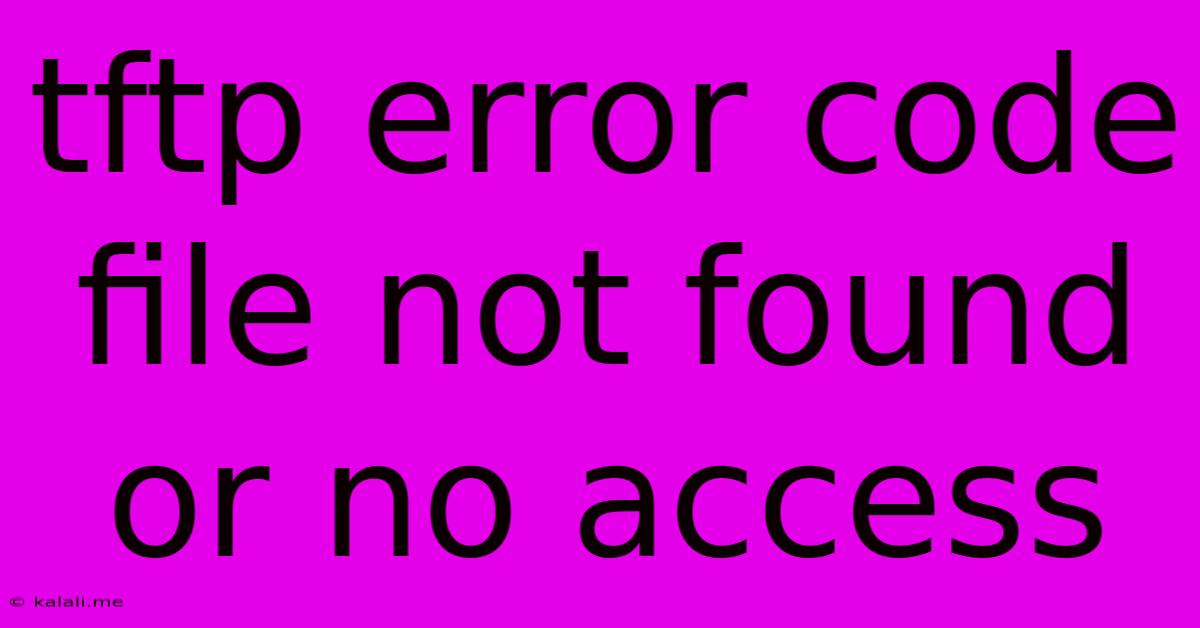
Table of Contents
TFTP Error Code: File Not Found or No Access – Troubleshooting and Solutions
TFTP, or Trivial File Transfer Protocol, is a simple network protocol used for transferring files between a client and a server. While straightforward, it can sometimes throw errors, and the "File not found" or "No access" error is a common one. This article delves into the causes of this error and provides practical solutions for troubleshooting and resolving it. Understanding this error is crucial for anyone working with network file transfers, especially in embedded systems and network configuration.
Understanding the Error
The TFTP "File not found" or "No access" error message signifies that the TFTP client couldn't locate the requested file on the server, or it lacks the necessary permissions to access it. This seemingly simple error can stem from various underlying problems, requiring a systematic approach to diagnosis.
Common Causes and Troubleshooting Steps
Let's explore the most prevalent causes and effective troubleshooting techniques:
1. Incorrect File Path:
- Problem: The most frequent cause is a misspelled or incorrectly specified file path in the TFTP client's request. Even a minor typo can lead to the error. This includes incorrect capitalization or directory separators.
- Solution: Carefully double-check the file path, ensuring it's an absolute path (starting from the root directory) and correctly formatted for the operating system of the TFTP server. Use tools like
ls(Linux/Unix) ordir(Windows) on the server to verify the file exists and its exact path.
2. File Permissions:
- Problem: The TFTP server might have insufficient permissions to access the specified file. The user account running the TFTP server may not have read access to the file.
- Solution: Verify the file permissions on the server. Ensure the TFTP server process has read permissions for the file. This often involves using the
chmodcommand on Linux/Unix systems (e.g.,chmod 644 /path/to/file.bin) or adjusting file sharing permissions in Windows.
3. TFTP Server Configuration:
- Problem: The TFTP server might be incorrectly configured, preventing access to certain files or directories. This can involve misconfigured root directories or restrictive access controls.
- Solution: Review the TFTP server's configuration file. Ensure the
rootdirectory is correctly specified and points to a location the server has access to. Also, check for any access control lists (ACLs) that might be restricting access to the desired file.
4. Network Connectivity Issues:
- Problem: Problems with network connectivity between the client and the server can prevent the file transfer, leading to the error message. This could be due to network outages, incorrect IP addresses or subnet masks, or firewall restrictions.
- Solution: Verify network connectivity using tools like
pingto confirm communication between the client and the server. Ensure both devices are on the same subnet. Check if firewalls on either the client or server are blocking TFTP traffic (port 69).
5. Server Resource Issues:
- Problem: The TFTP server might be overloaded or experiencing resource constraints, preventing it from servicing requests. This could manifest as temporary file access errors.
- Solution: Monitor the server's CPU utilization, memory usage, and disk I/O. If resources are heavily utilized, consider optimizing server performance or upgrading its hardware.
6. Incorrect TFTP Client Configuration:
- Problem: The client might be incorrectly configured, using the wrong IP address or port for the TFTP server. Outdated or buggy clients can also cause errors.
- Solution: Double-check the TFTP client's settings, ensuring the server's IP address and port (typically 69) are correct. Consider updating to the latest version of the client.
7. File Corruption:
- Problem: The file itself might be corrupted, preventing the server from serving it correctly. This is less common but possible.
- Solution: Try transferring a different file to rule out server-side issues. If the problem persists with other files, the server likely has a more fundamental issue.
By systematically investigating these potential causes and employing the provided solutions, you significantly increase your chances of resolving the TFTP "File not found" or "No access" error. Remember to meticulously check each aspect, and don't hesitate to consult your TFTP server's documentation for specific configuration details.
Latest Posts
Latest Posts
-
How Many Cups Is 1 Pound Of Cheese
Jul 12, 2025
-
30 X 30 Is How Many Square Feet
Jul 12, 2025
-
How Much Does A Half Oz Weigh
Jul 12, 2025
-
Calories In An Omelette With 3 Eggs
Jul 12, 2025
-
How Do You Say Great Grandmother In Spanish
Jul 12, 2025
Related Post
Thank you for visiting our website which covers about Tftp Error Code File Not Found Or No Access . We hope the information provided has been useful to you. Feel free to contact us if you have any questions or need further assistance. See you next time and don't miss to bookmark.