The Graphic Representation Of Data In A Worksheet.
Kalali
Jun 15, 2025 · 3 min read
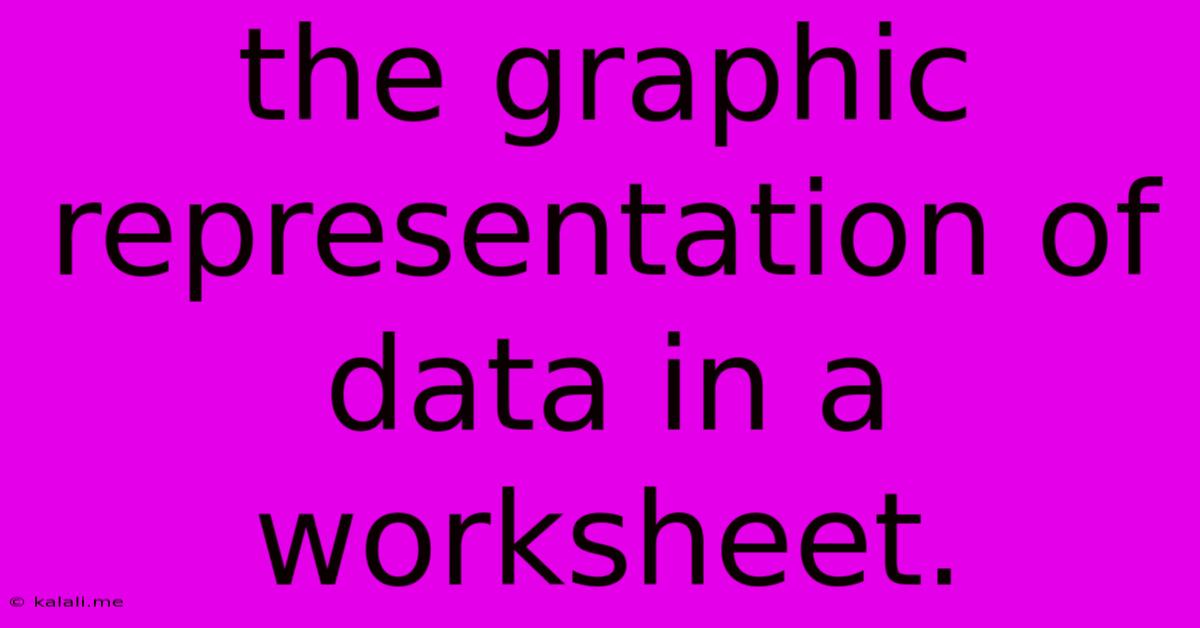
Table of Contents
The Graphic Representation of Data in a Worksheet: Unlocking Insights Through Visualization
This article explores the powerful ways we can represent data graphically within a worksheet, transforming raw numbers into compelling visual narratives. Understanding how to effectively visualize data is crucial for identifying trends, making comparisons, and ultimately, extracting meaningful insights. We'll delve into various chart types and best practices for creating clear, concise, and impactful data representations.
Data visualization in a worksheet transcends mere presentation; it's a vital tool for data analysis and communication. By choosing the right chart type and following effective design principles, you can unlock hidden patterns and communicate complex information quickly and efficiently. This is essential for anyone working with data, from students analyzing research to business professionals making critical decisions.
Why Visualize Data in a Worksheet?
The human brain processes visual information far more efficiently than raw numbers. A well-crafted chart can instantly reveal trends, outliers, and correlations that might be missed when examining spreadsheets alone. Here's why visualizing data is so important:
- Improved Understanding: Charts simplify complex datasets, making them easier to understand at a glance.
- Faster Insights: Visualizations allow for quick identification of key trends and patterns.
- Enhanced Communication: Charts effectively communicate data findings to a wider audience, regardless of their technical expertise.
- Better Decision-Making: Data visualization provides a clearer picture, supporting more informed decisions.
- Identifying Anomalies: Outliers and unusual data points become easily noticeable in visual representations.
Types of Charts and Their Applications
Different chart types are suited to different data types and analytical goals. Choosing the right chart is critical for effective communication. Here are some popular chart types and their typical uses:
- Column Charts (Bar Charts): Ideal for comparing categories or showing changes over time. Excellent for displaying discrete data.
- Line Charts: Best for showing trends and changes over continuous data, often used for time series analysis.
- Pie Charts: Useful for showing proportions of a whole, but can become cluttered with many categories.
- Scatter Plots: Show the relationship between two variables, revealing correlations or clusters.
- Area Charts: Similar to line charts, but the area under the line is filled, emphasizing the magnitude of change.
- Histograms: Display the frequency distribution of continuous data, showing how data is spread across a range of values.
- Box Plots (Box and Whisker Plots): Summarize the distribution of data, showing median, quartiles, and outliers.
Best Practices for Effective Data Visualization
Creating effective data visualizations requires more than simply selecting a chart type. Consider these best practices:
- Choose the Right Chart: Select the chart type that best suits your data and analytical goals.
- Clear and Concise Labels: Ensure all axes, data points, and legends are clearly labeled.
- Appropriate Scaling: Use appropriate scales to avoid distorting the data.
- Minimize Clutter: Avoid unnecessary details that can distract from the key message.
- Use Color Effectively: Employ color strategically to highlight key information and improve readability. Avoid using too many colors.
- Contextualize the Data: Provide sufficient context to understand the data's meaning and significance.
- Data Integrity: Ensure your data is accurate and reliable.
Beyond the Basics: Advanced Visualization Techniques
While the charts listed above cover the fundamentals, more advanced visualization techniques can provide even deeper insights:
- Heatmaps: Visualize data in a matrix format, using color intensity to represent values.
- Treemaps: Represent hierarchical data using nested rectangles, with size indicating value.
- Geographic Maps: Show data spatially, overlaying data points on a map.
By mastering the art of graphic data representation within your worksheets, you equip yourself with a powerful tool for analysis and communication. Remember that the goal is clarity and insight—choose the right chart, present the information clearly, and allow your data to tell its story.
Latest Posts
Latest Posts
-
Which Of The Following Sentences Are Correct
Jun 16, 2025
-
What Are The Differences Between Representative Democracy And Direct Democracy
Jun 16, 2025
-
Admission Requirements For Tarleton State University
Jun 16, 2025
-
What Is The Factor Of 86
Jun 16, 2025
-
What Are Blocks In Periodic Table
Jun 16, 2025
Related Post
Thank you for visiting our website which covers about The Graphic Representation Of Data In A Worksheet. . We hope the information provided has been useful to you. Feel free to contact us if you have any questions or need further assistance. See you next time and don't miss to bookmark.