The Multi Part Identifier Cannot Be Bound
Kalali
Jun 06, 2025 · 4 min read
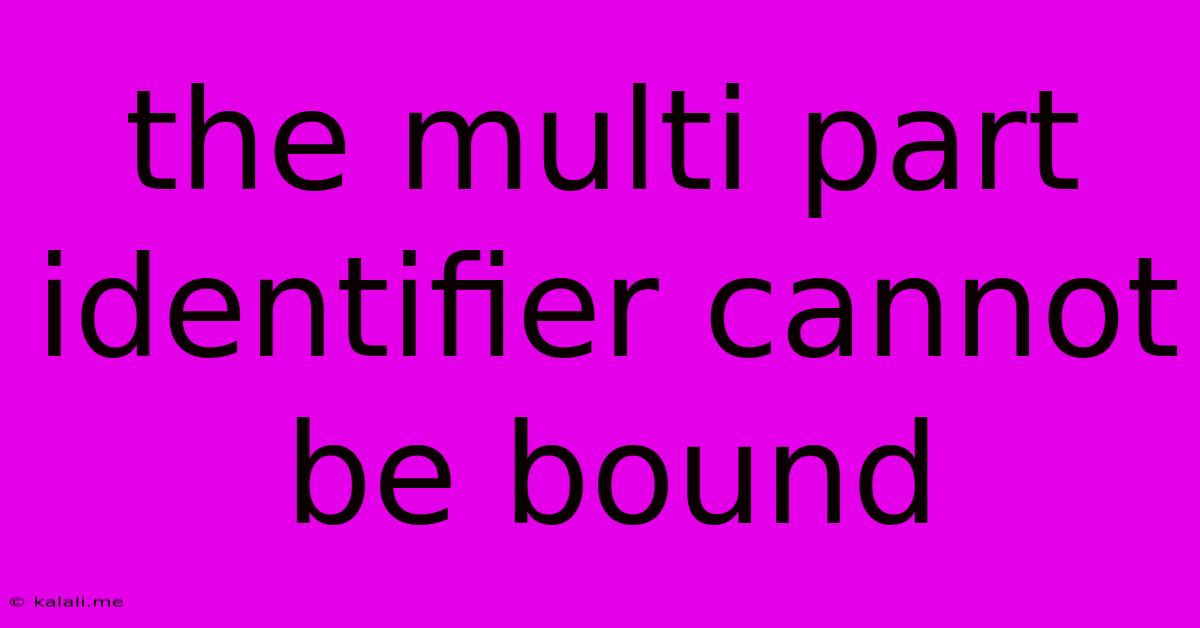
Table of Contents
The Multi-Part Identifier Could Not Be Bound: Troubleshooting SQL Server Errors
The dreaded "The multi-part identifier could not be bound" error in SQL Server is a common headache for developers and database administrators. This comprehensive guide will break down the causes of this error, explain why it occurs, and provide practical solutions to help you resolve it quickly. This error message usually indicates a problem with how your SQL query references tables or other database objects. Understanding the context and structure of your database is crucial for effective troubleshooting.
What Causes the "Multi-Part Identifier Could Not Be Bound" Error?
This error essentially means SQL Server can't find the table or object you're trying to access. Several factors contribute to this problem:
-
Incorrect Object Names: Typos in table or column names are a frequent culprit. Double-check for spelling mistakes, including capitalization. SQL Server is case-insensitive for object names, but consistency is crucial for readability and avoiding errors.
-
Missing Database Names: If you're accessing tables across multiple databases, ensure you explicitly specify the database name using the two-part naming convention (
database_name.schema_name.table_name). Omitting the database name will cause the error if the table isn't in the currently selected database. -
Incorrect Schema Names: Similar to database names, omitting the schema name can lead to this error, especially in databases with multiple schemas. Always use the three-part naming convention (
database_name.schema_name.table_name) for clarity and to avoid ambiguity. -
Missing or Incorrect JOIN Clauses: When working with multiple tables using JOIN statements, incorrect syntax or missing JOIN conditions can prevent SQL Server from correctly identifying the relationship between tables, resulting in the error. Ensure that your JOIN clauses accurately reflect the relationships defined in your database.
-
Incorrect Aliases: Using aliases in your queries without defining them properly can also cause this error. Make sure your aliases are correctly and consistently applied throughout your query.
-
Stored Procedure Issues: If you're calling a stored procedure, ensure that the procedure exists and that the objects referenced within the procedure are correctly named and accessible.
-
Database Permissions: Lack of sufficient permissions to access the specified table or database can trigger this error. Verify that the user running the query has the necessary read permissions.
-
Schema Changes: If the database schema has been recently altered (e.g., a table was renamed or dropped), ensure that your query accurately reflects the current schema.
Troubleshooting Techniques
Here are several steps to take when encountering this error:
-
Verify Object Existence: Use SQL Server Management Studio (SSMS) or another database management tool to confirm that the table and all referenced objects exist and are correctly named.
-
Check for Typos: Carefully examine your query for any spelling errors in table and column names.
-
Use Three-Part Naming Convention: Always use the three-part naming convention (database.schema.table) to avoid ambiguity.
-
Review JOIN Clauses: Ensure your JOIN statements are correctly structured and that the join conditions accurately reflect the relationships between your tables.
-
Test with Simple Queries: Isolate the problem by testing individual parts of your query. Start with simple
SELECTstatements to verify that you can access the individual tables. -
Check Database Context: Use
USE database_nameto explicitly select the correct database before executing your query. -
Examine Stored Procedure Definitions: If using stored procedures, verify that the objects referenced within the stored procedure are correctly defined and accessible.
-
Verify Permissions: Check that the user running the query has the necessary permissions to access the tables and objects.
Example Scenario and Solution
Let's say you have a query like this:
SELECT * FROM Customers c JOIN Orders o ON c.CustomerID = o.CustomerID;
And you get the "multi-part identifier could not be bound" error. The problem might be that the Customers table is in a different database. The corrected query would be:
SELECT * FROM MyDatabase.dbo.Customers c JOIN MyDatabase.dbo.Orders o ON c.CustomerID = o.CustomerID;
By carefully checking for these common issues and following the troubleshooting steps outlined above, you can effectively resolve the "multi-part identifier could not be bound" error and get your SQL queries running smoothly. Remember to always prioritize clear naming conventions and rigorous testing in your database development.
Latest Posts
Latest Posts
-
Looks Like Meats Back On The Menu Boys
Jun 07, 2025
-
Car Making Squeaking Noise When Driving
Jun 07, 2025
-
Difference Between Red Lagar And Red Ale
Jun 07, 2025
-
Fallout 4 Melee Instead Of Throw Grenade
Jun 07, 2025
-
How Come Many Of Our Princes Or
Jun 07, 2025
Related Post
Thank you for visiting our website which covers about The Multi Part Identifier Cannot Be Bound . We hope the information provided has been useful to you. Feel free to contact us if you have any questions or need further assistance. See you next time and don't miss to bookmark.