The Multipart Identifier Cannot Be Bound
Kalali
May 30, 2025 · 3 min read
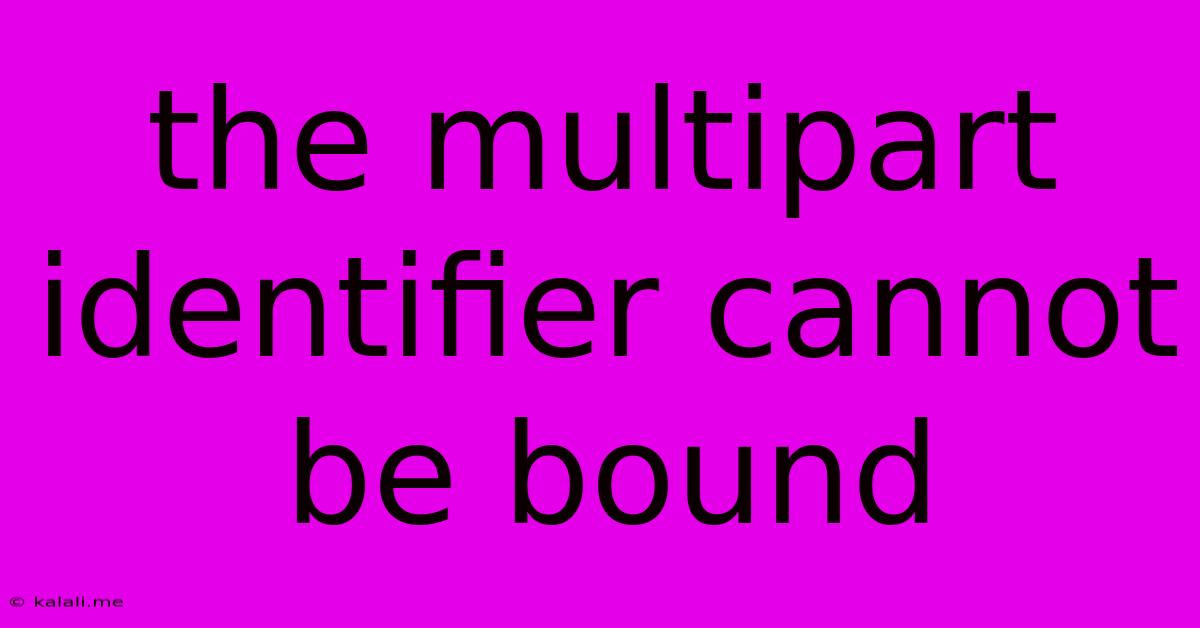
Table of Contents
The Multipart Identifier Could Not Be Bound: Troubleshooting SQL Server Errors
The dreaded "Multipart identifier could not be bound" error in SQL Server is a common headache for database developers. This error message signifies that SQL Server cannot find a table or column referenced in your query. This detailed guide will help you understand the root causes and provide effective troubleshooting steps to resolve this issue. This article covers various scenarios and offers practical solutions to get your queries running smoothly.
Understanding the Error
The "multipart identifier could not be bound" error arises when your SQL query attempts to access a database object (table, view, etc.) that SQL Server cannot locate. This usually happens due to incorrect object names, missing database references, or scope issues within stored procedures or functions. The error essentially means that the database engine couldn't successfully map the parts of your identifier (database.schema.table.column) to the actual database objects.
Common Causes and Solutions
Here are some of the most frequent reasons why you encounter this error, along with practical solutions:
1. Incorrect Object Names (Case Sensitivity and Spelling)
- Problem: Typos or inconsistencies in capitalization between your query and the actual database object names are a primary cause. SQL Server is case-insensitive for object names, but maintaining consistency is good practice.
- Solution: Carefully review your query's syntax. Double-check the spelling and capitalization of database names, schema names, table names, and column names. Use SQL Server Management Studio (SSMS) or your database management tool to verify the correct names.
2. Missing Database or Schema References
- Problem: If your database has multiple schemas, you need to explicitly specify the schema when referencing a table or view. Forgetting to specify the database name can also cause this issue, especially when working with multiple databases.
- Solution: Always qualify your object names with the appropriate schema and database names. For example, instead of
SELECT * FROM MyTable, useSELECT * FROM MyDatabase.MySchema.MyTableif necessary. Check the database and schema your tables reside in using SSMS.
3. Incorrect Database Context (Stored Procedures and Functions)
- Problem: Within stored procedures or functions, the context of the database might be different from what you expect. If you're referencing objects from a different database, you need to specify that database explicitly.
- Solution: Use the
USEstatement within your stored procedure or function to set the correct database context before referencing objects. Alternatively, fully qualify the object names with the database name.
4. Scope Issues (Variables and Aliases)
- Problem: If you're using aliases or variables in your query, make sure they are properly defined and within the correct scope. An improperly defined or out-of-scope alias can lead to this error.
- Solution: Ensure all aliases and variables are correctly declared and used within the appropriate scope. Carefully check your query's structure and variable assignments.
5. Newly Created or Renamed Objects
- Problem: You might have recently created a new database object or renamed an existing one. The SQL Server cache may not yet be updated, leading to this error.
- Solution: Try restarting SQL Server or clearing the SQL Server cache. You may also need to reconnect to the database using your application.
6. Permissions Issues
- Problem: Lack of appropriate permissions to access a specific database or object can also cause this error.
- Solution: Verify your database user's permissions using SSMS. Ensure you have the necessary
SELECTpermissions on the tables and columns you are trying to access.
Debugging Techniques
- Check Object Existence: Use SSMS to confirm the existence of the database, schema, table, and columns in your query.
- Simplify Your Query: Break down complex queries into smaller, simpler ones to pinpoint the source of the error.
- Examine Execution Plans: In SSMS, analyze the execution plan of your query to identify potential bottlenecks or access issues.
By carefully examining these common causes and applying the provided solutions, you can effectively debug and resolve the "multipart identifier could not be bound" error in your SQL Server applications. Remember to always double-check your object names and ensure they're correctly referenced within the appropriate context. Consistent naming conventions and regular database maintenance can significantly reduce the occurrence of such errors.
Latest Posts
Latest Posts
-
Water Damage To Ceiling How To Fix
Jun 01, 2025
-
What Is A Mux Flip Flop
Jun 01, 2025
-
Transfer Function Of A Notch Filter
Jun 01, 2025
-
Negative I Am A Meat Popsicle
Jun 01, 2025
-
How Do You Say Ticket In Spanish
Jun 01, 2025
Related Post
Thank you for visiting our website which covers about The Multipart Identifier Cannot Be Bound . We hope the information provided has been useful to you. Feel free to contact us if you have any questions or need further assistance. See you next time and don't miss to bookmark.