The Number Of Arguments Exceeds The Limit
Kalali
Jun 07, 2025 · 4 min read
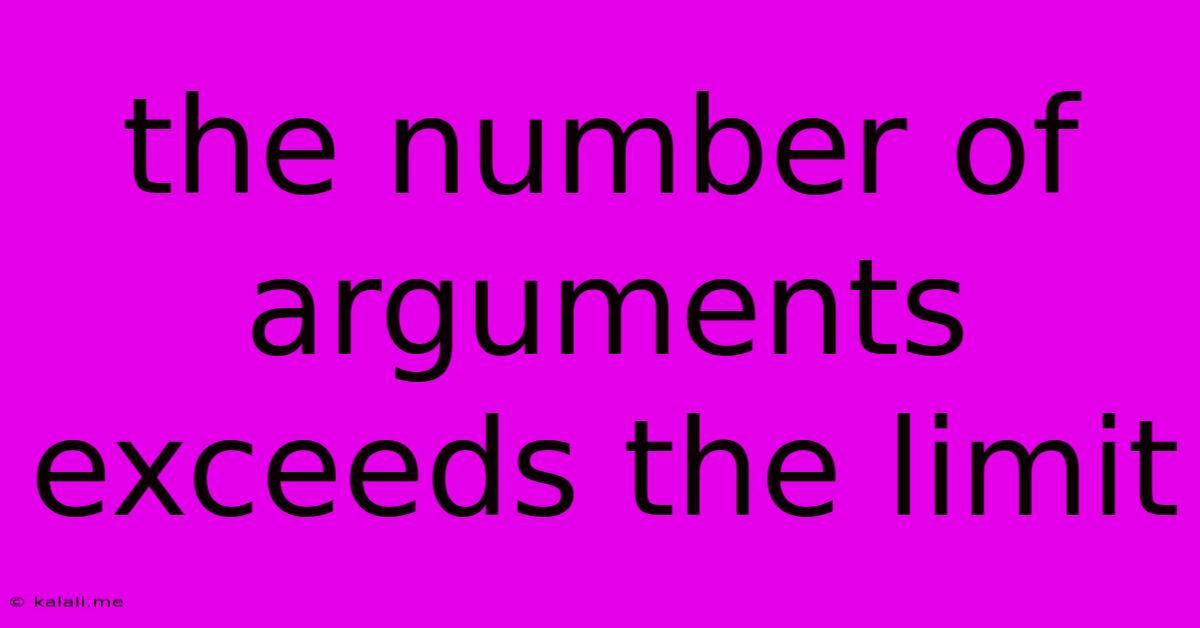
Table of Contents
The "Number of Arguments Exceeds the Limit" Error: Causes and Solutions
The dreaded "number of arguments exceeds the limit" error message can strike fear into the hearts of even seasoned programmers. This error, common across various programming languages, signifies that you've passed more arguments to a function, method, or subroutine than it's designed to handle. This comprehensive guide will explore the root causes of this error and provide practical solutions to help you debug and resolve it effectively. Understanding this error will significantly improve your debugging skills and overall coding proficiency.
Understanding the Error:
The core issue is a mismatch between the number of parameters expected by a function and the number of arguments you're providing when calling it. Each programming language has its own way of defining functions and their parameters, but the underlying principle remains the same. For example, a function defined to accept two arguments will throw this error if you attempt to pass three or more. This error is often coupled with other error messages that pinpoint the function or line of code causing the issue.
Common Causes of the Error:
-
Incorrect Function Signature: This is the most prevalent cause. You might have accidentally added or removed parameters in the function definition but forgotten to update the function calls throughout your code. Careless copy-pasting or refactoring can easily introduce this discrepancy. Always double-check your function signatures against their corresponding calls.
-
Typos and Misspellings: A simple typo in the function name can lead to calling a completely different function with a different parameter list, resulting in this error. Modern IDEs offer code completion and auto-suggestion features that can drastically reduce this risk.
-
Overlooking Optional Parameters: Some programming languages allow for optional parameters. If you're unsure about the function signature, consult the documentation. Incorrect handling of optional parameters (providing too many or misinterpreting their order) can trigger the error.
-
Confusing Arguments with Variables: You might accidentally pass extra variables that are not intended as function arguments. This is particularly common when working with complex data structures or numerous variables. Careful code organization and clear variable naming conventions can help mitigate this issue.
-
Incorrect Data Structures: Passing a data structure (like an array or object) as an argument may sometimes unexpectedly increase the number of arguments perceived by the function if it's not expecting that type of input. Check the function's expected parameter types.
Troubleshooting and Solutions:
-
Verify Function Definition: Carefully examine the function's signature (the line declaring the function). Count the number of parameters it expects.
-
Inspect Function Calls: Go through all the places where the function is called. Count the number of arguments provided in each call. Ensure consistency between the definition and calls.
-
Use a Debugger: Debuggers provide a step-by-step execution of your code, allowing you to inspect variable values and function arguments at each step. This is invaluable for pinpointing the exact location and cause of the error.
-
Refactor Your Code: If you have many function calls, refactor your code to improve readability and maintainability. This will make it easier to identify discrepancies in parameter counts.
-
Check for Typos: Double-check for spelling mistakes in function names and variable names. Use code completion features of your IDE to avoid this error.
-
Consult Documentation: Always refer to the official documentation of the libraries or functions you are using. It often contains precise information about the number and type of arguments required.
-
Code Review: Have a colleague review your code for potential errors. A fresh pair of eyes can often spot issues that you've overlooked.
Preventing Future Errors:
-
Follow Coding Standards: Adhere to consistent coding standards and style guides, which will improve code clarity and reduce the likelihood of errors.
-
Write Comprehensive Documentation: Document your code thoroughly, including clear descriptions of function parameters and their purpose.
-
Use Version Control: Utilize a version control system (like Git) to track changes to your code and easily revert to earlier versions if necessary.
By understanding the root causes and implementing these troubleshooting strategies, you can effectively resolve the "number of arguments exceeds the limit" error and improve the overall quality of your code. Remember, proactive coding practices and a meticulous approach to debugging are key to preventing such errors in the future.
Latest Posts
Latest Posts
-
How To Find Out Where A Transaction Came From
Jun 07, 2025
-
How Do You Say Pecan In Spanish
Jun 07, 2025
-
Burning A Candle At Both Ends
Jun 07, 2025
-
Can You Do Nikah Without Parents
Jun 07, 2025
-
Does French Press Work On Induction Strove
Jun 07, 2025
Related Post
Thank you for visiting our website which covers about The Number Of Arguments Exceeds The Limit . We hope the information provided has been useful to you. Feel free to contact us if you have any questions or need further assistance. See you next time and don't miss to bookmark.