The Paper Size Default In Microsoft Word Is
Kalali
Jun 16, 2025 · 3 min read
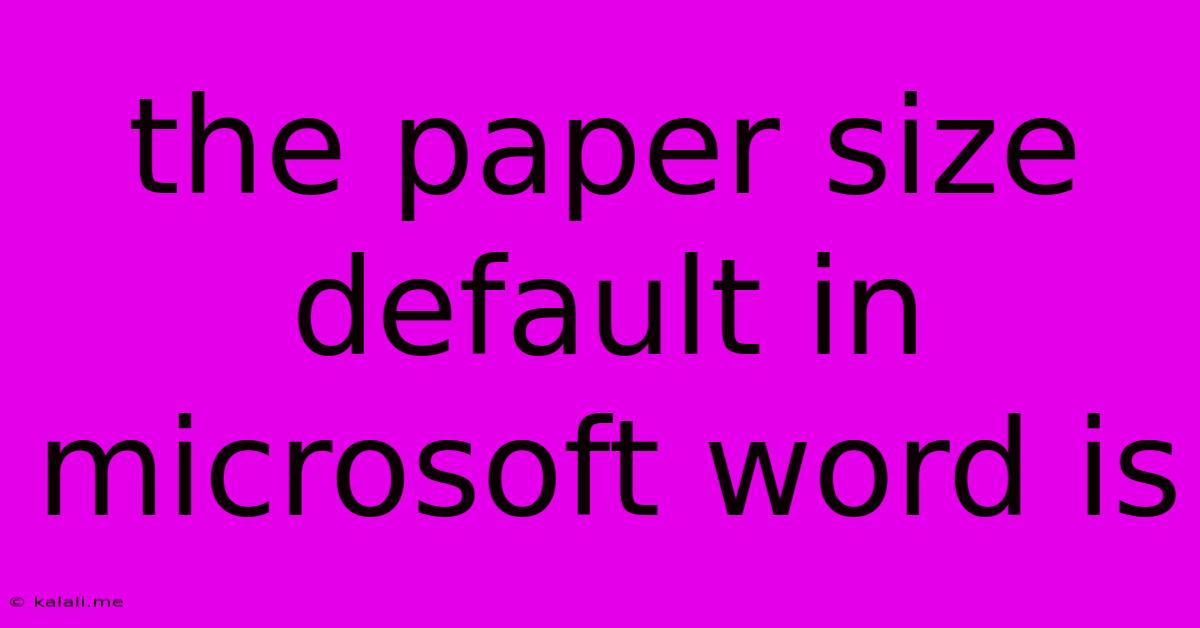
Table of Contents
The Default Paper Size in Microsoft Word: A Comprehensive Guide
Choosing the right paper size for your document is crucial for professional presentation and efficient printing. Understanding the default paper size in Microsoft Word, and how to change it if needed, is a fundamental skill for any Word user. This article will delve into the default settings across various Word versions and provide a step-by-step guide to customizing your paper size.
What is the default paper size in Microsoft Word? The default paper size in Microsoft Word is US Letter (8.5 x 11 inches). This is the standard paper size used in the United States and Canada. However, the default can vary slightly depending on your regional settings and Word version. This is a key factor to consider, particularly if you're working with international colleagues or clients.
Understanding Regional Variations in Default Settings
While US Letter is the most common default, other regions utilize different standard paper sizes. For example:
- A4 (210 x 297 mm or 8.27 x 11.69 inches): This is the standard paper size used in most of Europe, Australia, and other parts of the world. If your Word installation is configured for these regions, A4 will likely be your default paper size.
- Legal (8.5 x 14 inches): Used less frequently than Letter or A4, Legal size is often employed for legal documents in the United States.
The default setting is determined during the Word installation process and can be influenced by your operating system's regional settings.
How to Check Your Current Paper Size
It's always a good idea to confirm your current paper size setting before starting a new document. Here’s how to do it:
- Open Microsoft Word.
- Go to the "Layout" tab. This tab usually contains page setup options.
- Locate the "Size" dropdown menu. This menu will display your current paper size selection.
This simple check ensures that your document is formatted correctly from the outset.
Changing the Default Paper Size in Microsoft Word
If you need to change the default paper size, you can do so easily:
- Open a new Word document. This is important because changing settings within an existing document only affects that specific document.
- Navigate to the "Layout" tab.
- Click on the "Size" dropdown menu.
- Select your desired paper size. You'll find a variety of options, including standard sizes like US Letter, A4, Legal, and more.
- Save the document (optional). While this is not strictly necessary to change the paper size for future documents, it's good practice to save the document as a template for consistency.
Working with Different Paper Sizes in a Single Document
Sometimes you might need to use multiple paper sizes within a single document. For example, you might need to include a landscape-oriented image on a different size page than the rest of your report. Word allows you to do this easily using section breaks:
- Insert a section break. This creates a new section within your document with its own independent formatting options.
- Select the new section.
- Change the paper size for the selected section. Use the same steps described above to adjust the paper size within the specific section.
This allows for flexible document design without affecting the rest of your content.
Troubleshooting Paper Size Issues
Occasionally, you may encounter issues with the paper size, such as the printed output not matching the on-screen preview. Possible causes include incorrect printer driver settings, or a mismatch between the selected paper size and the paper loaded in your printer. Ensure that your printer drivers are up-to-date and that the paper type loaded in the printer matches the paper size selected in Word.
By understanding the default paper size settings and how to customize them, you can ensure your Microsoft Word documents are always formatted correctly, regardless of the region or project requirements. Remember to consistently check your settings and utilize section breaks for flexible document design.
Latest Posts
Latest Posts
-
Least Common Multiple Of 40 And 50
Jun 16, 2025
-
Nitrogen Used By Plants Is In The Form Of
Jun 16, 2025
-
Can You Take The Act As An Adult
Jun 16, 2025
-
What Is Unit Weight Of Water
Jun 16, 2025
-
Difference Between A Crime And A Tort
Jun 16, 2025
Related Post
Thank you for visiting our website which covers about The Paper Size Default In Microsoft Word Is . We hope the information provided has been useful to you. Feel free to contact us if you have any questions or need further assistance. See you next time and don't miss to bookmark.