The Primary Tab On My Email Is Empty
Kalali
Jun 06, 2025 · 3 min read
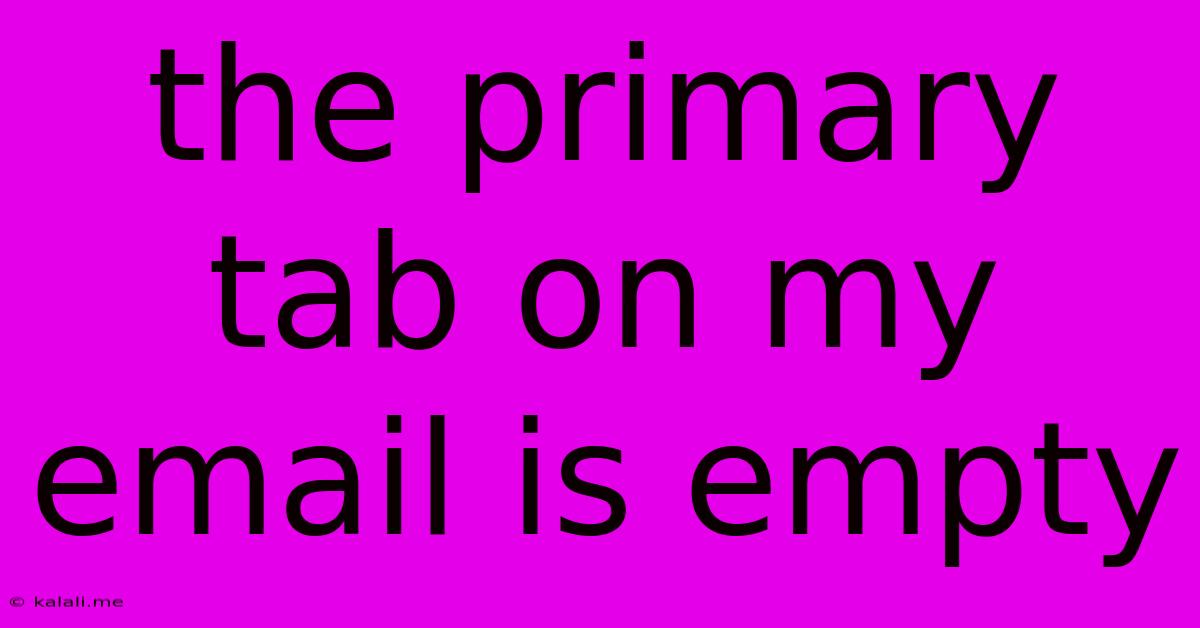
Table of Contents
The Empty Primary Tab: Troubleshooting Your Missing Emails
Are you staring at a blank, desolate primary tab in your email inbox, wondering where all your messages have vanished? Don't panic! This frustrating issue, while seemingly ominous, usually has a straightforward solution. This article will guide you through the most common causes of an empty primary tab and offer practical steps to get your emails back. We'll cover everything from simple fixes to more advanced troubleshooting techniques.
Why is my Primary Email Tab Empty? This is a common problem affecting various email clients and providers. Several factors can contribute to this, including filter settings, technical glitches, and account-specific issues. Let's explore the most likely culprits.
1. Filters and Folders: The Silent Email Thieves
Often, the culprit isn't a missing email, but rather emails cleverly hidden away. Many email clients utilize filters to automatically sort incoming messages into designated folders. Check these areas diligently:
- Spam/Junk Folders: This is the most common hiding place for legitimate emails mistakenly flagged as spam. Thoroughly review your spam folder and mark any legitimate emails as "not spam" to prevent future misclassifications.
- Archive Folder: Some users may have archived emails without realizing it, moving them from the primary inbox to an archive folder.
- Custom Filters: If you've created custom filters, review them carefully to see if they're inadvertently diverting emails from your primary inbox. Look for filters that might be too broad or inadvertently moving all incoming messages.
- Other Folders: Carefully examine any custom folders you've created. You may have accidentally or intentionally moved your emails.
2. Technical Glitches: Temporary Hiccups
Sometimes, the issue isn't a user error, but a temporary problem with the email client or server. Try these simple solutions:
- Refresh Your Browser/Restart Your Email Client: A simple refresh can often resolve temporary glitches. If that doesn't work, try restarting your email client or even your computer.
- Check Your Internet Connection: A poor or unstable internet connection can prevent emails from loading correctly. Verify that your internet is functioning properly.
- Check for Email Provider Outages: Visit your email provider's status page or social media accounts to see if they're experiencing any known outages or technical difficulties.
3. Account-Specific Problems: Deeper Troubleshooting
If the above steps haven't resolved the issue, the problem might be deeper within your email account settings:
- Account Settings Review: Log into your email account settings and double-check all configurations. Ensure that your account is correctly set up and that there are no unusual or unexpected settings that might be affecting email delivery.
- Email Provider Support: If you've exhausted all troubleshooting options, contact your email provider's customer support for assistance. They may be able to diagnose and fix the problem on their end.
- Consider a Different Device or Browser: Attempt accessing your email from a different device (phone, tablet) or browser to rule out any issues specific to your current setup.
4. Recent Updates or Changes: The Unexpected Consequence
Recent updates to your email client or changes in your account settings could be the culprit. If you made any recent changes, try reverting them to their previous state to see if it resolves the empty inbox.
By systematically following these troubleshooting steps, you should be able to locate your missing emails and restore your inbox to its usual functionality. Remember, patience and careful investigation are key to solving this common email mystery. If you continue to experience problems, reaching out to your email provider's support team is your next best step.
Latest Posts
Latest Posts
-
Meaning Of Stay In Your Lane
Jun 07, 2025
-
What Does Bible Say About Premarital Sex
Jun 07, 2025
-
Do You Need Specific Rims To Make Your Bike Tubeless
Jun 07, 2025
-
Plug Extension Cord Into Surge Protector
Jun 07, 2025
-
12 Gauge Wire For Pool Pump
Jun 07, 2025
Related Post
Thank you for visiting our website which covers about The Primary Tab On My Email Is Empty . We hope the information provided has been useful to you. Feel free to contact us if you have any questions or need further assistance. See you next time and don't miss to bookmark.