The Requested Url Url Was Not Found On This Server
Kalali
May 22, 2025 · 4 min read
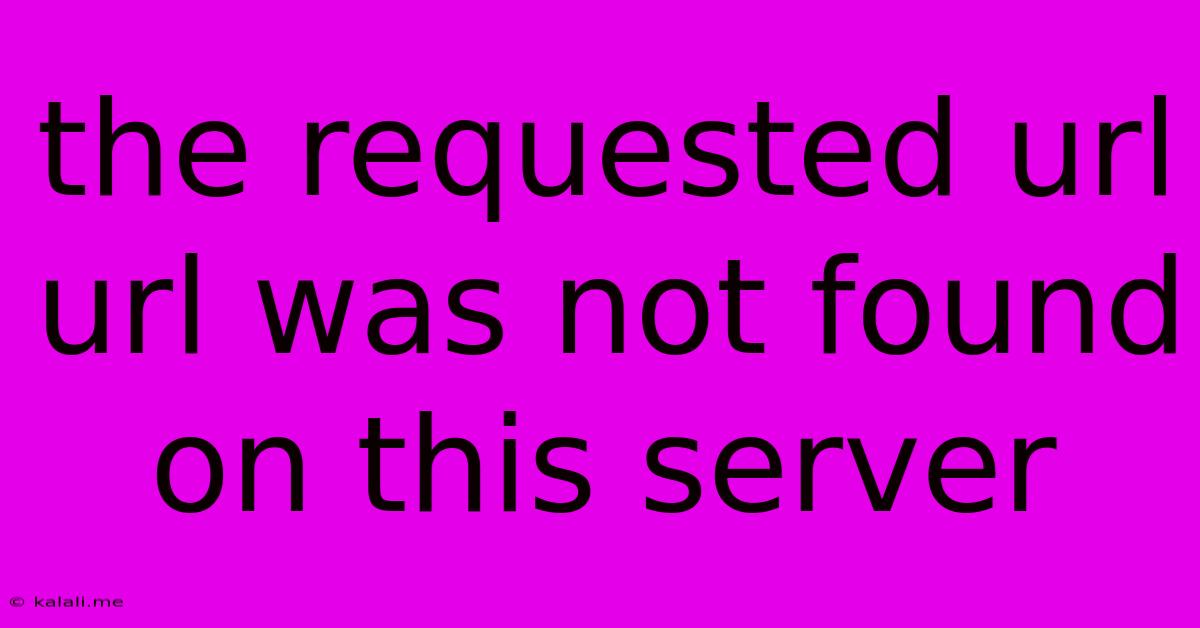
Table of Contents
The Requested URL Was Not Found on This Server: Troubleshooting and Solutions
The dreaded "HTTP 404: Not Found" error, often displayed as "The requested URL was not found on this server," is a common frustration for both website visitors and website owners. This message means the web server couldn't find the specific page or resource you were trying to access. This comprehensive guide will explore the various reasons behind this error and provide practical solutions for both users and website administrators.
What Causes a "404 Not Found" Error?
A 404 error stems from a mismatch between the requested URL and the actual resources available on the server. This disconnect can occur for several reasons:
- Incorrect URL: The most common cause is simply a typo in the URL. A single misplaced letter or an incorrect path can lead to a 404.
- Broken Links: Internal links on your website (linking to pages within your site) or external links (pointing to other websites) can break due to page removal, renaming, or website restructuring.
- Removed Pages: If a website owner deletes a page, any links pointing to that page will generate a 404 error.
- Server-Side Issues: Problems with the web server itself, including file permissions, server configuration errors, or database issues, can also cause 404 errors.
- Website Redirects: Improperly configured redirects can also lead to 404 errors. If a redirect isn't set up correctly, the user might land on a page that doesn't exist.
- Caching Issues: Browser caches or CDN caches can sometimes store outdated information, leading to 404 errors even if the page exists on the server.
Troubleshooting Steps for Users:
If you encounter a 404 error as a website visitor, try these steps:
- Double-check the URL: Carefully review the URL for any typos or errors. Try copying and pasting the URL from a reliable source.
- Clear your browser cache and cookies: Outdated cached information might be causing the problem. Most browsers have options to clear cache and cookies.
- Check for broken links: If the link leading to the 404 error originated from another website, that link might be broken.
- Use a search engine: Search for the content you were looking for using a search engine like Google. This might lead you to the correct page or a similar resource.
- Contact the website owner: If you suspect a problem with the website itself, contact the website owner or administrator to report the error.
Troubleshooting Steps for Website Owners:
If you're a website owner facing 404 errors on your site, you need a more proactive approach:
- Regularly check for broken links: Use website auditing tools to identify and fix broken internal and external links. Many SEO tools offer this functionality.
- Implement 404 error pages: Create a custom 404 page that's informative and user-friendly. This page should apologize for the inconvenience and offer suggestions, such as a search bar or links to popular pages.
- Review your website's structure: Regularly review your website's structure and navigation to ensure all pages are accessible and correctly linked.
- Monitor server logs: Server logs provide detailed information about errors. Analyze these logs to identify recurring 404 errors and their causes.
- Use a redirect manager: If you've moved or renamed pages, use a redirect manager (often integrated into website management systems) to set up 301 redirects to guide users to the correct location.
- Regularly update your website's software and plugins: Outdated software can create vulnerabilities and conflicts that can lead to 404 errors.
Improving Your Website's SEO After a 404 Fix
Once you've addressed the underlying cause of the 404 error, you need to take steps to mitigate any negative SEO impact:
- Implement 301 redirects: This is crucial. If you've removed a page, use a 301 redirect to point the old URL to a relevant page. This preserves SEO value and avoids lost traffic.
- Submit a sitemap: Regularly submitting your sitemap to search engines helps them understand your website's structure and identify any missing or broken pages.
- Monitor your website's performance: Use Google Analytics and Search Console to monitor your website's traffic and identify any further issues.
By understanding the causes of 404 errors and implementing the appropriate solutions, both users and website owners can ensure a smoother and more efficient online experience. Remember that proactive monitoring and maintenance are key to preventing these errors and maintaining a healthy website.
Latest Posts
Latest Posts
-
How To Get Mold Off A Ceiling
May 22, 2025
-
My Dog Is Scared Of Me
May 22, 2025
-
How To Unlock Suitcase Lock Without Key
May 22, 2025
-
How Do You Restart Pokemon Omega Ruby
May 22, 2025
-
How To Get Rid Of The Smell Of Stale Milk
May 22, 2025
Related Post
Thank you for visiting our website which covers about The Requested Url Url Was Not Found On This Server . We hope the information provided has been useful to you. Feel free to contact us if you have any questions or need further assistance. See you next time and don't miss to bookmark.