The Server Cannot Process The Request Because It Is Malformed
Kalali
Jun 08, 2025 · 3 min read
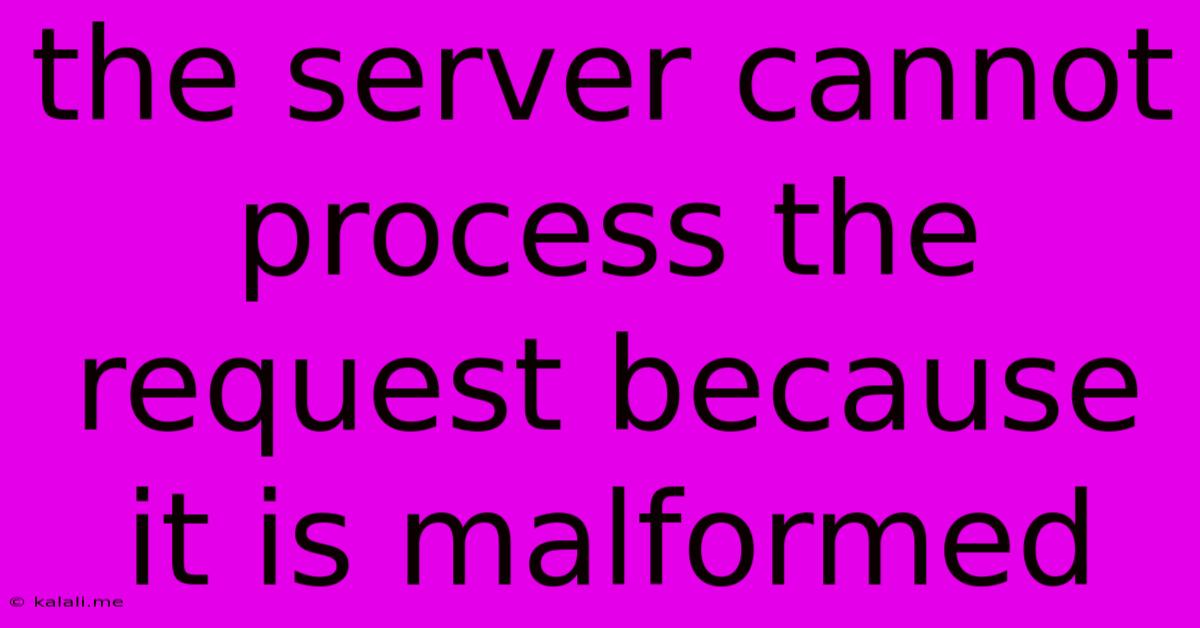
Table of Contents
The Server Cannot Process the Request Because It Is Malformed: Troubleshooting Guide
The dreaded "HTTP 400 Bad Request: The server cannot process the request because it is malformed" error message. We've all been there. This frustrating error means your server has received a request it can't understand, likely due to a problem with the request itself, not the server's configuration. This comprehensive guide will walk you through common causes and effective troubleshooting steps. This error can affect various applications, from web browsers to APIs, so understanding the root cause is key.
What Causes a "Malformed Request" Error?
This error typically arises from issues within the request sent to the server. This could stem from various sources:
-
Incorrectly formatted data: This is the most common cause. The data sent in the request (e.g., in a form submission, API call, or URL parameters) doesn't conform to the server's expected format. This could be missing fields, incorrect data types, exceeding length limits, or using an unexpected character set.
-
Problems with the HTTP request: The request itself might be improperly structured. Problems with the HTTP method (GET, POST, PUT, etc.), headers, or the request body can all trigger this error. For example, a missing header or an improperly formatted header value could lead to this issue.
-
URL issues: A malformed URL, such as containing special characters that aren't properly encoded or having incorrect syntax, can result in this error.
-
Browser or Client-Side Issues: Sometimes, problems with your browser's cache, extensions, or even a corrupted browser profile can lead to sending a malformed request.
-
Network Problems: Rarely, network issues like dropped packets or corrupted data transmission can cause the request to reach the server in a corrupted state.
Troubleshooting Steps: A Systematic Approach
Let's break down how to diagnose and fix this issue effectively:
1. Check the URL:
- Double-check for typos: Carefully examine the URL for any spelling mistakes.
- Encode special characters: Ensure any special characters in the URL (like spaces or accented characters) are properly URL-encoded. Use
%20for spaces, for example. - Verify parameters: If the URL contains parameters, make sure they're correctly formatted and separated.
2. Inspect the Request Data (if applicable):
- Examine form data: If the error occurs during a form submission, check the form fields for any errors or missing values.
- Review API requests: For API calls, meticulously examine the request parameters, headers, and body to ensure they adhere to the API documentation's specifications. Use developer tools (like the Network tab in your browser) to inspect the exact request being sent.
3. Clear Browser Cache and Cookies:
- Delete temporary files: A corrupted cache or outdated cookies could lead to sending outdated or inconsistent data in the request.
4. Disable Browser Extensions:
- Temporarily deactivate extensions: Browser extensions can sometimes interfere with the request process.
5. Try a Different Browser:
- Test in another browser: This helps rule out browser-specific problems.
6. Check Server-Side Logs:
- Examine server logs: Server-side logs usually provide detailed information about the error, pinpointing the exact cause more precisely.
7. Verify Server Configuration (Advanced):
- Review server settings: If the issue persists, you might need to look at your server's configuration, especially settings related to request handling and limits. This step usually requires server administrator privileges.
Preventing Future "Malformed Request" Errors:
-
Robust Input Validation: Implementing strong input validation on the server-side is crucial. Validate all user inputs to ensure they match expected formats and data types.
-
Clear API Documentation: Maintain comprehensive and up-to-date API documentation to guide developers on proper request formatting.
-
Regular Testing: Thoroughly test your applications to identify potential issues before they affect users.
By systematically following these steps, you can efficiently troubleshoot and resolve the "server cannot process the request because it is malformed" error. Remember, understanding the context of the error—where it occurs and what actions preceded it—is key to finding the solution.
Latest Posts
Latest Posts
-
Should You Double Seal Vacuum Bags
Jun 08, 2025
-
How To Remove Gasoline Smell From Hands
Jun 08, 2025
-
How To Find Limits On A Graph
Jun 08, 2025
-
Write An Equation For The Function Graphed Below
Jun 08, 2025
-
How To Get Treasure Maps Rdr2 Online
Jun 08, 2025
Related Post
Thank you for visiting our website which covers about The Server Cannot Process The Request Because It Is Malformed . We hope the information provided has been useful to you. Feel free to contact us if you have any questions or need further assistance. See you next time and don't miss to bookmark.