The Target Principal Name Is Incorrect. Cannot Generate Sspi Context.
Kalali
May 21, 2025 · 4 min read
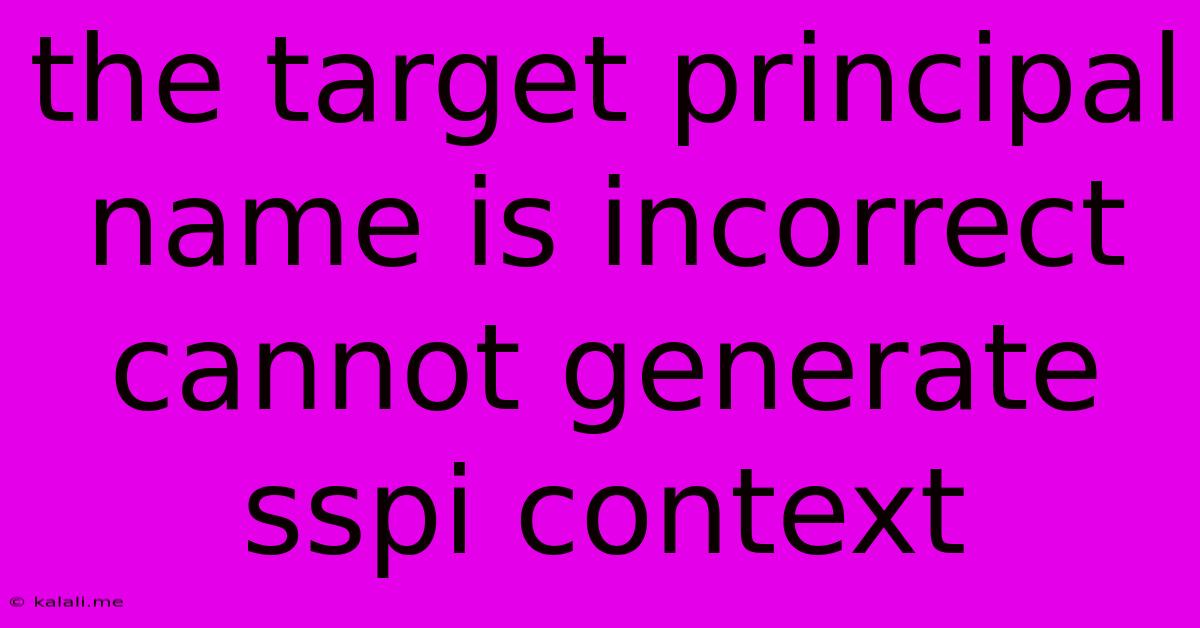
Table of Contents
The Target Principal Name is Incorrect: Troubleshooting SSPI Context Errors
The error message "The target principal name is incorrect. Cannot generate SSPI context" is a common headache for users trying to connect to network resources, particularly when dealing with Kerberos authentication and Active Directory. This article will delve into the root causes of this frustrating error, offering practical troubleshooting steps and solutions. This error indicates a mismatch between the expected server name and the name presented by the server during the authentication process.
Understanding the Error
This error arises when your client application (like a web browser, email client, or database connection tool) tries to authenticate with a server using Kerberos or NTLM, but the server's presented identity doesn't match what the client expects. This discrepancy can stem from various configuration issues, including DNS misconfigurations, incorrect service principal names (SPNs), or certificate problems. The Security Support Provider Interface (SSPI) is the underlying mechanism facilitating this authentication, and its failure to generate a context signals this mismatch.
Common Causes and Troubleshooting Steps
Let's explore some of the most common culprits behind this error and the steps to resolve them:
1. DNS Issues: The Foundation of Network Authentication
- Problem: Incorrect or incomplete DNS entries are a primary source of "target principal name is incorrect" errors. Your client needs to resolve the server's name correctly to initiate proper authentication.
- Solution:
- Verify DNS Resolution: Use
nslookuporpingcommands to ensure your client can resolve the server's name correctly. Check for both the A record (IPv4) and AAAA record (IPv6). - Check DNS Server Configuration: Ensure your client is using the correct DNS servers. Incorrectly configured DNS servers can lead to resolution failures.
- Review Firewall Rules: Firewalls can sometimes interfere with DNS queries. Check your firewall rules to ensure DNS traffic is allowed.
- Verify DNS Resolution: Use
2. Incorrect or Missing Service Principal Names (SPNs)
- Problem: SPNs are crucial for Kerberos authentication. They uniquely identify a service instance on a server. An incorrect or missing SPN for the service your client is trying to access will lead to authentication failure.
- Solution:
- Verify SPN Existence: Use the
setspncommand (requires administrator privileges) to check if the correct SPN is registered for the server. The format is typicallyHTTP/<server_name>,MSSQLSvc/<server_name>, or similar depending on the service. - Register or Update SPNs: If the SPN is missing or incorrect, use
setspnto register or update it. For example:setspn -A HTTP/<server_name> <server_hostname_or_IP> - Restart the Service: After modifying SPNs, restart the relevant service on the server to apply the changes.
- Verify SPN Existence: Use the
3. Certificate Issues (SSL/TLS)
- Problem: If you're using SSL/TLS for secure communication, certificate problems can also cause this error. An expired, self-signed, or incorrectly configured certificate might not be trusted by the client.
- Solution:
- Check Certificate Validity: Ensure the server's SSL certificate is valid, hasn't expired, and is issued by a trusted Certificate Authority (CA).
- Verify Server Name in Certificate: Check if the "Common Name" (CN) or "Subject Alternative Name" (SAN) in the server's certificate matches the name the client is using to connect.
- Install Root Certificates: Make sure the client system has the necessary root certificates installed to trust the server's certificate.
4. Account Permissions and Delegation
- Problem: Improper account permissions or delegation settings can prevent successful authentication. The user account attempting to connect might lack the necessary rights to access the server.
- Solution:
- Check User Permissions: Verify that the user account has the correct permissions to access the resource on the server.
- Review Delegation Settings: For domain environments, check the Kerberos delegation settings to ensure the account is properly configured for delegation. Be cautious when configuring delegation due to security implications.
5. Client-Side Issues
- Problem: The problem might not always be server-side. Issues with the client's network configuration, outdated drivers, or conflicting software can also cause the error.
- Solution:
- Restart Client Machine: A simple restart can often resolve temporary glitches.
- Update Network Drivers: Ensure your network drivers are up-to-date.
- Check for Conflicting Software: Identify any software that might interfere with network connectivity or authentication.
By systematically working through these troubleshooting steps, you'll significantly increase your chances of resolving the "The target principal name is incorrect" error. Remember to meticulously document your changes and test each step thoroughly. If the issue persists after trying these solutions, consulting relevant documentation for your specific application or system is recommended.
Latest Posts
Latest Posts
-
What Is A Quarter Of A Million
Jul 02, 2025
-
Which Of The Following Is True Concerning A Dao
Jul 02, 2025
-
How Long Can Catfish Live Out Of Water
Jul 02, 2025
-
Is Kanye West Related To Cornel West
Jul 02, 2025
-
Olivia Needs To Provide A Visual Summary
Jul 02, 2025
Related Post
Thank you for visiting our website which covers about The Target Principal Name Is Incorrect. Cannot Generate Sspi Context. . We hope the information provided has been useful to you. Feel free to contact us if you have any questions or need further assistance. See you next time and don't miss to bookmark.