The Touch Hold Feature Of A Digital Multimeter
Kalali
Jun 01, 2025 · 3 min read
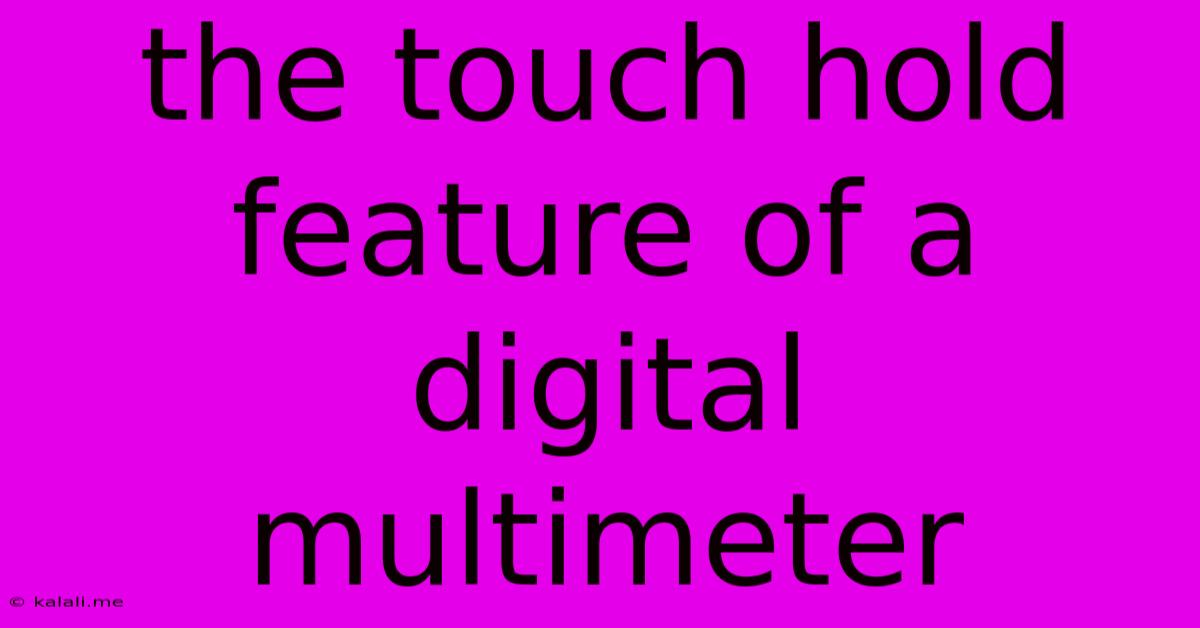
Table of Contents
Mastering the Touch Hold Feature on Your Digital Multimeter
This article delves into the often-overlooked yet incredibly useful "Touch Hold" or "Hold" feature found on many digital multimeters (DMMs). Understanding and utilizing this function can significantly improve your measurement accuracy and efficiency, especially when dealing with fluctuating readings or hard-to-reach test points. We'll cover what it does, how to use it, and when it's most beneficial.
What is the Touch Hold Feature?
The Touch Hold (sometimes labeled as Hold, Data Hold, or similar) function on a DMM freezes the displayed reading on the screen. This is crucial when the measured value is constantly changing, making it difficult to obtain a stable reading. Instead of trying to quickly glance at and interpret a flickering display, the Touch Hold feature allows you to capture and maintain the reading, giving you ample time for recording or analysis. This is particularly useful in situations involving fluctuating AC voltage, unstable signals, or measurements requiring precise observation. Essentially, it acts as a temporary memory for your multimeter's current reading.
How to Use the Touch Hold Feature:
The exact method for activating the Touch Hold feature varies slightly depending on the DMM model. However, it generally involves:
-
Selecting the appropriate measurement function: First, ensure your DMM is set to the correct measurement mode (voltage, current, resistance, etc.) and range.
-
Locating the Hold button: Most DMMs have a dedicated button clearly labeled "Hold," "Data Hold," or a similar symbol (often depicted as a small square with a line through it). Consult your multimeter's user manual if you can't locate it immediately.
-
Activating the Hold function: With the probes connected and the measurement displayed, press the Hold button. The display will freeze the current reading.
-
Deactivating the Hold function: To release the held value and resume normal operation, simply press the Hold button again. Some DMMs automatically release the hold after a certain period of inactivity.
When is the Touch Hold Feature Most Useful?
The Touch Hold feature shines in several scenarios:
-
Fluctuating AC Voltage: When measuring AC voltage from a noisy power source or an unstable signal, the Touch Hold function allows you to capture a representative reading instead of an average of constantly shifting values.
-
Difficult-to-Reach Test Points: If you're working in a cramped space or dealing with awkwardly positioned components, the Touch Hold feature gives you the time to read the display without having to constantly reposition the probes.
-
Precise Measurements: For applications demanding high precision, Touch Hold ensures you capture the exact reading at a specific moment without the risk of human error in quickly interpreting a fluctuating display.
-
Capacitance Measurements: Measuring capacitance often involves readings that settle over time. The Hold function allows you to record the final, stable reading.
-
Low-Current Measurements: When measuring small currents, subtle movements can affect the readings. Touch Hold enables a more accurate and consistent measurement.
Troubleshooting:
If your Touch Hold feature isn't working, check:
-
Battery level: A low battery can sometimes interfere with the functionality of certain features.
-
Manual review: Consult your DMM's user manual for specific instructions and troubleshooting tips.
-
Function selection: Ensure your DMM is not set to a mode incompatible with the Hold function.
The Touch Hold feature, while seemingly simple, is a powerful tool that significantly enhances the usability and accuracy of your digital multimeter. By understanding its function and applications, you can elevate your troubleshooting and measurement capabilities to a new level.
Latest Posts
Latest Posts
-
Why Doesnt Regression Work With Multicollinear Variables
Jun 03, 2025
-
Can You End A Paragraph With A Question
Jun 03, 2025
-
How To Clean A Moldy Fridge
Jun 03, 2025
-
Sql Copy Table From One Database To Another
Jun 03, 2025
-
What Do You Call A Person Who Easily Finds Flaws
Jun 03, 2025
Related Post
Thank you for visiting our website which covers about The Touch Hold Feature Of A Digital Multimeter . We hope the information provided has been useful to you. Feel free to contact us if you have any questions or need further assistance. See you next time and don't miss to bookmark.