Tput No Value For $term And No Specified
Kalali
Jun 01, 2025 · 3 min read
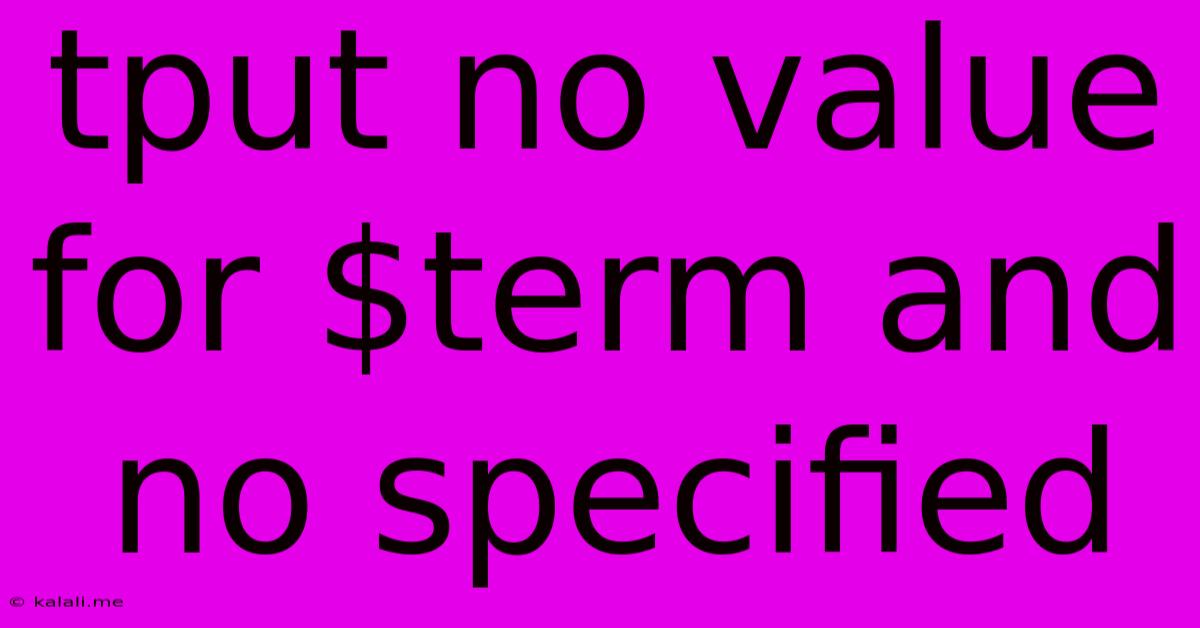
Table of Contents
tput: No Value for $TERM and No Specified Terminal Type
This article addresses the common error message "tput: No value for $TERM and no specified terminal type" encountered when using the tput command in Unix-like systems (including Linux and macOS). This error prevents you from using tput to manipulate terminal settings, affecting applications relying on terminal capabilities. Understanding the root cause and implementing the solutions outlined below will resolve this issue.
Understanding the Error:
The tput command queries the terminal database (usually located in /usr/share/terminfo or similar) to retrieve information about your terminal's capabilities. This information is crucial for setting things like cursor position, clearing the screen, and managing colors. The error "tput: No value for $TERM and no specified terminal type" arises when the system cannot find the terminal type or the associated terminfo entry. This usually happens due to an incorrectly set or missing TERM environment variable.
Causes and Solutions:
The most frequent causes for this error are:
-
Unset or Incorrectly Set
TERMEnvironment Variable: TheTERMenvironment variable tells the system which type of terminal you are using (e.g.,xterm,gnome-terminal,konsole,linux). If this variable is unset, or set to an incorrect value,tputwill fail.-
Solution: The simplest fix involves setting the
TERMvariable correctly. You can usually determine your terminal type by checking your terminal emulator's settings or running the commandecho $TERM. If it's unset or incorrect, set it using the appropriate value:export TERM=xterm-256color # Or your terminal's typeReplace
xterm-256colorwith the correct terminal type. Common values includexterm,vt100,screen, and many others. After setting this variable, you may need to open a new terminal session for the change to take effect. For a persistent change, add theexport TERM=...line to your shell's configuration file (e.g.,.bashrc,.bash_profile,.zshrc).
-
-
Missing or Corrupted Terminfo Database: The terminfo database contains information about different terminal types. If this database is missing or corrupted,
tputwill not function correctly.- Solution: Reinstalling the terminfo package is often the solution. The exact package name depends on your distribution:
- Debian/Ubuntu:
sudo apt-get update && sudo apt-get install libncurses5-dev - Fedora/CentOS/RHEL:
sudo dnf install ncurses-devel - Arch Linux:
sudo pacman -S ncurses
- Debian/Ubuntu:
After installation, check if the terminfo database is populated correctly by checking the directory where it's stored (e.g.,
/usr/share/terminfo). - Solution: Reinstalling the terminfo package is often the solution. The exact package name depends on your distribution:
-
Login Shell Issues: In some cases, the problem might stem from issues with your login shell not properly setting the
TERMvariable.- Solution: Examine your shell's configuration files (e.g.,
.bashrc,.bash_profile,.zshrc) to ensure that theTERMvariable is set correctly within them.
- Solution: Examine your shell's configuration files (e.g.,
Troubleshooting and Verification:
After implementing a solution, verify that tput is working by trying a simple command:
tput clear
This should clear your terminal screen. If successful, the issue is resolved. If the error persists, double-check your terminal type and the integrity of your terminfo database. Consider restarting your terminal or even your computer as a last resort.
By understanding the underlying causes and following the troubleshooting steps outlined above, you can effectively resolve the "tput: No value for $TERM and no specified terminal type" error and restore the functionality of tput and applications relying on it. Remember to always double-check your terminal type and ensure the TERM environment variable is correctly set.
Latest Posts
Latest Posts
-
Why Was John The Baptist In Prison
Jun 03, 2025
-
Can I Download A Single Tab In Google Sheets
Jun 03, 2025
-
How To Get Rid Of Fingerprints
Jun 03, 2025
-
Calories In Cup Of Uncooked Rice
Jun 03, 2025
-
Could Not Resolve Host Mirrorlist Centos Org Unknown Error
Jun 03, 2025
Related Post
Thank you for visiting our website which covers about Tput No Value For $term And No Specified . We hope the information provided has been useful to you. Feel free to contact us if you have any questions or need further assistance. See you next time and don't miss to bookmark.