Tracking Phases Of Design Process In A Ticketing Form
Kalali
Jun 08, 2025 · 4 min read
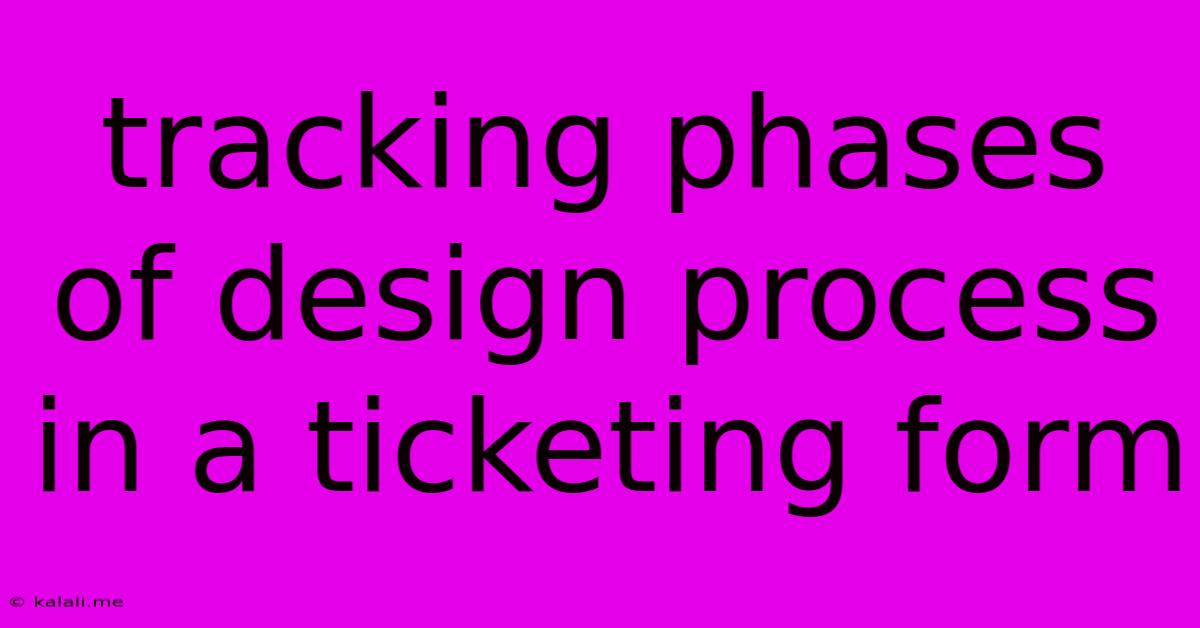
Table of Contents
Tracking Phases of the Design Process in a Ticketing Form: A Comprehensive Guide
Designing a user-friendly and efficient ticketing form requires a structured approach. This article outlines the key phases involved in the design process, from initial research to final testing, providing actionable steps to ensure a successful outcome. Understanding and tracking these phases is crucial for effective project management and a superior user experience.
Phase 1: Research and Planning (Understanding the Needs)
Before diving into the design, thorough research is paramount. This phase involves:
- Defining the purpose: What information needs to be collected? What are the primary goals of the ticketing form? Are you tracking support requests, event registrations, or something else? Clearly define the objective to guide subsequent design decisions.
- Identifying target users: Who will be using this form? Understanding their technical skills, experience, and potential pain points is essential for creating an intuitive and accessible interface. Consider conducting user interviews or surveys.
- Competitor analysis: Analyze existing ticketing forms to identify best practices and areas for improvement. What works well? What could be improved? This research informs your design choices and helps you differentiate your form.
- Content audit: If you're redesigning an existing form, analyze the current content. What information is essential? What is redundant or unnecessary? This helps streamline the form and improve efficiency.
- Creating user personas: Based on your research, develop detailed user personas representing your target audience. These personas will guide design decisions and ensure the form caters to the specific needs of your users.
Phase 2: Information Architecture and Wireframing (Structuring the Information)
This phase focuses on organizing the information and creating a visual blueprint:
- Information architecture: Determine the logical flow of information within the form. Group related fields together and prioritize essential information. A clear structure improves user understanding and reduces errors.
- Wireframing: Create low-fidelity mockups to visualize the layout and structure of the form. Wireframes focus on functionality and information hierarchy, not aesthetics. Tools like Figma or Balsamiq can be helpful here.
- Field labeling and placement: Carefully consider the wording of labels and the placement of fields. Clear, concise labels minimize confusion and improve accessibility. Prioritize crucial information at the top of the form.
- Input field types: Select the appropriate input field type for each piece of information (text fields, dropdowns, checkboxes, etc.). The choice of field type impacts usability and data accuracy.
- Navigation and flow: Design a clear and intuitive navigation flow to guide users through the form. Consider using progress indicators to show the user their progress.
Phase 3: UI Design and Prototyping (Creating the Visual Interface)
This phase focuses on creating a visually appealing and user-friendly interface:
- Visual design: Develop a visually appealing design that aligns with your brand identity. Consider factors such as color palettes, typography, and imagery.
- Prototyping: Create an interactive prototype to test the usability and functionality of the form. Prototyping allows you to identify and fix design flaws early in the process. Tools like Adobe XD or Figma are ideal for prototyping.
- Accessibility considerations: Ensure the form is accessible to users with disabilities. This includes providing alternative text for images, using sufficient color contrast, and adhering to WCAG guidelines.
- Usability testing: Conduct usability testing with real users to identify potential issues and areas for improvement. Gather feedback on the clarity, efficiency, and overall user experience.
- Iterative design: Based on the feedback from usability testing, iterate on the design to improve the user experience. This may involve making changes to the layout, wording, or functionality of the form.
Phase 4: Development and Testing (Building and Refining the Form)
This phase involves building the form and conducting rigorous testing:
- Development: Develop the ticketing form using appropriate technologies (HTML, CSS, JavaScript). Ensure the form integrates seamlessly with your existing systems.
- Testing: Conduct thorough testing to identify and fix bugs and ensure the form functions as intended across different browsers and devices. This includes functional testing, usability testing, and performance testing.
- Deployment: Deploy the form to your website or application. Ensure the form is properly integrated and accessible to users.
- Monitoring and Analytics: Track key metrics such as completion rates, error rates, and time-on-task to identify areas for improvement. This data informs future iterations and optimizations.
By meticulously tracking these phases and incorporating user feedback throughout the design process, you can create a ticketing form that is both efficient and user-friendly, leading to a positive user experience and achieving your project goals. Remember that iterative design is key— continuous improvement based on data and user feedback is crucial for long-term success.
Latest Posts
Latest Posts
-
Best Places In America For Spring Break
Jun 08, 2025
-
Standard Space Between Cabinets For Stove
Jun 08, 2025
-
How Do You Eat An Elephant Quote
Jun 08, 2025
-
4 0 Aluminum Wire 200 Amp Service
Jun 08, 2025
-
How To Find A Dungeon Minecraft
Jun 08, 2025
Related Post
Thank you for visiting our website which covers about Tracking Phases Of Design Process In A Ticketing Form . We hope the information provided has been useful to you. Feel free to contact us if you have any questions or need further assistance. See you next time and don't miss to bookmark.