Twitter Videos Stop After 2 Seconds
Kalali
May 29, 2025 · 3 min read
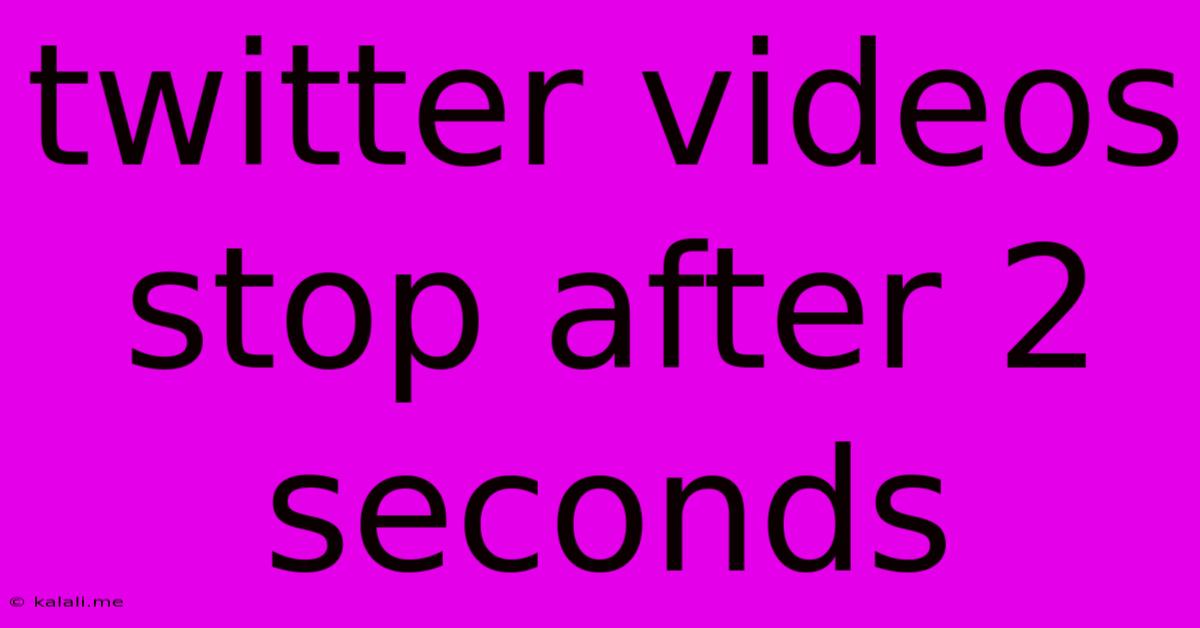
Table of Contents
Twitter Videos Stopping After 2 Seconds: Troubleshooting and Solutions
Are your Twitter videos cutting off prematurely, leaving you and your viewers frustrated? It's a common problem, and thankfully, there are several reasons why this might be happening and solutions to get your videos playing smoothly. This article will guide you through troubleshooting this annoying issue, from checking your internet connection to optimizing your video files. Let's get those videos playing!
Why are my Twitter videos stopping after 2 seconds?
There are several factors that can cause Twitter videos to abruptly stop after just a couple of seconds. These include issues with your internet connection, problems with the video file itself, or limitations imposed by Twitter's platform. Let's explore these potential culprits in more detail.
Internet Connection Issues
-
Poor internet speed: A slow or unstable internet connection is a common cause of video playback problems. If your connection is lagging, the video might buffer and then stop completely. Try checking your internet speed using an online speed test to rule this out. Consider restarting your router or modem to improve your connection.
-
Network congestion: High network traffic can also lead to interrupted video playback. If many devices in your household are using the internet simultaneously, it might overload your connection. Try temporarily disconnecting other devices to see if this resolves the issue.
Video File Problems
-
File size and format: Twitter has specific video requirements. If your video file is too large, it might fail to load correctly. Ensure your video is within Twitter's recommended specifications for file size and format (check Twitter's Help Center for the most up-to-date information). Try compressing your video using a video editing software to reduce its size.
-
Corrupted video file: A corrupted video file can prevent it from playing properly on any platform, including Twitter. Try re-uploading the video from a different source or creating a new version if possible.
Twitter-Specific Issues
-
Twitter glitches: Occasionally, Twitter itself may experience glitches or bugs that interfere with video playback. In these situations, patience and waiting for Twitter to resolve the issue is the only solution. Check Twitter's status page for any reported outages or service disruptions.
-
Video encoding issues: The way your video is encoded can affect its compatibility with Twitter's player. Re-encoding the video using a different codec might solve playback problems.
Troubleshooting Steps:
-
Check your internet connection: Run a speed test and ensure your connection is stable.
-
Restart your devices: Restart your router, modem, and computer or mobile device.
-
Check your video file: Ensure the file is not corrupted, is within Twitter's size and format specifications, and is properly encoded.
-
Try a different browser or app: If you're using a web browser, try a different one. If you're using the Twitter mobile app, try uninstalling and reinstalling it.
-
Check Twitter's status: Look for any reported outages or issues on Twitter's status page.
-
Re-upload the video: Try uploading the video again. Sometimes a simple re-upload can fix minor glitches.
-
Use a different video: Upload a short test video to determine if the problem is with the video file or with your Twitter account.
By systematically following these troubleshooting steps, you should be able to identify the root cause of the problem and get your Twitter videos playing correctly. Remember to always refer to Twitter's official help resources for the most up-to-date information on video specifications and troubleshooting. If the problem persists after trying all these solutions, you might need to contact Twitter support directly.
Latest Posts
Latest Posts
-
Lg Washing Machine Start Button Not Responding
May 31, 2025
-
Can You Use Ui Framework In Interview
May 31, 2025
-
How Do I Know If Mac Is Charging
May 31, 2025
-
Should I Use Screw Anchors In Wood
May 31, 2025
-
What Is A 3 Way Light Bulb
May 31, 2025
Related Post
Thank you for visiting our website which covers about Twitter Videos Stop After 2 Seconds . We hope the information provided has been useful to you. Feel free to contact us if you have any questions or need further assistance. See you next time and don't miss to bookmark.