Udpate Date Time To Blank In Salesofrce Flow
Kalali
May 23, 2025 · 3 min read
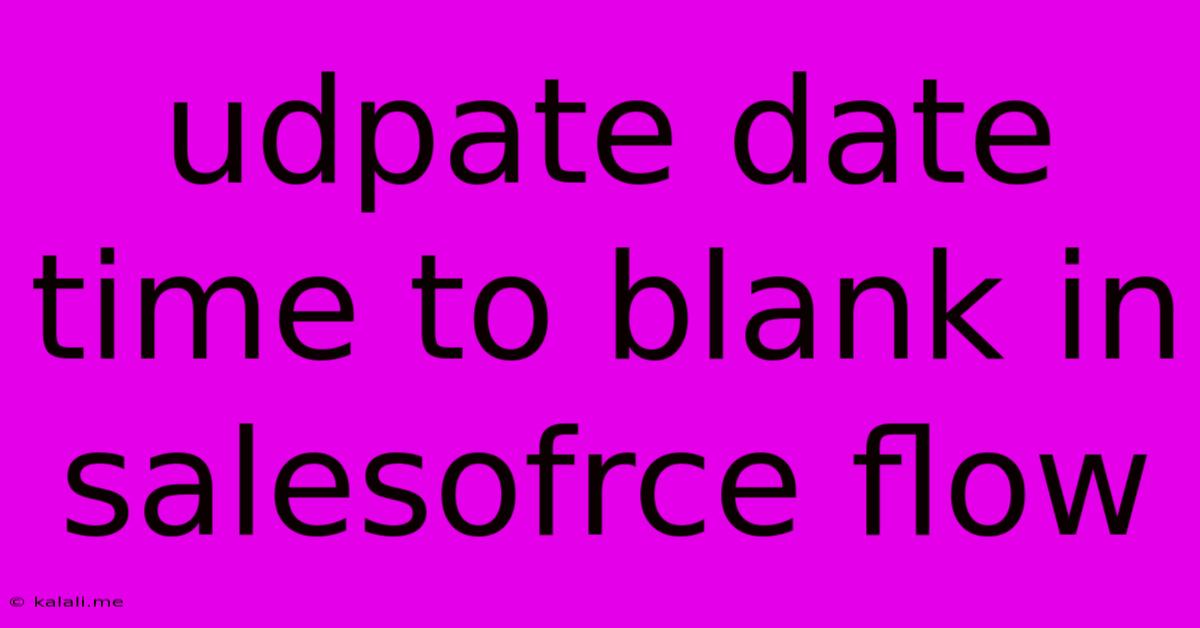
Table of Contents
Updating Date/Time Fields to Blank in Salesforce Flows: A Comprehensive Guide
This article provides a comprehensive guide on how to effectively update date and time fields to blank (null) values within your Salesforce Flows. We'll cover various approaches, best practices, and considerations to ensure a smooth and error-free process. Learn how to efficiently manage your data integrity within your Salesforce automation.
Why Set Date/Time Fields to Blank?
Clearing date/time fields is crucial for various reasons in Salesforce. For example, you might need to:
- Reset data: Remove outdated or irrelevant dates after a process completes.
- Conditional logic: Use blank dates to trigger specific actions in your flow based on the absence of a date.
- Data cleanup: Ensure data accuracy by removing placeholder dates or invalid entries.
- Integration needs: Certain integrations might require blank date fields for proper functionality.
Methods for Updating Date/Time Fields to Blank in Salesforce Flows:
There are several approaches you can use to set date/time fields to blank within your Salesforce flows. The optimal method depends on your specific flow design and requirements.
1. Using the Assignment Element
The simplest approach involves using the Assignment element within your flow. Here's how:
- Add an Assignment element: Drag and drop an Assignment element onto your flow canvas.
- Specify the resource: Choose the record you want to update. This is typically a record variable created earlier in your flow.
- Select the field: In the "Resources" section, find the specific date/time field you want to clear.
- Set the value to blank: In the "Value" field, leave it completely empty. This signifies a null value.
This method is straightforward and works effectively for simple scenarios.
2. Using a Formula Resource
For more complex scenarios, you can use a Formula resource to dynamically determine when to clear the date/time field. This allows for greater control and flexibility.
- Add a Formula resource: Include a Formula element in your flow.
- Define the formula: The formula should evaluate to a blank value (
"") or anullvalue, depending on your specific logic. This might involve checking other fields or using conditional statements within the formula. For example, a formula could be something like:IF(Record.Status__c = "Completed", "", Record.MyDateField__c). - Assign the formula output: Use an Assignment element to assign the output of the formula to the date/time field.
This method is particularly useful when the decision to clear the field depends on the values of other fields.
3. Using a Decision Element
The Decision element provides even more control over when the date/time field is cleared. Use this for intricate conditional logic.
- Add a Decision element: Incorporate a Decision element into your flow.
- Define the conditions: Set the conditions that determine whether or not the date/time field should be cleared. This involves comparing the values of different fields within the record.
- Configure paths: Create separate paths for "yes" and "no" outcomes. The "yes" path should contain an Assignment element that clears the date/time field, using the method outlined above. The "no" path would either leave the field unchanged or perform other actions.
Best Practices and Considerations:
- Data validation: Implement appropriate data validation rules in your Salesforce org to prevent invalid dates from being entered in the first place.
- Testing: Thoroughly test your flow to ensure it works as expected under various scenarios.
- Error handling: Consider including error handling to gracefully manage any unexpected situations.
- Rollback strategy: Implement a rollback strategy if necessary to undo unintended changes to your data.
By understanding these methods and best practices, you can confidently update date/time fields to blank in your Salesforce Flows, ensuring data integrity and enhancing the efficiency of your automation processes. Remember to choose the approach that best aligns with the complexity of your flow and your specific requirements.
Latest Posts
Latest Posts
-
Which Word Has The Most Positive Connotation
Jul 15, 2025
-
How Do I Send An Evite Reminder
Jul 15, 2025
-
When Performing A Self Rescue When Should You Swim To Shore
Jul 15, 2025
-
How Many Decaliters Are In A Liter
Jul 15, 2025
-
What Note Sits In The Middle Of The Grand Staff
Jul 15, 2025
Related Post
Thank you for visiting our website which covers about Udpate Date Time To Blank In Salesofrce Flow . We hope the information provided has been useful to you. Feel free to contact us if you have any questions or need further assistance. See you next time and don't miss to bookmark.