Unable To Read The Lock File
Kalali
Jun 04, 2025 · 3 min read
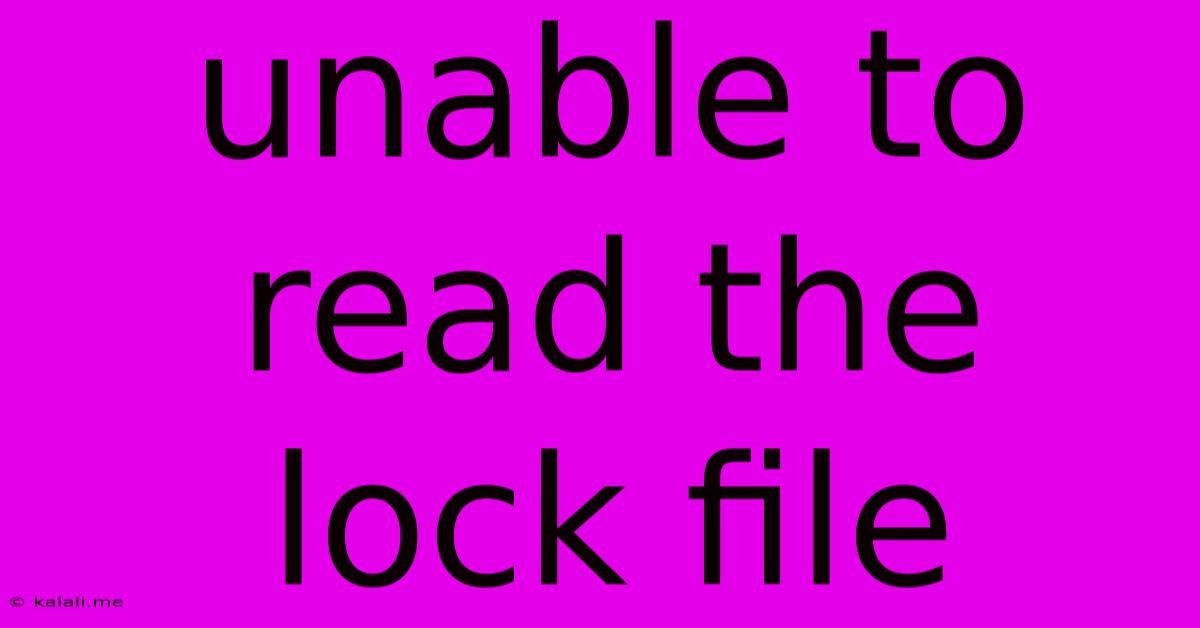
Table of Contents
Unable to Read the Lock File: Troubleshooting and Solutions
This article tackles the frustrating "unable to read the lock file" error, a common issue encountered across various software package managers like npm, yarn, and composer. This error typically arises during installation or update processes, preventing your project from functioning correctly. We'll explore the root causes and offer effective solutions to get you back on track. Understanding the problem involves grasping the role of lock files in dependency management.
What is a Lock File?
Lock files (e.g., package-lock.json for npm, yarn.lock for Yarn, composer.lock for Composer) are crucial components of modern package management systems. They act as a snapshot of your project's dependencies at a specific point in time. They list the exact versions of each package and their sub-dependencies, ensuring consistent builds across different environments (your local machine, a CI/CD server, etc.). This consistency is key for reproducible builds and prevents unexpected behavior due to dependency conflicts or version mismatches.
Why Can't I Read the Lock File?
The inability to read the lock file often stems from file permission issues, corruption, or conflicts with the package manager itself. Let's examine the common culprits:
1. File Permission Problems:
- Insufficient Permissions: The most frequent cause is a lack of read or write permissions for the user running the package manager. This is especially prevalent on shared servers or systems with restrictive access controls.
- Incorrect Ownership: The lock file might belong to a different user, preventing access.
Solution:
- Check Permissions: Use your operating system's command-line tools (e.g.,
ls -lon Linux/macOS,diron Windows) to verify the file permissions and ownership of the lock file. - Adjust Permissions (with caution!): If needed, change the permissions using commands like
chmod(Linux/macOS) or the appropriate Windows commands. Be extremely careful when modifying file permissions, as incorrect changes can compromise system security. It's usually safer to adjust the user running the command rather than the file permissions themselves.
2. File Corruption:
- Incomplete Download: The lock file might be corrupted due to an interrupted download or a network issue during the installation process.
- Disk Errors: Problems with your hard drive or storage media can also lead to file corruption.
Solution:
- Delete and Reinstall: The simplest solution is often to delete the lock file (and potentially the
node_modulesdirectory for npm/Yarn) and then reinstall the project dependencies. The package manager will regenerate the lock file from scratch. Remember to commit any changes to your main project files before deleting the lock file. - Check Disk Health: If file corruption is a recurring problem, run a disk check utility to identify and repair any underlying issues with your storage.
3. Package Manager Conflicts:
- Outdated Package Manager: An outdated version of your package manager might have compatibility issues with the lock file format.
- Conflicting Versions: Using different versions of the package manager across different machines can lead to conflicts.
Solution:
- Update Package Manager: Ensure you have the latest version of your package manager (npm, yarn, composer, etc.) installed. Use the appropriate update commands for your system.
- Use Consistent Versions: Maintain consistency in package manager versions across your development environment and CI/CD pipelines.
4. Antivirus Interference:
- Overzealous Antivirus: In rare cases, overly aggressive antivirus software might interfere with the package manager's ability to access or modify the lock file.
Solution:
- Temporarily Disable Antivirus: Try temporarily disabling your antivirus software to see if it resolves the problem. If it does, you might need to add exceptions for your project directory or package manager.
5. Insufficient Disk Space:
- Low Disk Space: Lack of available disk space can hinder the package manager's ability to read or write files, including the lock file.
Solution:
- Free Up Disk Space: Delete unnecessary files and free up sufficient disk space before attempting another installation.
By systematically investigating these potential causes and applying the corresponding solutions, you should be able to resolve the "unable to read the lock file" error and get your project running smoothly. Remember to always back up your project before making significant changes.
Latest Posts
Latest Posts
-
How Do You Wire A Ceiling Fan With A Light
Jun 06, 2025
-
Nh2 At A Ph Of 4
Jun 06, 2025
-
Can You Put An Anchor Into A Stud
Jun 06, 2025
-
Every Sequence Has A Monotone Subsequence
Jun 06, 2025
-
Bark Up The Wrong Tree Meaning
Jun 06, 2025
Related Post
Thank you for visiting our website which covers about Unable To Read The Lock File . We hope the information provided has been useful to you. Feel free to contact us if you have any questions or need further assistance. See you next time and don't miss to bookmark.