Using Kali Linux To Attack Wp-cron Wordpress Site
Kalali
Jun 02, 2025 · 3 min read
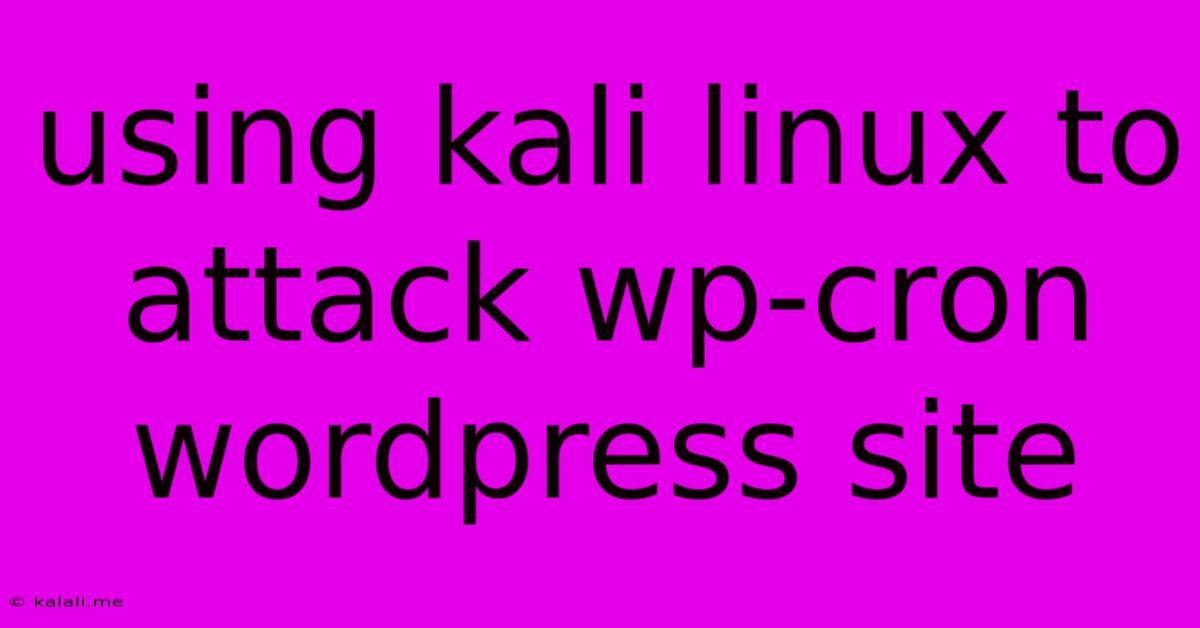
Table of Contents
Exploiting WordPress wp-cron.php: A Kali Linux Penetration Testing Perspective
This article explores the potential vulnerabilities of the WordPress wp-cron.php file and demonstrates how a penetration tester might leverage Kali Linux tools to identify and exploit them. This information is intended for educational purposes only. Unauthorized access to any computer system is illegal and unethical. Any attempts to utilize this information for malicious purposes are strictly prohibited.
Understanding wp-cron.php and its Vulnerabilities
WordPress uses wp-cron.php to schedule and execute various tasks, including updates, backups, and plugin functionalities. While crucial for WordPress functionality, misconfigurations or vulnerabilities in its implementation can create security risks. A common vulnerability stems from the fact that wp-cron.php is often directly accessible via the web server. This allows attackers to potentially trigger arbitrary code execution or information disclosure if security measures are lax.
Penetration Testing with Kali Linux: A Step-by-Step Approach (Simulated Scenario)
This section outlines a simulated penetration testing scenario using Kali Linux tools. Remember, this is a simulation for educational purposes only. Always obtain explicit permission before conducting penetration testing on any system.
1. Reconnaissance and Information Gathering:
- Nmap: We'll begin by using Nmap to scan the target WordPress website to identify open ports and services. This helps determine the server's operating system and potential vulnerabilities. A basic command might look like this:
sudo nmap -A <target_ip_address> - Nikto: Nikto is a web server scanner used to identify known vulnerabilities in web servers. Running Nikto against the target website can reveal potential security flaws related to
wp-cron.phpor other components. Example command:sudo nikto -h <target_url> - Manual Inspection: Inspecting the website's source code (if possible) and robots.txt can provide additional clues about the server's configuration and potential weaknesses.
2. Vulnerability Assessment:
- Checking for Weaknesses: Look for signs of outdated WordPress versions, plugins, or themes. Outdated software often contains known vulnerabilities that attackers can exploit.
- Analyzing wp-cron.php Access: Determine if
wp-cron.phpis directly accessible and if any authentication mechanisms are bypassed. - Identifying Potential Code Injection Points: Investigate the possibility of code injection vulnerabilities in plugins or themes that interact with the cron system.
3. Exploitation (Simulated):
- Burp Suite: If vulnerabilities are identified, tools like Burp Suite (a proxy and web security testing tool) can be used to intercept and manipulate requests to
wp-cron.php. This could involve attempting to inject malicious code or commands. This step is simulated for illustrative purposes only. Any actual attempts at exploitation without authorization are illegal. - SQL Injection (Simulated): In some cases, poorly implemented
wp-cron.phpinteractions with a database may be susceptible to SQL injection. This requires careful analysis and crafting malicious SQL commands. This is a simulated scenario; unauthorized SQL injection is illegal.
4. Post-Exploitation (Simulated):
- Privilege Escalation (Simulated): If an attacker gains unauthorized access, they might attempt to escalate their privileges to gain greater control over the system.
- Data Exfiltration (Simulated): Attackers may attempt to steal sensitive data, such as user credentials or website content.
Mitigation and Prevention:
- Keep WordPress Updated: Regularly update WordPress, plugins, and themes to patch known security vulnerabilities.
- Strong Passwords: Use strong and unique passwords for all WordPress accounts.
- Secure wp-config.php: Properly secure your
wp-config.phpfile, preventing direct access. - Use a Firewall: Implement a web application firewall (WAF) to protect against malicious requests and attacks.
- Regular Security Audits: Conduct regular security audits to identify and address potential vulnerabilities.
- Disable Direct Access to wp-cron.php (If Possible): Configure your server to prevent direct access to
wp-cron.phpwhenever possible.
Disclaimer: This article is for educational purposes only. Unauthorized access and exploitation of computer systems is illegal and unethical. Always obtain permission before conducting penetration testing on any system. The information provided here should be used responsibly and ethically.
Latest Posts
Latest Posts
-
Distance From Wall For Toilet Rough In
Jun 04, 2025
-
What Is Built In J Channel For Windows
Jun 04, 2025
-
Professional Term For Dos And Don Ts
Jun 04, 2025
-
How Old Was Samuel When God Called Him
Jun 04, 2025
-
How To Mount Dishwasher To Granite
Jun 04, 2025
Related Post
Thank you for visiting our website which covers about Using Kali Linux To Attack Wp-cron Wordpress Site . We hope the information provided has been useful to you. Feel free to contact us if you have any questions or need further assistance. See you next time and don't miss to bookmark.