What Are The Functions Of A Monitor
Kalali
Aug 24, 2025 · 6 min read
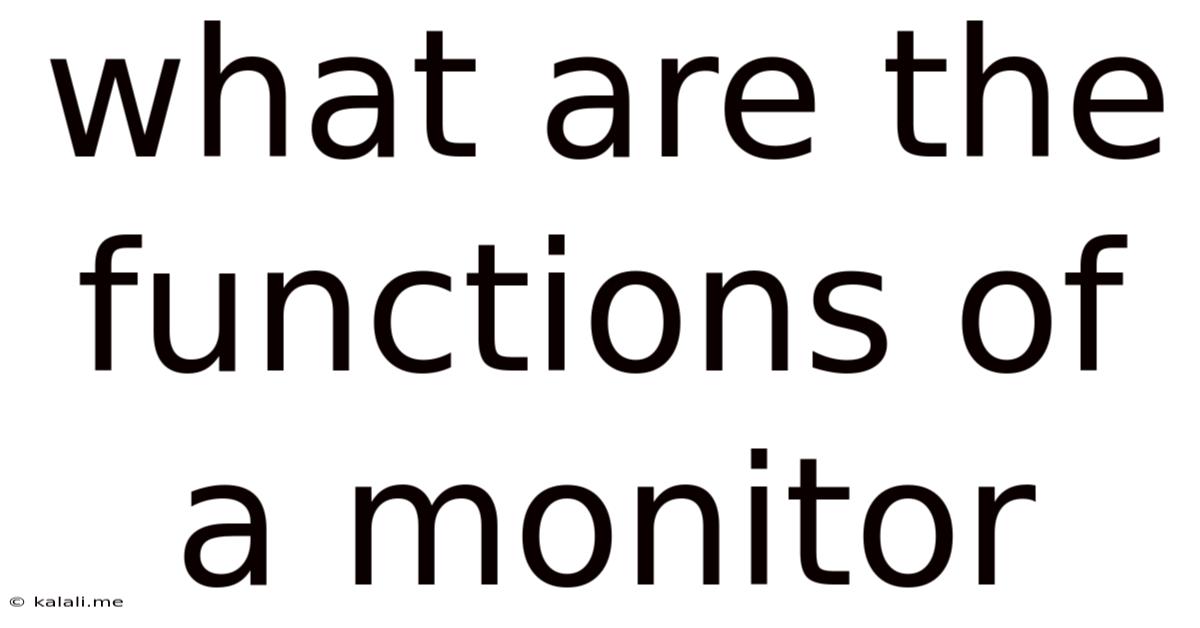
Table of Contents
Decoding the Display: A Deep Dive into Monitor Functions
Meta Description: Explore the multifaceted functions of a computer monitor beyond simple image display. This comprehensive guide delves into crucial aspects like image processing, ergonomics, connectivity, and the evolving role of monitors in modern computing. Discover how monitor features impact productivity and user experience.
A computer monitor, often taken for granted, is far more than just a screen displaying images. It’s a complex piece of technology that plays a vital role in the overall user experience, impacting everything from productivity and comfort to the overall aesthetic of your workspace. This in-depth exploration will dissect the various functions of a monitor, moving beyond the basic "showing pictures" function to encompass its crucial role in modern computing.
1. Image Processing and Display: The Core Function
The fundamental function of any monitor is the display of visual information. This seemingly simple task involves a complex interplay of technologies working in harmony. Let's break down the process:
-
Signal Reception: The monitor receives digital signals from the computer's graphics card (GPU). These signals contain the data representing the image to be displayed, including color, brightness, and resolution information. Different connection types, such as HDMI, DisplayPort, and USB-C, influence the bandwidth and capabilities for signal transmission, impacting the quality and refresh rate of the displayed image.
-
Data Conversion and Processing: The monitor's internal circuitry converts the digital signal into a format understandable by the display panel. This involves interpreting the data to control individual pixels on the screen. High-end monitors often include advanced image processing technologies like HDR (High Dynamic Range) support, which enhances contrast and color accuracy for a more realistic and vibrant image. This also includes processing techniques that reduce input lag for smoother gameplay and enhanced responsiveness.
-
Pixel Illumination: Depending on the display technology (LCD, OLED, QLED, etc.), the monitor illuminates the pixels to produce the image. LCD monitors use backlights (LED or CCFL) to illuminate the liquid crystals, while OLED and QLED technologies use self-emissive pixels, resulting in deeper blacks and higher contrast ratios. The pixel density (resolution) directly affects the sharpness and detail of the displayed image. Higher resolutions like 4K and 8K offer significantly improved clarity and detail, especially beneficial for tasks involving image editing, video production, or gaming.
-
Color Reproduction and Accuracy: A monitor's ability to accurately reproduce colors is critical for professionals working with graphics, design, or photography. Color gamut coverage (e.g., sRGB, Adobe RGB, DCI-P3) indicates the range of colors the monitor can display. Wider color gamuts lead to more vibrant and accurate color representation. Calibration tools and software can further enhance color accuracy, ensuring consistency across different devices.
2. Ergonomics and User Comfort: Beyond the Pixels
While displaying images is the primary function, a monitor's ergonomic design significantly impacts user health and productivity. Poor ergonomics can lead to eye strain, neck pain, and other health issues. Modern monitors address these concerns with features like:
-
Adjustable Height and Tilt: The ability to adjust the monitor's height and tilt allows users to position the screen at an optimal viewing angle, reducing strain on the neck and eyes. This is crucial for maintaining a neutral posture and preventing discomfort during extended periods of use.
-
Curved Screens: Curved monitors offer a more immersive viewing experience, reducing eye strain and improving comfort during prolonged use. The curvature helps to keep all parts of the screen at a relatively equal distance from the viewer's eyes.
-
Low Blue Light Mode: Many modern monitors include a low blue light mode, which reduces the emission of blue light, a type of light that can disrupt sleep patterns and cause eye fatigue. This is particularly beneficial for users who spend long hours working in front of a screen.
-
Flicker-Free Technology: Flicker-free technology eliminates screen flickering, a common cause of eye strain and headaches. This technology uses techniques to maintain a consistent backlight, providing a more comfortable viewing experience.
3. Connectivity and Integration: Expanding Capabilities
The connectivity options available on a monitor significantly expand its functionality and integration capabilities with other devices. Common connection types include:
-
HDMI: High-Definition Multimedia Interface is a widely used standard for transmitting both audio and video signals. It's versatile and supports a range of resolutions and refresh rates.
-
DisplayPort: DisplayPort offers higher bandwidth than HDMI, making it ideal for high-resolution displays and high refresh rate gaming monitors. It also supports features like daisy-chaining multiple monitors.
-
USB-C: USB-C is becoming increasingly popular, offering a single cable solution for both video and data transmission, as well as power delivery. This simplifies connectivity and reduces cable clutter.
-
USB Hubs: Many monitors incorporate built-in USB hubs, providing additional USB ports for connecting peripherals like keyboards, mice, and external drives. This expands the monitor's functionality and improves desk organization.
4. Specialized Monitor Functions: Tailored for Specific Needs
Beyond the core functions, monitors cater to specific needs with specialized features:
-
Gaming Monitors: These monitors emphasize high refresh rates (144Hz, 240Hz, and even higher), low response times, and adaptive sync technologies (like G-Sync and FreeSync) for smooth and tear-free gameplay. Features like HDR and curved screens further enhance the gaming experience.
-
Professional Monitors: Monitors designed for professional use often prioritize color accuracy, wide color gamuts, and high resolutions. They frequently undergo factory calibration to ensure consistent and accurate color reproduction, crucial for tasks like graphic design, photo editing, and video production.
-
Medical Monitors: Medical monitors must meet specific regulatory standards and often include features like DICOM compliance for accurate image display in medical imaging applications.
-
Industrial Monitors: Industrial monitors are designed to withstand harsh environments and often include features like rugged construction, wide temperature operating ranges, and high brightness for visibility in challenging conditions.
5. The Evolving Role of Monitors: Beyond Simple Displays
The function of monitors continues to evolve with advancements in display technology and computing. Trends like:
-
Mini-LED Backlighting: Offers improved contrast and local dimming capabilities compared to traditional LED backlights, leading to deeper blacks and more vibrant images.
-
OLED and QLED Technology: Self-emissive pixel technology delivers superior contrast ratios, deeper blacks, and wider color gamuts, pushing the boundaries of image quality.
-
Higher Resolutions and Refresh Rates: Increasing resolutions (8K and beyond) and refresh rates (beyond 240Hz) demand even more powerful GPUs and display technologies, offering incredibly detailed and smooth visuals.
-
AI-Powered Features: The integration of AI could lead to features like automatic brightness adjustment, optimized color profiles based on content, and enhanced image upscaling.
Conclusion: The Monitor as a Vital Component
The functions of a monitor extend far beyond simply displaying images. It’s a crucial component of the overall computing experience, influencing user comfort, productivity, and the quality of the visual output. Choosing the right monitor requires careful consideration of its image processing capabilities, ergonomic design, connectivity options, and the specific demands of the intended use. Understanding these multifaceted functions allows users to make informed decisions and optimize their computing environment for enhanced productivity and a more enjoyable user experience. As technology continues to evolve, the capabilities and functions of monitors will undoubtedly become even more sophisticated and integrated into our daily lives.
Latest Posts
Latest Posts
-
How Many Grams In 1 Bhori Gold
Aug 24, 2025
-
Have You Ever Seen Your Mom Naked
Aug 24, 2025
-
How Many Fourths Are In A Whole Circle
Aug 24, 2025
-
Is 1 Oz Equal To 1 Tablespoon
Aug 24, 2025
-
Does Hot Glue Gun Stick To Glass
Aug 24, 2025
Related Post
Thank you for visiting our website which covers about What Are The Functions Of A Monitor . We hope the information provided has been useful to you. Feel free to contact us if you have any questions or need further assistance. See you next time and don't miss to bookmark.