What Are Two Functions Of Nvram Choose Two
Kalali
Aug 26, 2025 · 7 min read
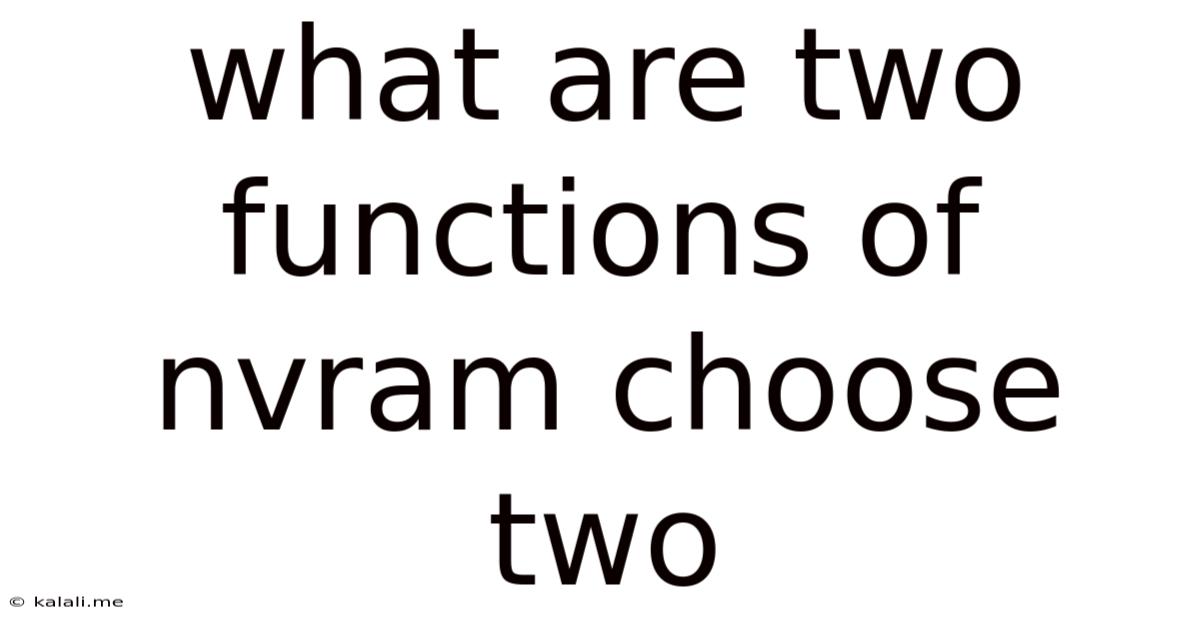
Table of Contents
Two Crucial Functions of NVRAM: Persistence and Configuration
Non-volatile random-access memory (NVRAM) plays a vital role in modern computing, bridging the gap between volatile RAM and persistent storage. Unlike RAM, which loses its contents when power is lost, NVRAM retains data even after a system shutdown. This crucial characteristic underpins two key functions: maintaining system configuration settings and storing critical boot parameters. Understanding these functions is essential for troubleshooting system issues and appreciating the overall architecture of computer systems. This article delves deep into these two core functions, exploring their mechanics and importance in various computing environments.
Meta Description: Discover the two primary functions of NVRAM: persistent storage of system configuration settings and crucial boot parameters. Learn how NVRAM ensures system stability and facilitates seamless startup. This comprehensive guide explores NVRAM's role in diverse computing contexts.
1. Persistent Storage of System Configuration Settings
One of the most prominent functions of NVRAM is the persistent storage of system configuration settings. These settings dictate how a computer system operates, encompassing a broad spectrum of parameters. Think of it as the system's long-term memory for its operational preferences. Without NVRAM, every time the system boots, it would need to be configured from scratch, a hugely inconvenient and time-consuming process.
Types of Configuration Settings Stored in NVRAM:
-
BIOS/UEFI Settings: The Basic Input/Output System (BIOS) or Unified Extensible Firmware Interface (UEFI) are crucial firmware interfaces that initialize the computer hardware during startup. NVRAM stores settings like boot order (which drive to boot from first), date and time, power management options (sleep mode, hibernation), and hardware configurations (e.g., enabling or disabling specific devices). These settings are crucial for ensuring the system boots correctly and operates as expected. Changes made within the BIOS/UEFI setup utility are typically saved to NVRAM.
-
Network Configuration: Network settings, such as IP address, subnet mask, gateway address, and DNS server addresses, are often stored in NVRAM. This allows for a seamless network connection upon startup without requiring manual configuration each time. This is especially important for devices in server environments or those requiring automatic network connectivity. NVRAM’s persistence ensures network services are available immediately after a reboot.
-
Device Driver Configurations: Certain device drivers may store configuration parameters in NVRAM. This allows the system to automatically load the correct drivers and configure the devices optimally upon startup. This improves the overall system performance and reduces the need for manual driver installation and configuration after every system restart.
-
Overclocking Settings: For advanced users who overclock their CPU or GPU, NVRAM stores the adjusted clock speeds and voltages. This prevents the need to re-configure overclocking settings every time the system is powered on. However, it's crucial to note that improper overclocking settings stored in NVRAM can lead to system instability, hence careful configuration and monitoring are essential.
-
Hardware Profiles (some systems): Some sophisticated systems allow users to create different hardware profiles, optimized for specific tasks. These profiles, including settings for power usage, performance priorities, and device configurations, are saved in NVRAM. This enables users to quickly switch between profiles tailored to gaming, productivity, or other demanding applications.
The Importance of Persistent Configuration:
The persistent nature of NVRAM ensures that system settings remain consistent across reboots, offering several crucial advantages:
-
Simplified System Management: Administrators and users don't have to reconfigure settings every time the system starts, saving time and effort. This is particularly valuable in server environments with numerous devices needing constant uptime.
-
Improved System Stability: Consistent configuration minimizes the risk of system instability due to incorrect settings. This enhances the reliability and predictability of the system’s operation.
-
Enhanced User Experience: The seamless startup and consistent operational behavior contribute to a smoother and more user-friendly experience. This is important for both individual users and corporate environments.
2. Storing Critical Boot Parameters
The second crucial function of NVRAM is the storage of essential boot parameters. These parameters provide the instructions necessary for the system to successfully initialize and load the operating system. Without NVRAM, the system wouldn’t know where to find the operating system or how to load it correctly. This leads to system failure and the inability to boot.
Essential Boot Parameters Stored in NVRAM:
-
Boot Device Selection: NVRAM stores information about the boot device, such as the hard drive, SSD, or network boot device, from which the operating system should be loaded. This is determined during the BIOS/UEFI boot process and persists across restarts.
-
Boot Loader Location: The boot loader is a small program that loads the operating system. Its location on the boot device is stored in NVRAM. This ensures the system knows exactly where to find and execute the boot loader.
-
Kernel Parameters: Some system-critical parameters, such as kernel options for debugging or specific hardware configurations, might be stored in NVRAM. These parameters enable the operating system to start under specific conditions.
-
System Variables: Various system variables related to the hardware and software environment might be stored temporarily in NVRAM during the boot process. This allows for effective communication between the BIOS/UEFI, the boot loader, and the operating system.
The Impact of NVRAM on the Boot Process:
The role of NVRAM in the boot process is pivotal:
-
BIOS/UEFI Initialization: The system's firmware (BIOS/UEFI) loads and initializes the system hardware.
-
NVRAM Access: The firmware then accesses NVRAM to retrieve the stored boot parameters.
-
Boot Device Identification: Based on the stored boot device information, the firmware identifies and accesses the boot device.
-
Boot Loader Execution: The firmware locates and executes the boot loader, as specified in NVRAM.
-
Operating System Loading: The boot loader loads the operating system kernel and other essential files, using the parameters stored in NVRAM.
-
System Startup: Finally, the operating system starts and initializes, ready for user interaction.
Any corruption or failure in NVRAM's boot parameter storage will directly affect the system's ability to boot successfully. This could result in a system failure or the need for a complete system reinstallation.
NVRAM Technologies and Implementations
The specific technology used for NVRAM varies depending on the system and its requirements. Some common implementations include:
-
Flash Memory: Flash memory is widely used in modern systems as a cost-effective and reliable solution for NVRAM. It allows for non-volatile storage of data, even when power is removed.
-
EEPROM (Electrically Erasable Programmable Read-Only Memory): EEPROM is another non-volatile memory technology used in some older systems. It's slower than flash memory but provides reliable persistent storage for configuration settings.
-
Battery-backed RAM: This approach uses a battery to power a small amount of RAM, ensuring data retention even during power outages. However, battery-backed RAM is becoming less common due to the widespread adoption of flash memory-based NVRAM.
Troubleshooting NVRAM Issues
Problems with NVRAM can manifest in various ways, including:
-
System Failure to Boot: A corrupted or failing NVRAM may prevent the system from booting, leading to a blank screen or error messages.
-
Incorrect System Settings: Incorrect settings loaded from a corrupted NVRAM might cause system instability, unexpected behavior, or operational failures.
-
Network Connectivity Problems: If NVRAM stores network configuration parameters, a failure can result in network connectivity issues.
Troubleshooting NVRAM issues often involves resetting the BIOS/UEFI settings to default values, which typically clears the NVRAM and restores the factory settings. In some cases, replacing the NVRAM chip might be necessary if a physical hardware failure is suspected.
Conclusion
NVRAM plays a critical role in maintaining system stability and ensuring seamless operation. Its two primary functions – storing persistent configuration settings and essential boot parameters – are integral to the smooth functioning of modern computer systems. Understanding how NVRAM works and its significance is crucial for both system administrators and users alike, enhancing troubleshooting capabilities and promoting a deeper understanding of computer architecture. The reliability and persistent nature of NVRAM ensures that systems can reliably boot, operate with configured settings, and maintain consistent functionality, ensuring a positive user experience and system efficiency. The continuing evolution of NVRAM technology ensures that this essential component will remain a critical part of future computing systems.
Latest Posts
Latest Posts
-
How Many Pounds Of Ice Cream In A Gallon
Aug 26, 2025
-
How Many Ounces Of Sour Cream In A Pint
Aug 26, 2025
-
How Many Miles Per Hour Is 35 Knots
Aug 26, 2025
-
16 Oz Powdered Sugar Equals How Many Cups
Aug 26, 2025
-
Which Example Would Most Likely Be Considered Satirical
Aug 26, 2025
Related Post
Thank you for visiting our website which covers about What Are Two Functions Of Nvram Choose Two . We hope the information provided has been useful to you. Feel free to contact us if you have any questions or need further assistance. See you next time and don't miss to bookmark.