What Does Force Stopping An App Do
Kalali
May 25, 2025 · 3 min read
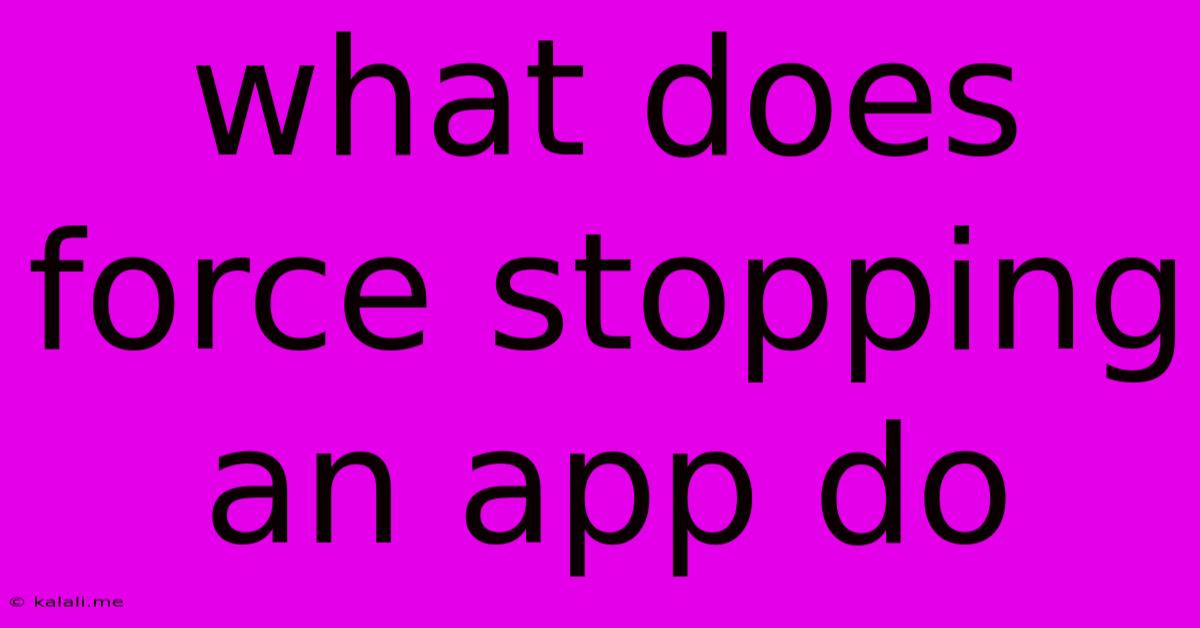
Table of Contents
What Does Force Stopping an App Do? A Comprehensive Guide
Meta Description: Learn what happens when you force stop an app on your Android or iOS device. Understand the implications, when it's necessary, and potential drawbacks. This guide covers everything you need to know about force-stopping applications.
Force stopping an app is a powerful tool available on most smartphones, but many users aren't fully aware of its implications. This guide will explain what force stopping an app actually does, when you should use it, and potential drawbacks to consider.
Understanding Force Stop vs. Closing an App
Before we delve into the specifics of force stopping, it's important to differentiate it from simply closing an app. Closing an app usually involves swiping it away from your recent apps list. This action generally minimizes the app and releases some resources, but the app might still be running in the background, consuming memory and battery. Force stopping, on the other hand, completely terminates the app's processes, freeing up resources immediately.
What Happens When You Force Stop an App?
When you force stop an app, the following actions occur:
- Immediate Termination: The app's processes are immediately shut down. This means any tasks the app was performing are interrupted.
- Resource Release: The app releases the memory, CPU, and battery it was using. This can be beneficial if an app is misbehaving or consuming excessive resources.
- Data Preservation (Usually): In most cases, your app data will be preserved. The app will simply start from where it left off the next time you open it. However, some apps might lose unsaved progress if they weren't designed to handle forced closures gracefully.
- Background Processes Stopped: Any background tasks associated with the app, such as notifications or data synchronization, will also stop.
When Should You Force Stop an App?
Force stopping an app is a useful troubleshooting tool in several scenarios:
- App Crashing or Freezing: If an app is unresponsive or frequently crashing, force stopping it can often resolve the issue. Restarting the app after a force stop allows it to start fresh.
- Excessive Battery Drain: If a specific app is significantly draining your phone's battery, force stopping it can help diagnose the problem and potentially alleviate the drain.
- Resource Hogging: If an app is consuming excessive RAM or CPU, leading to slow performance on your device, force stopping it can improve overall system responsiveness.
- Troubleshooting Connectivity Issues: Sometimes, a misbehaving app can interfere with network connectivity. Force stopping the problematic app might restore your connection.
- Unwanted Background Activity: If an app is constantly running in the background and sending notifications that you don't want, force stopping it will temporarily disable these activities.
Potential Drawbacks of Force Stopping Apps
While force stopping can be beneficial, it's not without potential drawbacks:
- Loss of Unsaved Progress: As mentioned, some apps might lose unsaved data or progress if you force stop them. Always save your work before force stopping any app, especially those involved in creative tasks or data entry.
- Interrupted Processes: Force stopping an app interrupts any ongoing processes, such as downloads or uploads.
- Over-reliance: Constantly force stopping apps isn't generally recommended. It’s a tool for troubleshooting, not routine maintenance. Overuse might lead to unexpected app behavior.
Conclusion: A Powerful Tool, Used Wisely
Force stopping an app is a powerful tool for troubleshooting and managing application resources on your smartphone. Understanding its implications, and using it judiciously, ensures you reap the benefits without suffering the potential drawbacks. Remember to use it strategically as a troubleshooting step rather than a regular maintenance practice. Always prioritize saving your work before force stopping an app to avoid data loss.
Latest Posts
Latest Posts
-
Step Up To The Streets Final Dance
Jul 06, 2025
-
How Many Grams Is Half An Oz
Jul 06, 2025
-
How Much Is 10 Quarters In Dollars
Jul 06, 2025
-
How Do You Beat Stage 9 On Bloxorz
Jul 06, 2025
-
What Is 1 2 Equivalent To In Fractions
Jul 06, 2025
Related Post
Thank you for visiting our website which covers about What Does Force Stopping An App Do . We hope the information provided has been useful to you. Feel free to contact us if you have any questions or need further assistance. See you next time and don't miss to bookmark.