What Does Gain Do On A Mic
Kalali
Jun 05, 2025 · 3 min read
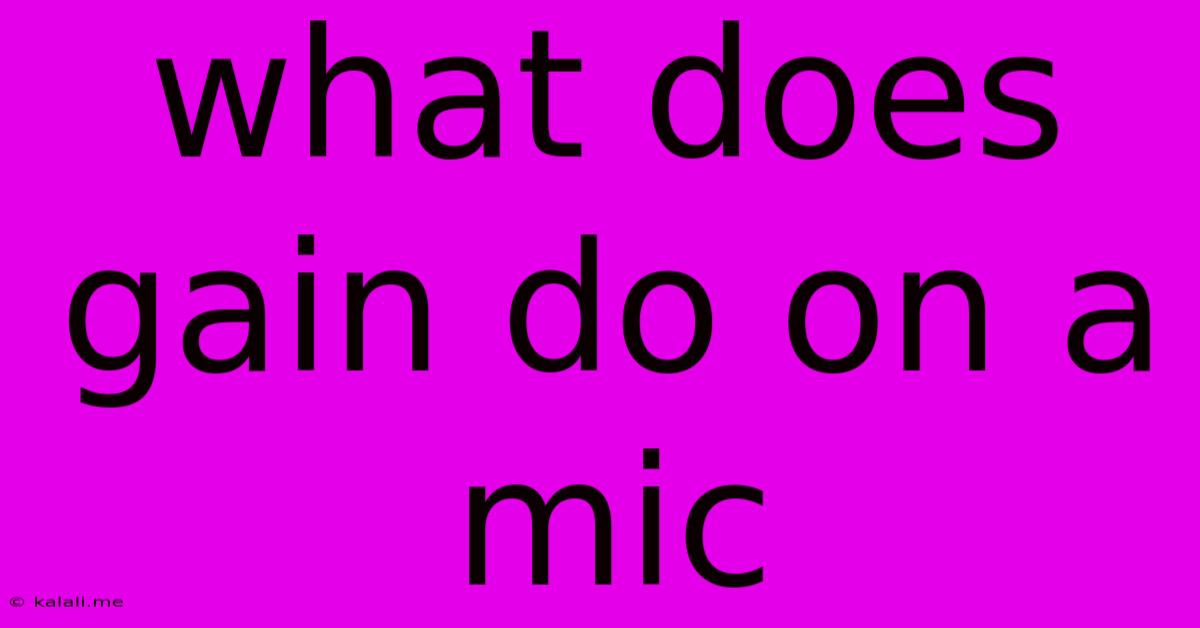
Table of Contents
What Does Gain Do on a Microphone? Mastering Your Audio Levels
So, you've got your microphone, you're ready to record, but you're staring at that "Gain" knob, feeling a little lost. What exactly does gain do on a microphone, and why is it so important? This article will demystify gain, explaining its function and how to use it effectively for pristine audio recordings. Understanding gain is crucial for achieving high-quality recordings, free from unwanted noise and distortion.
Gain, simply put, controls the amplification of the audio signal before it reaches your audio interface or recording device. It determines how "loud" the signal from your microphone is before it's processed. Think of it like a volume control, but for the input signal rather than the output. A higher gain setting boosts the signal, while a lower gain setting reduces it.
Why is Gain Important?
Proper gain staging is fundamental to a good recording. It directly impacts several aspects of your audio:
-
Signal-to-Noise Ratio (SNR): Too little gain (low input signal) can result in a weak signal that's easily overwhelmed by background noise, leading to a poor SNR. Your recording will sound muddy and lack clarity. Conversely, excessively high gain can amplify background noise along with your desired audio.
-
Distortion: Pushing the signal too hard with excessively high gain can cause clipping or distortion. This manifests as a harsh, unpleasant sound – think of it as the audio equivalent of blowing out a speaker.
-
Headroom: Leaving sufficient headroom is essential. This means ensuring there's enough space between the peak levels of your signal and the maximum signal level your equipment can handle. It allows for dynamic range in your recording, giving it more life and impact. A good rule of thumb is to aim for peaks around -18dBFS (decibels relative to full scale).
How to Set the Gain Properly
Finding the right gain setting requires a little experimentation and careful listening. Here's a step-by-step guide:
-
Start Low: Begin with your gain knob at its minimum setting.
-
Speak or Play: Speak or play at your typical recording volume.
-
Monitor Levels: Observe the levels on your audio interface or recording software's metering.
-
Gradually Increase Gain: Slowly increase the gain until the audio signal peaks at around -18dBFS. Avoid letting the signal clip or hit 0dBFS. This is where your meter might show red lights or peak indicators.
-
Listen Carefully: Pay attention to any background noise. If noise becomes prominent, you may need to adjust the gain lower.
-
Fine-tuning: Once you have a good starting point, you can fine-tune the gain to find your perfect level. Remember, it's better to err on the side of caution and have a slightly lower signal that you can boost later, rather than risk distortion.
Gain vs. Volume
It's crucial to understand the difference between gain and volume. Gain controls the input signal strength, while volume controls the output signal strength. Increasing the volume after recording can't fix a poorly recorded signal; only good gain staging will prevent that.
By understanding the role of gain in audio recording and following these tips, you'll be well on your way to creating professional-sounding recordings with clear, clean audio. Remember, practice makes perfect! Experiment and listen critically to achieve the optimal gain setting for your microphone and recording setup.
Latest Posts
Latest Posts
-
Points That Lie On The Same Plane
Jun 06, 2025
-
Energy Budget Equation With Navier Stokes
Jun 06, 2025
-
Did Luke Try To Kill Himself In Empire Strikes Back
Jun 06, 2025
-
Side By Side Fridge Freezer Not Working
Jun 06, 2025
-
How Many Concubines And Wives Did David Have
Jun 06, 2025
Related Post
Thank you for visiting our website which covers about What Does Gain Do On A Mic . We hope the information provided has been useful to you. Feel free to contact us if you have any questions or need further assistance. See you next time and don't miss to bookmark.