What Does It Mean When Your Text Doesn't Say Delivered
Kalali
May 29, 2025 · 3 min read
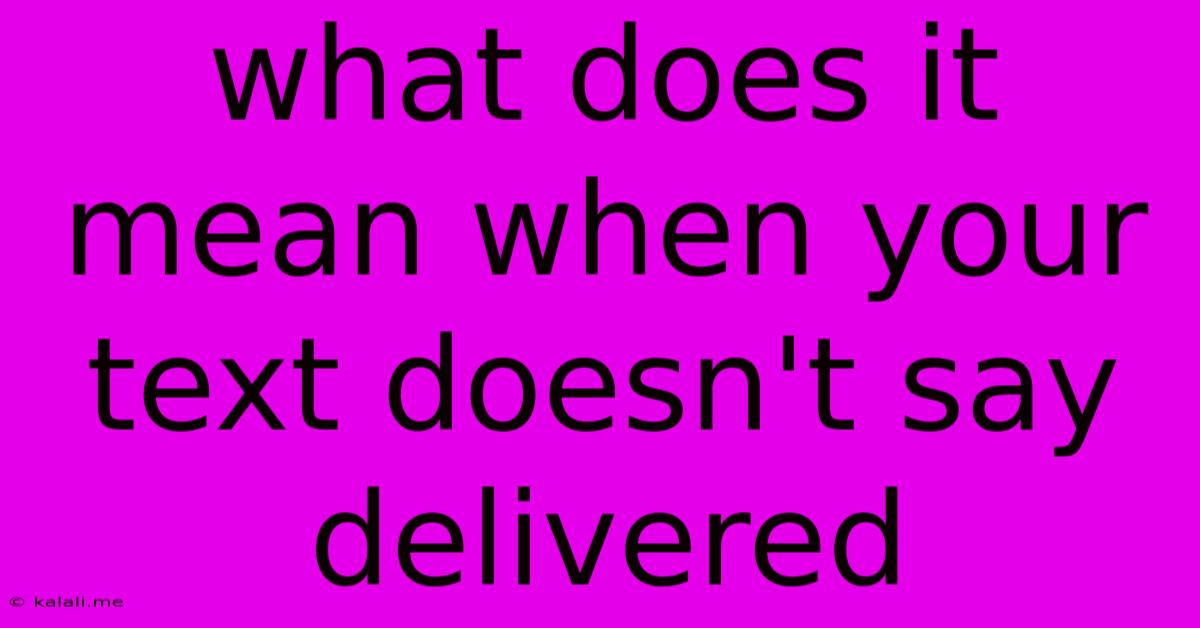
Table of Contents
What Does It Mean When Your Text Doesn't Say Delivered?
Have you ever sent a text message, only to stare anxiously at your phone as the dreaded "sending..." message lingers, never transitioning to the satisfying "delivered"? This frustrating experience can leave you wondering what happened to your message and whether the recipient even received it. This article explores the various reasons why your text message might not show as "delivered," offering troubleshooting tips and explanations to help you understand the situation.
Why Your Text Message Isn't Showing as Delivered:
There are several factors that can prevent your text message from displaying the "delivered" status. These can range from simple network issues to more complex problems with the recipient's phone. Let's explore some common culprits:
1. Network Connectivity Issues:
- Poor Signal Strength: A weak or nonexistent cellular signal for either the sender or the recipient can prevent the message from being sent or received. If you're in an area with poor reception, try moving to a location with better signal strength. The same applies to the recipient; they may be in an area with limited cellular service.
- Network Congestion: During peak usage times, network congestion can cause delays in message delivery. This is more common in areas with high population density or during major events. Simply try again later.
- Carrier Issues: Occasionally, there are outages or technical difficulties with the mobile carrier. Check your carrier's website or social media for updates regarding network status.
2. Recipient's Phone Issues:
- Phone Turned Off: The most straightforward reason is that the recipient's phone is switched off, in airplane mode, or has no cellular data connection. The message will be delivered once the phone is back online and connected to the network.
- Phone Issues: A malfunctioning phone, a full storage capacity, or a corrupted operating system can prevent a text message from being received.
- Blocked Number: The recipient may have blocked your number, preventing messages from appearing on their phone and showing a "delivered" status.
- Messaging App Problems: Issues within the recipient's messaging app, such as corrupted data or outdated software, may interfere with message delivery.
3. Message Filtering and Blocking:
- Spam Filters: Some phones and carriers employ spam filters that automatically block messages from unknown numbers or those containing certain keywords. If your number is unknown to the recipient, your message might be filtered.
- Third-Party Apps: The recipient might be using a third-party messaging app, which could affect the delivery status.
Troubleshooting Steps:
- Wait: Often, the simplest solution is to wait. Network issues are temporary, and the message may eventually be delivered.
- Check Your Signal: Ensure you have a strong cellular signal.
- Try Sending Again: After waiting a reasonable amount of time, try sending the message again.
- Contact the Recipient: Call the recipient to confirm if they have received your message. This is the most effective way to determine if there's a problem with their device or your message.
- Check for Carrier Outages: Consult your carrier's website for any reported service disruptions.
Understanding the Delivery Process:
The delivery process is more complex than it seems. Your message travels through several networks and servers before reaching the recipient's phone. Any disruption at any point in this process can prevent your message from showing as "delivered."
In conclusion, while the lack of a "delivered" status can be irritating, it's rarely a cause for major concern. By understanding the potential causes and employing these simple troubleshooting steps, you can usually determine the reason for the delay and ensure your message eventually reaches its intended recipient. Remember patience is key, and direct communication is often the most effective solution.
Latest Posts
Latest Posts
-
Did Jacks Parents Know About Him And Ennis
May 30, 2025
-
Integral Of 1 X 1 3
May 30, 2025
-
Harry Potter How Do Planes Stay Up
May 30, 2025
-
What Is Coupon Frequency On A Cd
May 30, 2025
-
Spraying Bug Spray In The House
May 30, 2025
Related Post
Thank you for visiting our website which covers about What Does It Mean When Your Text Doesn't Say Delivered . We hope the information provided has been useful to you. Feel free to contact us if you have any questions or need further assistance. See you next time and don't miss to bookmark.