What Does Mrc On A Calculator Mean
Kalali
Aug 21, 2025 · 6 min read
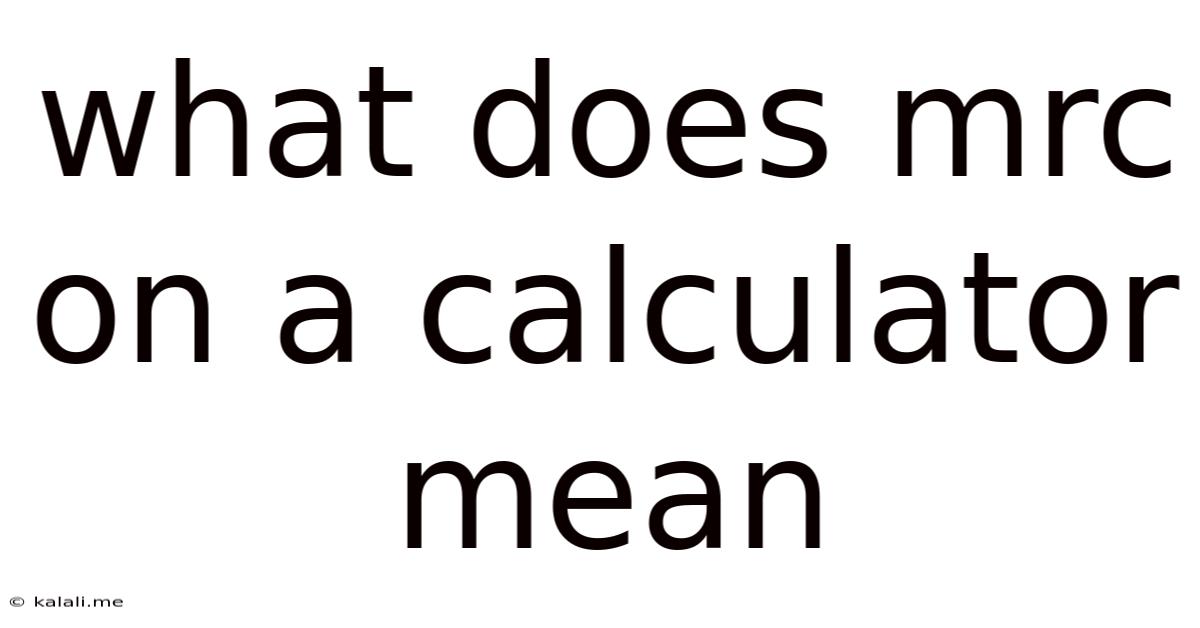
Table of Contents
What Does MRC on a Calculator Mean? Unlocking the Mystery of Memory Recall and Clear
The humble calculator, a ubiquitous tool in our daily lives, often harbors features we rarely explore. One such feature, often found on basic calculators, is the "MRC" button. This seemingly simple button, however, packs a surprisingly powerful punch, encompassing both memory recall and memory clear functionalities. This comprehensive guide will delve deep into the meaning and usage of the MRC button, exploring its different applications and providing clear, practical examples. Understanding MRC will significantly improve your efficiency and accuracy when performing calculations, especially those involving multiple steps or data points.
Understanding the Dual Functionality of MRC
MRC, short for Memory Recall and Clear, is a cleverly designed button that serves two distinct purposes, depending on how it's used. Its primary functions are:
-
Memory Recall (M+): Pressing MRC once retrieves the value stored in the calculator's memory. This is invaluable when you need to incorporate a previously calculated result into a new calculation.
-
Memory Clear (MC): Pressing MRC twice clears the calculator's memory, resetting it to zero. This ensures that previous calculations don't interfere with your current computations.
The beauty of the MRC button lies in its simplicity. Instead of needing separate buttons for memory recall and memory clear, this dual-functionality streamlines the calculator's design and simplifies the user interface. This efficiency is particularly important for basic calculators with limited button space.
Step-by-Step Guide to Using the MRC Button
Let's break down the usage of MRC with practical examples. We'll use a simple scenario to illustrate the memory recall and clear functions.
Scenario: You're calculating the total cost of your grocery shopping.
-
Step 1: Calculate the cost of your first group of items. Let's say the total is $25.
-
Step 2: Store the value in memory. You would use the 'M+' button (often found alongside, or instead of, MRC). This stores the $25 in the calculator's memory. Some calculators may use a different button, such as a dedicated memory button labelled "M". Consult your calculator's manual if you are unsure.
-
Step 3: Calculate the cost of your second group of items. Suppose this totals $18.
-
Step 4: Recall the memory and add the new value. Press the MRC button once. This displays the value from memory ($25). Then, simply press the "+" button, followed by "18", and "=". The result will show the combined cost: $43.
-
Step 5: Calculating another purchase. Let's assume you buy more items for $35.
-
Step 6: Continue to use the memory. Press "M+" to add the new value to the existing memory.
-
Step 7: Clear the memory. After completing your shopping and calculating the total cost, press MRC twice to clear the memory for future calculations. This prevents any residual values from affecting your next calculations.
Alternative Memory Functions on More Advanced Calculators
While MRC is a common feature on simpler calculators, more advanced models offer a broader range of memory functions. These may include:
-
Multiple Memory Registers: Some calculators have several independent memory registers (e.g., M1, M2, M3), allowing you to store multiple values simultaneously. This is incredibly helpful for complex calculations or when working with multiple datasets.
-
Dedicated Memory Buttons: Instead of the dual-function MRC, advanced calculators often have separate buttons for memory clear (MC), memory recall (MR), memory plus (M+), and memory minus (M-). M- subtracts the displayed value from the current memory value.
-
Independent Memory: Instead of relying on "M+", which adds to memory, advanced models may include a dedicated store function to directly store the currently displayed value into memory. This avoids unwanted addition and provides more control over the memory.
-
Memory Recall with Arithmetic Operations: Some scientific calculators even allow you to directly perform arithmetic operations with values stored in memory without recalling them first. For example, you might be able to directly calculate "Memory + 10" without recalling the memory value separately.
Troubleshooting Common MRC Issues
Occasionally, you might encounter issues using the MRC button. Here are some troubleshooting tips:
-
Check your calculator's manual: Each calculator model might have slight variations in its memory functions. Refer to your calculator's manual for specific instructions and key combinations.
-
Ensure the memory is empty before starting a calculation: Press MRC twice to clear the memory before beginning a new calculation sequence to prevent inaccurate results.
-
Check for battery issues: Weak batteries can sometimes lead to unexpected behavior, including memory malfunctions. Consider replacing the batteries if you suspect a problem.
-
Review your input: Carefully check the numbers you have entered to ensure there are no typos. A simple input error can lead to incorrect results, which might be misinterpreted as a memory problem.
Beyond the Basics: Advanced Applications of Memory Functions
The memory functions, particularly on advanced calculators, extend far beyond basic addition. Consider these advanced applications:
-
Statistical Calculations: Memory can be used to store intermediate values during complex statistical computations, such as calculating the mean, variance, or standard deviation.
-
Financial Calculations: Financial calculators utilize memory extensively to store values like interest rates, principal amounts, and periodic payments. This makes it easier to calculate compound interest, loan repayments, and other financial metrics.
-
Programming and Logic: In programmable calculators, memory plays a crucial role in storing variables, program instructions, and intermediate results. The efficient management of memory is vital for writing effective calculator programs.
-
Scientific and Engineering Calculations: Complex scientific and engineering computations often involve numerous intermediate values and constants. Memory helps keep track of all this information without repeatedly having to re-enter numbers.
The Importance of Understanding Memory Functions
Mastering the use of memory functions, whether it's the simple MRC button or more advanced features, significantly enhances the efficiency and accuracy of your calculations. It simplifies complex computations, reduces the likelihood of errors, and saves valuable time. For those involved in fields requiring frequent calculations, understanding memory functions is a crucial skill.
Conclusion: MRC and Beyond – Your Key to Efficient Calculation
The MRC button, with its dual functionality of memory recall and clear, is a deceptively powerful tool on your calculator. Understanding its role, combined with a knowledge of more advanced memory features available on different calculators, will elevate your computational skills. Whether you're balancing your checkbook, tackling complex scientific problems, or anything in between, mastering memory functions is a key to increased efficiency and accuracy in your daily calculations. So, next time you reach for your calculator, remember the power tucked away in that seemingly simple MRC button.
Latest Posts
Latest Posts
-
What Is Bigger A Gram Or Kilogram
Aug 21, 2025
-
How Much Is 1 75 Liters In Ounces
Aug 21, 2025
-
Cu L Es La Fecha De Hoy In English
Aug 21, 2025
-
Select The Preferred Method For Placing Orders
Aug 21, 2025
-
Which Idea Is Clearly Associated With The Title Of Endgame
Aug 21, 2025
Related Post
Thank you for visiting our website which covers about What Does Mrc On A Calculator Mean . We hope the information provided has been useful to you. Feel free to contact us if you have any questions or need further assistance. See you next time and don't miss to bookmark.