What Does One Check Mark Mean On Whatsapp
Kalali
May 23, 2025 · 3 min read
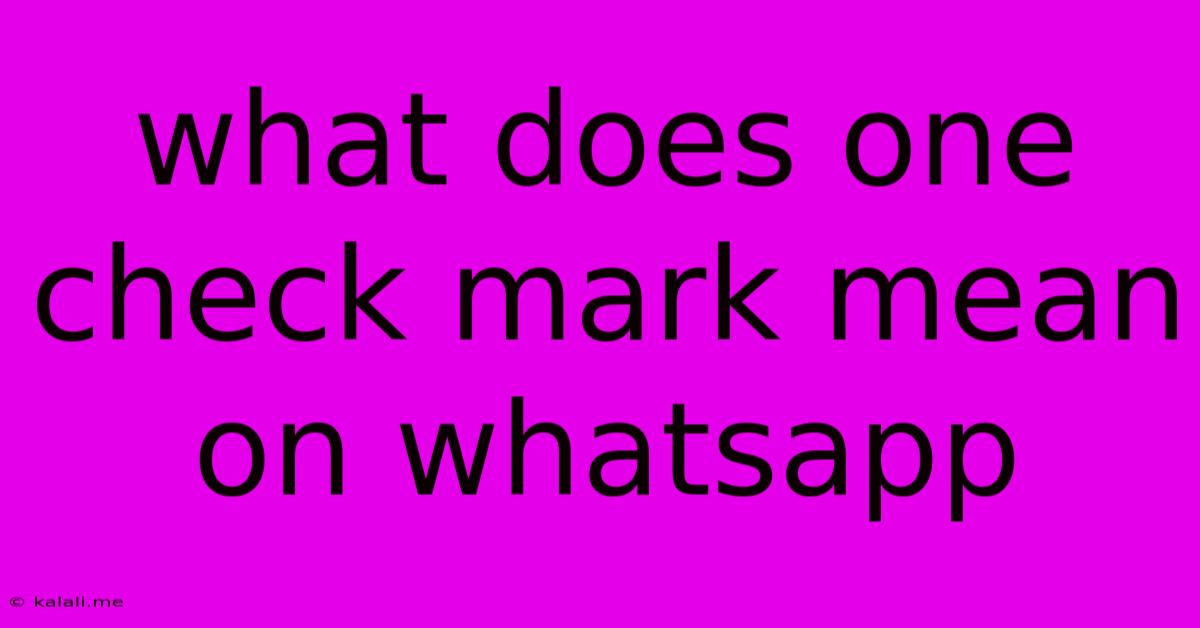
Table of Contents
What Does One Check Mark Mean on WhatsApp? A Comprehensive Guide
Have you ever sent a WhatsApp message and seen only one gray check mark? This common sight often leads to confusion, leaving senders wondering if their message was delivered, read, or even sent at all. This article will clarify the meaning of the single gray check mark in WhatsApp and offer some troubleshooting tips if you're experiencing issues.
Understanding WhatsApp's Check Marks: A Visual Guide
WhatsApp utilizes a check mark system to indicate the status of your messages. Understanding these symbols is crucial for effective communication:
-
One Gray Check Mark (✓): This indicates that your message has been successfully sent from your phone to WhatsApp's servers. However, it has not yet been delivered to the recipient's phone. This could be due to several reasons, including the recipient's phone being offline, having a poor internet connection, or having WhatsApp closed.
-
Two Gray Check Marks (✓✓): This signifies that your message has been delivered to the recipient's phone. However, it doesn't necessarily mean they've read it yet. The recipient's phone needs to be connected to the internet for this to happen.
-
Two Blue Check Marks (✓✓): This confirms that your message has been both delivered and read by the recipient. WhatsApp only shows this when the recipient has opened the chat and viewed the message.
Why You Might See Only One Gray Check Mark
Several factors can prevent your message from progressing beyond the single gray check mark:
-
Recipient's Internet Connection: The recipient needs an active internet connection to receive your message. If their internet is down or unstable, the message will remain stuck at one gray check mark.
-
Recipient's Phone Status: If the recipient's phone is turned off, in airplane mode, or WhatsApp is closed, the message won't be delivered. Similarly, if they have uninstalled WhatsApp, they won't receive it.
-
WhatsApp Server Issues: Rarely, issues with WhatsApp's servers themselves can prevent message delivery. While this is unusual, it's a possibility.
-
Blocked Contact: If you've been blocked by the recipient, you may only see one gray check mark, as your messages won't be delivered.
Troubleshooting Tips
If you're consistently seeing only one gray check mark for your messages to a specific contact, try these troubleshooting steps:
-
Check Your Own Internet Connection: Ensure you have a stable internet connection to send the message correctly in the first place.
-
Verify the Recipient's Number: Double-check that you have the correct phone number saved in your contacts.
-
Restart Your Phone and the Recipient's Phone (If Possible): A simple restart can often resolve temporary glitches.
-
Check WhatsApp's Server Status: Look for news or reports of widespread WhatsApp outages.
-
Review Privacy Settings: Make sure that your privacy settings on WhatsApp allow messages to be sent to the recipient.
In Conclusion
A single gray check mark on WhatsApp simply means your message has been successfully sent from your device to WhatsApp's servers, but it hasn't yet reached the recipient's phone. Understanding this distinction will help you manage your expectations and troubleshoot any delivery issues. Remember to consider internet connectivity, phone status, and other potential causes before assuming a problem with the messaging service itself.
Latest Posts
Latest Posts
-
Deposit Check Made Out To Business In Personal Account
May 23, 2025
-
How To Heat Up A Chicken Pot Pie
May 23, 2025
-
Not In Spite Of But Because Of
May 23, 2025
-
Probability Distribution Of A Random Variable Involving Multiple Cases
May 23, 2025
-
In Magento 2 How To Trigger Form Validation On Blur
May 23, 2025
Related Post
Thank you for visiting our website which covers about What Does One Check Mark Mean On Whatsapp . We hope the information provided has been useful to you. Feel free to contact us if you have any questions or need further assistance. See you next time and don't miss to bookmark.