What Does $sudo Do In Discord
Kalali
Jun 06, 2025 · 3 min read
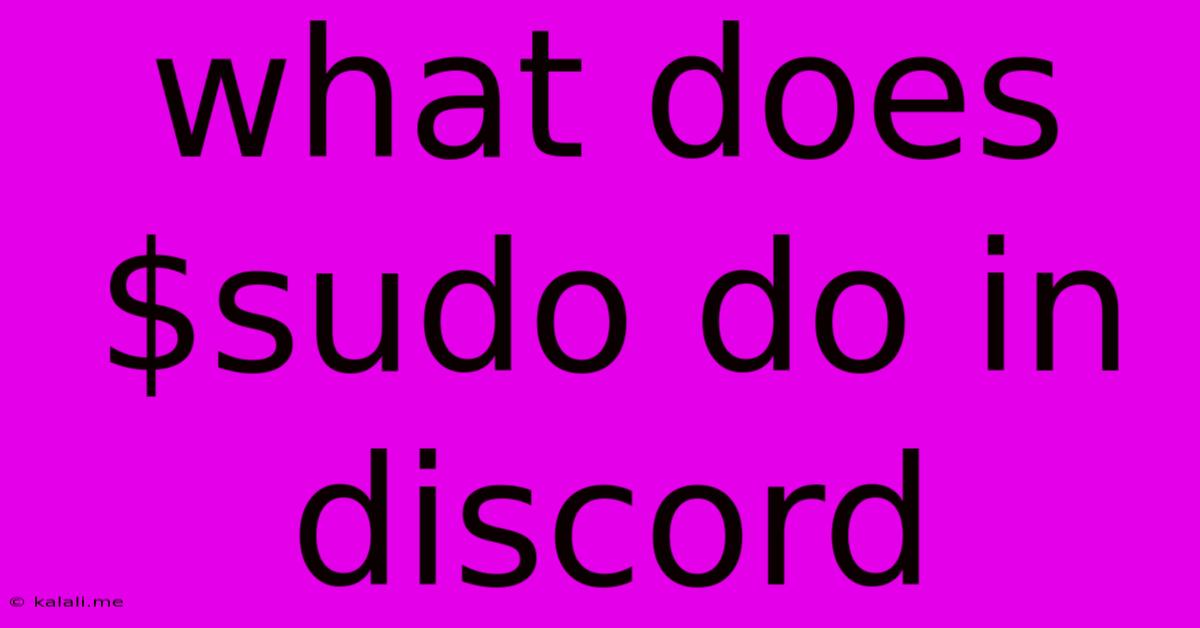
Table of Contents
What Does $sudo Do in Discord? Understanding Server Commands and Bot Interactions
Discord, a popular communication platform, often sees users experimenting with commands, particularly those reminiscent of Linux/Unix systems. One such command is $sudo. This article will clarify what $sudo typically means in a Discord context and why you won't find it functioning as the Linux command does. Understanding this will help you avoid confusion and potentially harmful actions.
This article will cover the common misinterpretations of $sudo in Discord, explain why it's not a standard command, and explore how similar functionality might be achieved through server permissions and bot commands.
The Linux sudo Command: A Quick Primer
Before diving into Discord, let's briefly touch on the actual sudo command in Linux and Unix-like operating systems. sudo (superuser do) allows a user to execute a command as another user, typically the root user (administrator). This provides elevated privileges to perform actions like installing software or managing system settings. It's crucial to understand that this command operates within a separate operating system environment and is not directly applicable to Discord.
Why $sudo Doesn't Work in Discord
Discord itself doesn't have a built-in $sudo command. The platform's architecture is fundamentally different from a Linux server. Discord servers are managed through a web interface and application programming interfaces (APIs), not a command-line interface where sudo operates. Any appearance of $sudo in a Discord context is almost certainly due to:
- Misinterpretation: Users might see a command resembling
$sudoand mistakenly believe it grants elevated privileges within the Discord server. - Custom Bot Commands: Some custom Discord bots might use
$sudo(or a similar command) as a keyword in their own command structure. However, this is specific to the bot's programming and doesn't have inherent meaning within Discord itself. The bot developer defines what actions are triggered by this command. - Roleplay or Jokes: Users might use
$sudoplayfully within server conversations, mimicking the Linux command without any functional effect.
Achieving Similar Functionality in Discord
If you're looking to manage permissions within a Discord server, here's how you can achieve functionality similar to sudo's elevated privileges:
- Role-Based Permissions: Discord uses roles to manage user permissions. Administrators can assign roles with varying levels of access, such as the ability to ban members, delete messages, or manage channels. This is the core mechanism for controlling what actions users can perform within the server.
- Bot Commands with Permissions: If you're working with a bot, you can design custom commands that require specific roles to execute. Only users with the necessary role will be able to use the command. This mimics the controlled access provided by
sudo.
Conclusion
In short, the $sudo command holds no inherent meaning or functionality within Discord itself. Any instances of its use are either misunderstandings, custom bot commands, or playful references. Server management relies on Discord's built-in role-based permission system, which offers the same level of controlled access as the Linux sudo command provides within its operating system environment. Always carefully examine any commands you encounter on Discord and verify their intended function to avoid confusion or unintended consequences.
Latest Posts
Latest Posts
-
Vocal Mixing Cross Fade Recommneded Length And Curve
Jun 06, 2025
-
How To Make Bike Go Backwards Instead Of Just Forwards
Jun 06, 2025
-
How To Find Heart Crystals Easily In Terraria Potion
Jun 06, 2025
-
Can You Tie Neutrals Together From Different Circuits
Jun 06, 2025
-
How Do I Wire A 3 Way Dimmer Switch
Jun 06, 2025
Related Post
Thank you for visiting our website which covers about What Does $sudo Do In Discord . We hope the information provided has been useful to you. Feel free to contact us if you have any questions or need further assistance. See you next time and don't miss to bookmark.