What Icon Is Usually Used To Indicate An Attachment Feature
Kalali
Jun 12, 2025 · 3 min read
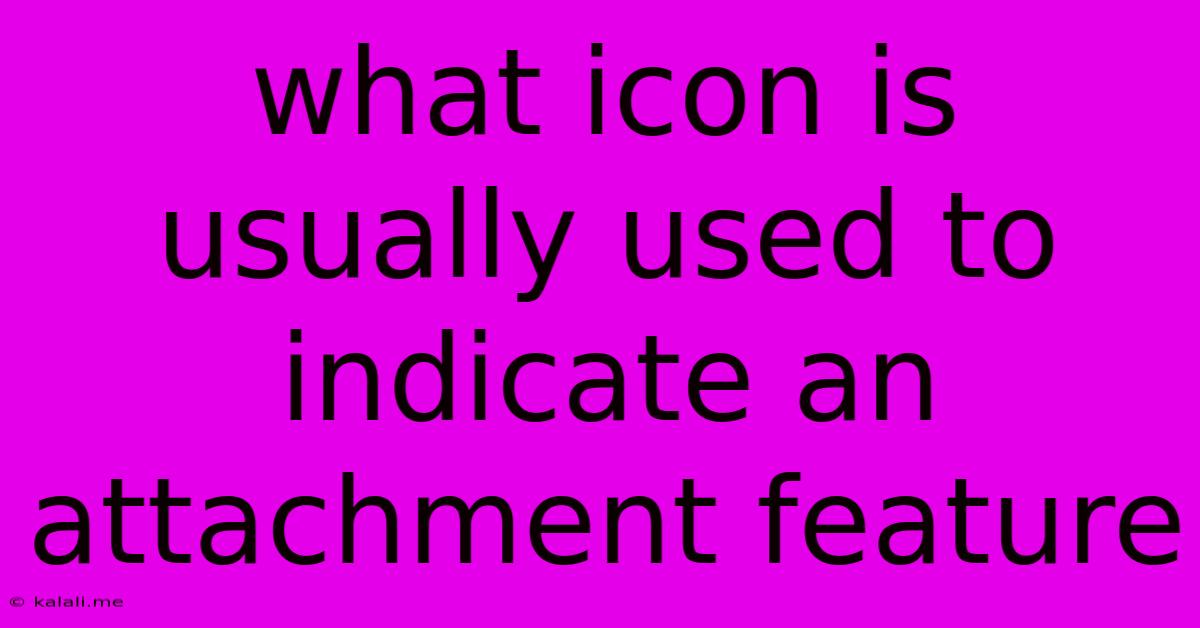
Table of Contents
What Icon is Usually Used to Indicate an Attachment Feature?
Finding that paperclip icon? This article explores the common visual cues used to represent attachment features across various digital platforms, delving into the history and design choices behind this ubiquitous symbol. Understanding these visual representations is crucial for user experience and efficient digital communication.
The most common icon used to represent an attachment feature is, unsurprisingly, a paperclip. This simple yet effective image instantly conveys the concept of attaching a document or file. Its familiarity and widespread adoption across different operating systems and applications make it almost universally understood. But why a paperclip? The simple answer lies in its functionality in the real world: connecting papers together. This translates seamlessly into the digital world, symbolizing the joining of files to an email, message, or document.
Variations on the Paperclip Theme
While the standard paperclip is the most prevalent, you might encounter slight variations:
- Stylized Paperclips: Some platforms utilize more modern or minimalist designs, simplifying the paperclip's visual elements while retaining its core form. These variations often prioritize a cleaner aesthetic without sacrificing recognizability.
- Colored Paperclips: The color of the paperclip icon can sometimes indicate additional information. For example, a red paperclip might highlight an urgent attachment or one that requires attention.
- Animated Paperclips: In some instances, animated paperclips might signal the uploading or downloading process of an attached file. This provides visual feedback to the user, enhancing the overall user experience.
Alternatives to the Paperclip Icon
While the paperclip reigns supreme, you may occasionally encounter alternative icons representing file attachments. These can include:
- A Folder Icon: This is a less common but still understandable alternative, representing the attached file as being contained within a folder.
- A Document Icon: Similar to a folder icon, a generic document icon can also serve as an alternative, though it might lack the direct association with the act of "attaching" something.
- A Plus Sign (+) or an Up Arrow: These symbols can sometimes appear alongside text prompts, indicating that files can be added or uploaded. These are generally used less frequently than dedicated paperclip icons as they are more abstract and less directly suggestive of file attachments.
The Importance of Consistent Iconography
Consistent use of the paperclip icon (or a readily recognizable alternative) is critical for user experience. Inconsistency can lead to confusion and frustration, as users must constantly relearn the visual language of different applications. A well-designed and consistently implemented icon system ensures a smooth and intuitive user interaction, ultimately increasing efficiency and overall user satisfaction. Therefore, designers should prioritize clarity and familiarity when selecting and deploying icons related to attachments, keeping the primary goal of clear communication in mind.
Choosing the right icon is a crucial aspect of user interface (UI) and user experience (UX) design. The widespread use of the paperclip icon demonstrates the power of simple, intuitive design in creating a user-friendly digital environment. The familiarity and ease of understanding of this symbol contribute significantly to the smooth and efficient flow of digital communication.
Latest Posts
Latest Posts
-
What Is The Factor Of 102
Jun 13, 2025
-
How Many Megabytes Are In 1 Terabyte
Jun 13, 2025
-
How Many Molecules In One Mole Of Water
Jun 13, 2025
-
Polar Moment Of Inertia Of Rectangle
Jun 13, 2025
-
Ink Is To Paper As Paint Is To
Jun 13, 2025
Related Post
Thank you for visiting our website which covers about What Icon Is Usually Used To Indicate An Attachment Feature . We hope the information provided has been useful to you. Feel free to contact us if you have any questions or need further assistance. See you next time and don't miss to bookmark.