What Is A Aoss Button On Ps3
Kalali
Aug 23, 2025 · 5 min read
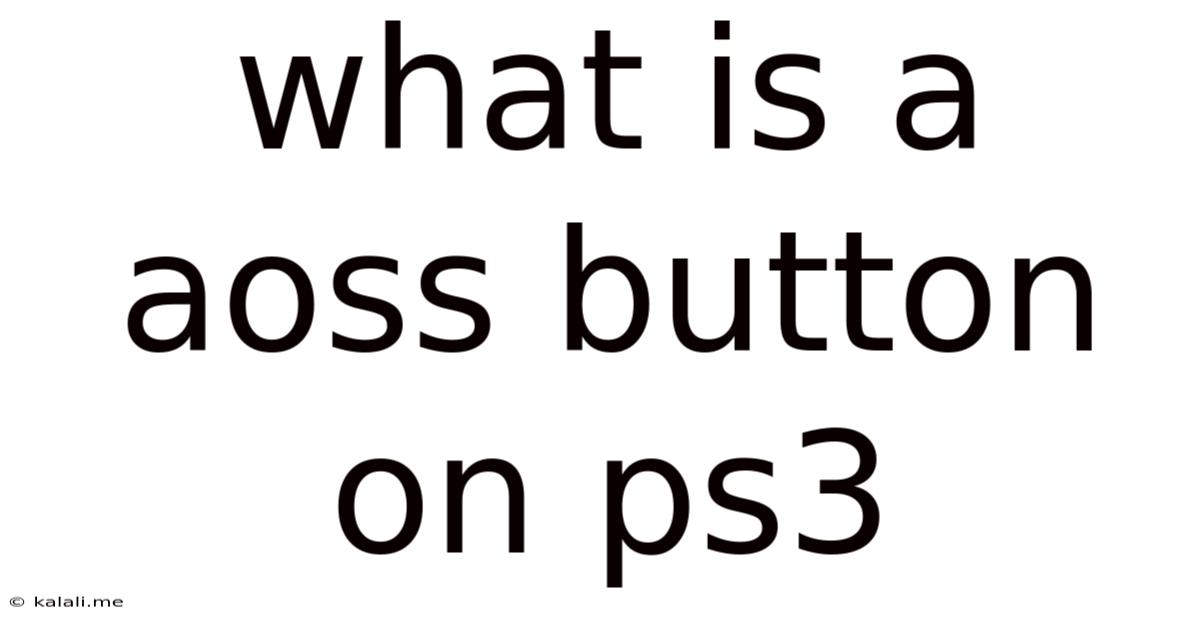
Table of Contents
What is an AOSS Button on PS3? Understanding Wireless Connectivity
The PlayStation 3 (PS3), a console that defined a generation of gaming, offered various ways to connect to the internet. While many gamers opted for wired Ethernet connections for stability, the wireless option, using Wi-Fi, was a popular choice for its convenience. A crucial component in setting up this wireless connection, especially with certain routers, was the AOSS button. But what exactly is an AOSS button, and why was it important for PS3 users? This comprehensive guide will explore the functionality of the AOSS button, its role in Wi-Fi setup, and provide troubleshooting tips for those encountering difficulties.
Understanding AOSS (AirStation One-Touch Secure System): A Simplified Explanation
AOSS wasn't a feature of the PS3 itself; it was a proprietary technology developed by Buffalo Technology (now known as BUFFALO) for their AirStation range of wireless routers. It offered a simplified method of securing a wireless network connection. Instead of manually entering lengthy security keys (like WPA2 passwords), AOSS used a one-touch process to establish a secure connection between the router and compatible devices. Think of it as a simplified, automated version of WPS (Wi-Fi Protected Setup), a more widely adopted standard.
The AOSS button, usually a physical button on the router itself, initiated this process. By pressing the button on the router and then, within a short timeframe, pressing a corresponding software button (or following specific instructions) on the device connecting to the network (like your PS3), the router and the PS3 automatically established a secure, encrypted connection. This bypassed the need for manual configuration of security settings, making it extremely user-friendly, especially for less technically inclined users.
How AOSS Worked with the PS3: A Step-by-Step Guide (Illustrative)
While AOSS is no longer as prevalent due to the widespread adoption of WPS and other simpler methods, understanding its functionality can help in troubleshooting older setups. The process generally followed these steps:
-
Router Preparation: Ensure your Buffalo AirStation router was powered on and ready. Locate the AOSS button on the router – it's usually clearly marked.
-
PS3 Network Settings: Access the network settings menu on your PS3. This usually involved navigating to the system settings menu.
-
Wireless Setup: Select the option to set up a wireless connection. The PS3 would scan for available Wi-Fi networks.
-
AOSS Initiation (Router): Press and hold the AOSS button on your Buffalo router for a few seconds. The router's indicator lights would usually flash, indicating the AOSS mode is active.
-
AOSS Initiation (PS3): The PS3's on-screen instructions would guide you through the next step, usually involving selecting an "AOSS" option or a similar prompt. Following these instructions would complete the connection process.
-
Connection Establishment: If successful, the PS3 would automatically connect to the AirStation router, configuring the security settings automatically. You would then be able to test the internet connection.
Why AOSS Was Popular (and Why it's Less Common Now): Advantages and Disadvantages
AOSS had several advantages that contributed to its popularity during the PS3 era:
- Ease of Use: Its one-touch setup simplified the often-daunting process of configuring Wi-Fi security settings, making it accessible to a wider range of users.
- Security: AOSS provided a secure connection using encryption protocols, protecting your network from unauthorized access.
- Speed: The automated process was usually quicker than manual configuration, especially beneficial for those unfamiliar with network settings.
However, AOSS also had limitations:
- Proprietary Technology: Its reliance on Buffalo's AirStation routers limited its compatibility. It wasn't a universal standard like WPS.
- Limited Device Compatibility: While it worked with several devices, it wasn't universally supported across all electronic devices.
- Security Concerns (in some cases): While generally secure, older versions of AOSS might have had vulnerabilities that were addressed in later iterations. Always ensure your router's firmware is updated.
Troubleshooting AOSS Connection Issues on PS3:
If you encountered problems connecting your PS3 to a Buffalo AirStation router using AOSS, here are some troubleshooting steps:
- Check Router and PS3: Make sure both devices are powered on and within range of each other. Weak signals can disrupt the AOSS connection process.
- Button Press Timing: Ensure you press the AOSS button on the router and follow the PS3's on-screen prompts within the specified timeframe. Timing is crucial for AOSS to work correctly.
- Router Firmware: Update your Buffalo AirStation router's firmware to the latest version. Updates often address bugs and improve compatibility.
- Restart Devices: Try restarting both your PS3 and the router. This simple step can often resolve temporary connection issues.
- Manual Configuration: If AOSS fails repeatedly, try manually configuring the Wi-Fi connection on your PS3 by entering the network name (SSID) and security key.
- Check for Interference: Wireless signals can be affected by other electronic devices. Try moving your router or PS3 to minimize interference.
Alternatives to AOSS for PS3 Wireless Connectivity:
Since AOSS is less common now, if you’re setting up a PS3 wireless connection with a modern router, you should consider these alternatives:
- WPS (Wi-Fi Protected Setup): WPS is a widely adopted standard that offers a simplified method for connecting devices to a wireless network. Most modern routers support WPS. The process is similar to AOSS, but more widely compatible.
- Manual Configuration: This involves manually entering the network name (SSID) and security key into your PS3's network settings. This is the most versatile method, but it requires more technical knowledge.
The Legacy of AOSS: A Simplified Approach to Wireless Security
While AOSS might be a relic of the past for many, understanding its role in simplifying PS3 wireless connectivity provides valuable insight into the evolution of network technologies. Its focus on user-friendliness paved the way for more accessible methods like WPS, making wireless network setup significantly easier for the average user. Even though AOSS is largely obsolete, its legacy remains a testament to the pursuit of simplifying complex technological processes. The challenges and solutions associated with AOSS highlight the ongoing evolution of wireless networking technologies and their impact on our everyday digital experiences. Understanding its history provides a useful context for understanding modern wireless connectivity solutions. For those still using older Buffalo AirStation routers, grasping AOSS can prove invaluable in troubleshooting potential connection issues. Remember to always prioritize updating your router’s firmware for optimal security and compatibility.
Latest Posts
Latest Posts
-
How Do You Say Flame In Spanish
Aug 24, 2025
-
How Many Teaspoons Are In One Pound
Aug 24, 2025
-
What Day Of The Week Is December 7th
Aug 24, 2025
-
How Is The Information On The Volcanoes Page Organized
Aug 24, 2025
-
How Much Does A Half A Gram Weigh
Aug 24, 2025
Related Post
Thank you for visiting our website which covers about What Is A Aoss Button On Ps3 . We hope the information provided has been useful to you. Feel free to contact us if you have any questions or need further assistance. See you next time and don't miss to bookmark.