What Is A File In Computer
Kalali
May 21, 2025 · 3 min read
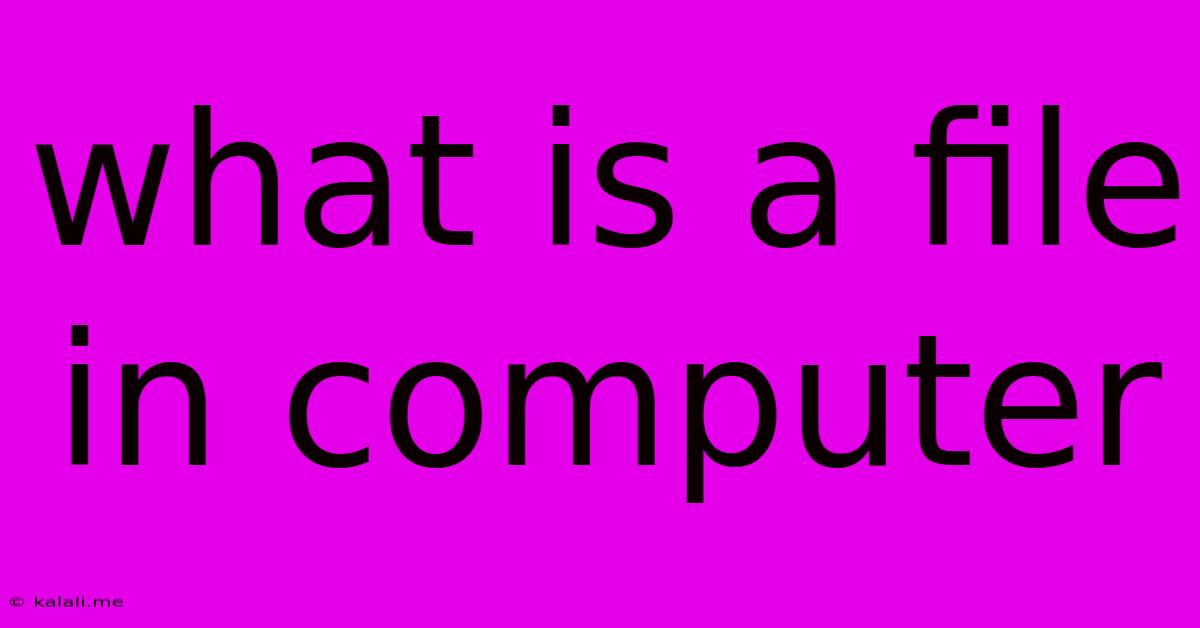
Table of Contents
What is a File in Computer? A Comprehensive Guide
Understanding files is fundamental to using a computer. This guide provides a clear and comprehensive explanation of what computer files are, their different types, and how they function within the digital world. We'll cover everything from the basics to more advanced concepts, ensuring you have a solid grasp of this essential computing element.
Files are the foundation of digital data storage. They are essentially containers holding information – anything from text documents and images to program instructions and videos. Think of them as digital filing cabinets, each holding a specific type of content. Understanding how files work is key to navigating your computer effectively.
What Makes Up a File?
A computer file is more than just its contents. It's composed of several key elements:
- Data: This is the actual information stored within the file, such as text, images, or code. It's the core content you interact with.
- Metadata: This is information about the file, not the data itself. This includes things like the file name, size, creation date, and file type.
- File Name: This is the label you assign to identify the file. It usually includes the file extension, which indicates the file type.
- File Extension: The extension (e.g., .docx, .jpg, .pdf) tells the operating system and applications what type of file it is and how to open it. This helps the system understand how to process the contained data.
- File Path: This is the location of the file within your computer's file system. It's a hierarchical structure showing the folders and subfolders where the file is stored.
Different Types of Computer Files
Files are categorized into various types, each designed to handle specific data formats:
- Text Files (.txt, .doc, .docx, .rtf): These store textual information, often used for documents, code, or simple notes.
- Image Files (.jpg, .png, .gif, .bmp): These store graphical data, representing images and pictures. Different formats offer varying levels of compression and quality.
- Audio Files (.mp3, .wav, .ogg): These store audio data, enabling the playback of music and sound effects.
- Video Files (.mp4, .avi, .mov): These store video data, combining audio and visual information for moving pictures.
- Program Files (.exe, .dll): These are executable files that contain instructions for the computer to perform specific tasks or run applications.
- Database Files (.db, .mdb, .sql): These organize and store structured data, often used by databases and applications to manage information efficiently.
How Files are Stored
Files are stored on storage devices like hard drives, SSDs, and USB drives. These devices are divided into sectors and tracks, enabling the operating system to locate and access files quickly. The file system (e.g., NTFS, FAT32) manages the organization and retrieval of files on these storage devices.
File Management
Efficient file management is crucial for productivity. Understanding file types, using descriptive names, and organizing files into folders helps keep your computer organized and prevents data loss.
Conclusion
Understanding what a file is—its composition, types, and management—is fundamental to effective computer use. By grasping these core concepts, you can better manage your digital assets, optimize your workflow, and avoid potential data-related problems. From simple text documents to complex programs, files are the building blocks of the digital world, and understanding them is key to mastering your computer experience.
Latest Posts
Latest Posts
-
How To Get Super Glue Off Of Lenses
May 21, 2025
-
What Is Planed Square Edge Timber
May 21, 2025
-
Washing Machine Stuck On Wash Cycle
May 21, 2025
-
How Do You Get Dried Grout Off Of Tile
May 21, 2025
-
How Many Elves Does Santa Claus Have
May 21, 2025
Related Post
Thank you for visiting our website which covers about What Is A File In Computer . We hope the information provided has been useful to you. Feel free to contact us if you have any questions or need further assistance. See you next time and don't miss to bookmark.