What Is Required To Access The Internet
Kalali
Jun 15, 2025 · 3 min read
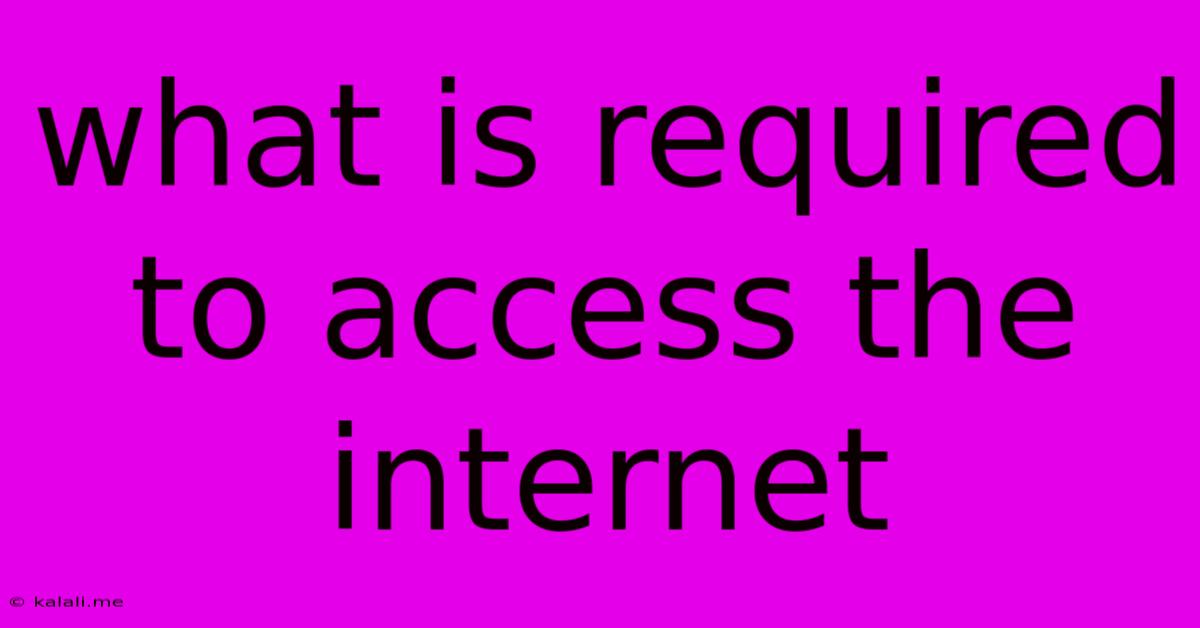
Table of Contents
What You Need to Access the Internet: A Complete Guide
Want to explore the vast world of the internet? This guide breaks down the essential components you need to get online, from the basics to more advanced considerations. Understanding these requirements will empower you to choose the right setup for your needs and budget.
What are the basic requirements to access the internet? You'll need a device capable of connecting to a network, an internet connection, and usually, an internet service provider (ISP). Let's delve deeper into each:
1. An Internet-Capable Device
This is the gateway to your online adventures. Popular options include:
-
Computers (Desktops & Laptops): These offer versatile browsing, productivity, and entertainment capabilities. They require a network adapter (usually built-in) to connect to the internet.
-
Smartphones & Tablets: Portable and convenient, these devices are essential for on-the-go internet access. They connect via Wi-Fi or cellular data.
-
Smart TVs: Stream movies, shows, and browse the web directly from your television. They often connect via Ethernet or Wi-Fi.
-
Smart Home Devices: From smart speakers to security systems, many devices now connect to the internet, often requiring a Wi-Fi connection and a dedicated app.
The key is that your device must have the necessary hardware (like a Wi-Fi card or Ethernet port) and software (like a web browser) to establish and maintain an internet connection.
2. An Internet Connection
This is the digital highway that connects your device to the internet. There are several ways to get online:
-
Broadband Internet (DSL, Cable, Fiber): These are the most common types of home internet connections. They offer faster speeds and more reliable connections than dial-up. Fiber optic connections are particularly fast, ideal for high-bandwidth activities like streaming 4K video and online gaming. Cable internet utilizes your existing cable television infrastructure, while DSL uses your existing phone line.
-
Mobile Broadband (Cellular Data): Smartphones and tablets usually connect to the internet using cellular data through a mobile network provider. This offers portability but may have data caps and higher costs per gigabyte compared to home broadband.
-
Satellite Internet: An option for remote areas with limited broadband availability. Satellite internet uses satellites orbiting the Earth to transmit data, but it can experience latency (delay) issues.
-
Wi-Fi: A wireless technology that uses radio waves to connect your devices to a network. You need a Wi-Fi router, which connects to your internet connection and broadcasts a wireless signal. Public Wi-Fi hotspots are also available in many locations.
3. An Internet Service Provider (ISP)
This is the company that provides your internet connection. They manage the infrastructure and provide the bandwidth (the amount of data that can be transmitted at a given time). Choosing an ISP depends on factors such as:
- Availability: Not all ISPs operate in every area.
- Speed: Higher speeds are better for activities like streaming and online gaming.
- Price: Consider the monthly cost and any data caps.
- Reliability: Look for an ISP with a good track record of uptime (time the service is available).
Beyond the Basics: Software and Security
While the above are the fundamental requirements, don't overlook these important considerations:
-
Web Browser: Software like Chrome, Firefox, Safari, or Edge allows you to access websites and online services.
-
Internet Security Software: Protect your devices and data from malware and other online threats using antivirus and firewall software.
-
Network Security: Secure your home Wi-Fi network with a strong password and consider enabling encryption (WPA2 or WPA3).
Accessing the internet is more accessible than ever. By understanding these core requirements, you can confidently choose the best option to connect and begin your online journey. Remember to research your options carefully to find the internet plan that best fits your needs and budget.
Latest Posts
Latest Posts
-
This Is The First Step In The Systems Design Phase
Jun 15, 2025
-
The Brightness Of A Star Depends On Its
Jun 15, 2025
-
Which Statement About Ocean Surface Currents Is False
Jun 15, 2025
-
Application Deadline For Utah State University
Jun 15, 2025
-
35 Of What Number Is 140
Jun 15, 2025
Related Post
Thank you for visiting our website which covers about What Is Required To Access The Internet . We hope the information provided has been useful to you. Feel free to contact us if you have any questions or need further assistance. See you next time and don't miss to bookmark.