What Is The Best Resampling For Gdal Overviews
Kalali
May 23, 2025 · 3 min read
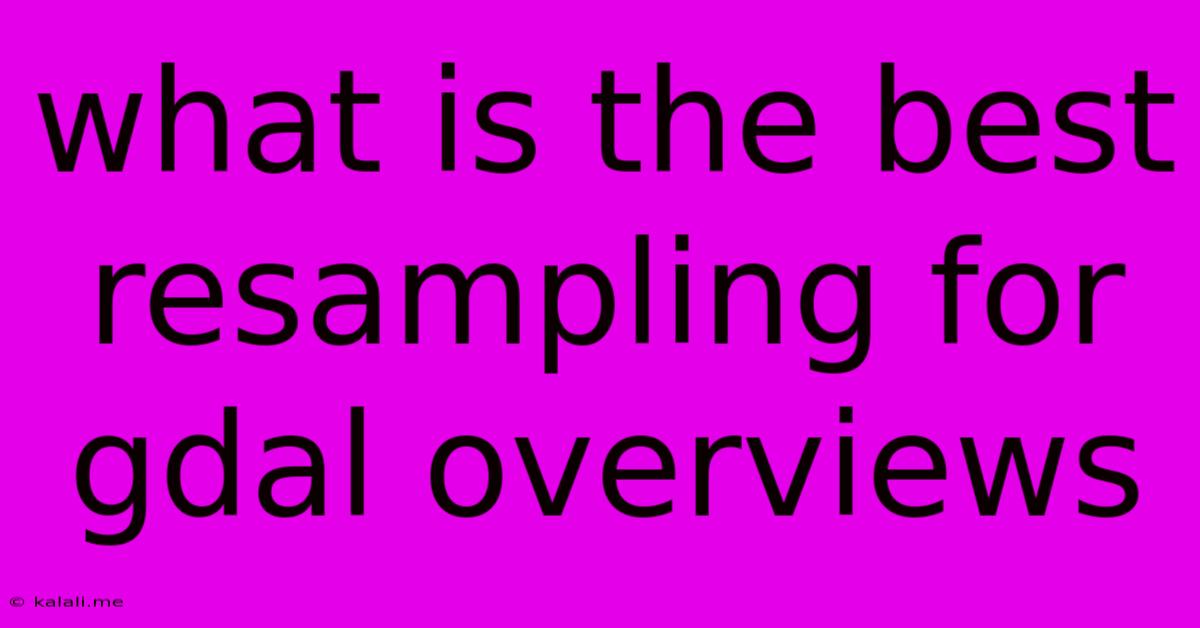
Table of Contents
What's the Best Resampling Method for GDAL Overviews? A Deep Dive
Creating overviews in GDAL significantly improves the performance of large raster datasets, allowing for faster visualization and analysis. But choosing the right resampling method is crucial for maintaining data accuracy and visual quality. This article explores the various resampling methods available in GDAL and helps you determine the best option for your specific needs. Understanding the nuances of each method ensures you get the optimal balance between speed and accuracy.
What are GDAL Overviews?
GDAL overviews (also known as pyramids) are lower-resolution representations of a raster dataset. They're pre-calculated and stored alongside the original data. When you zoom out, GDAL uses the appropriate overview level instead of processing the full-resolution data, resulting in substantial speed improvements.
The Resampling Conundrum: Accuracy vs. Speed
The resampling method dictates how pixel values are calculated when creating the lower-resolution overview. Each method offers a trade-off between speed and accuracy. Choosing the wrong method can lead to artifacts, blurring, or loss of detail, especially in datasets with sharp features or significant variations in pixel values.
Exploring GDAL Resampling Methods:
GDAL offers a range of resampling algorithms, each with its strengths and weaknesses:
-
NEAREST: This method is the fastest but least accurate. It simply assigns the value of the nearest pixel in the higher-resolution dataset to each pixel in the lower-resolution overview. This can lead to aliasing artifacts, especially with sharp edges. Use this only when speed is paramount and accuracy is less critical.
-
AVERAGE: This method calculates the average value of all pixels contributing to a single overview pixel. It's faster than more sophisticated methods and generally produces smoother results than NEAREST, but detail can still be lost. A good compromise between speed and quality for some applications.
-
GAUSS: This method uses a Gaussian kernel to weight the contribution of surrounding pixels, creating a smoother output. It's slower than AVERAGE and NEAREST but reduces aliasing artifacts. A suitable choice when a balance between speed and smoothing is desired.
-
CUBIC: This method uses a cubic convolution algorithm, offering better accuracy than GAUSS and AVERAGE. It’s more computationally expensive but often produces superior results, especially for images with subtle variations in tone.
-
CUBICSPLINE: Similar to CUBIC, but using a spline interpolation, offering potentially even smoother results but with increased computation time.
-
LANCZOS: This sophisticated method uses a Lanczos kernel, known for its sharpness and ability to preserve fine detail. It’s the slowest method but delivers the highest quality results, minimizing blurring and artifacts. Ideal for images where preserving detail is essential.
Choosing the Right Resampling Method:
The "best" resampling method depends heavily on the characteristics of your data and your priorities:
-
For large datasets where speed is crucial and minor detail loss is acceptable: NEAREST or AVERAGE are reasonable choices.
-
For datasets requiring a balance between speed and visual quality: GAUSS is a good compromise.
-
For high-quality results where detail preservation is essential, even at the cost of increased processing time: CUBIC, CUBICSPLINE, or LANCZOS are preferred. LANCZOS provides the highest quality but takes the longest.
-
Consider the data type: For continuous data (e.g., elevation), smoother methods like GAUSS, CUBIC, or LANCZOS are often better. For categorical data (e.g., land cover), NEAREST might be acceptable depending on the level of detail required.
Practical Considerations and GDAL Implementation:
You can specify the resampling method using the -r flag when creating overviews with GDAL's gdaladdo utility. For example, to create overviews using the Lanczos method:
gdaladdo -r lanczos my_raster.tif
Remember to choose the right method for your specific needs, weighing the trade-off between speed and accuracy. Experimentation with different methods on a small portion of your dataset can help you assess the impact on visual quality and determine the optimal choice for your entire dataset. Careful consideration will ensure your overviews enhance performance without compromising data integrity.
Latest Posts
Latest Posts
-
Why Dont Imaginary Planes Have Coordinate Points
May 23, 2025
-
Water Smells Like Sulfur When First Turned On
May 23, 2025
-
My Heart Goes Out To You
May 23, 2025
-
Why Does Fft Need Powers Of 2
May 23, 2025
-
Another Word For Taken Advantage Of
May 23, 2025
Related Post
Thank you for visiting our website which covers about What Is The Best Resampling For Gdal Overviews . We hope the information provided has been useful to you. Feel free to contact us if you have any questions or need further assistance. See you next time and don't miss to bookmark.