What Is The Best Web Browser To Render 3d Engines
Kalali
May 24, 2025 · 3 min read
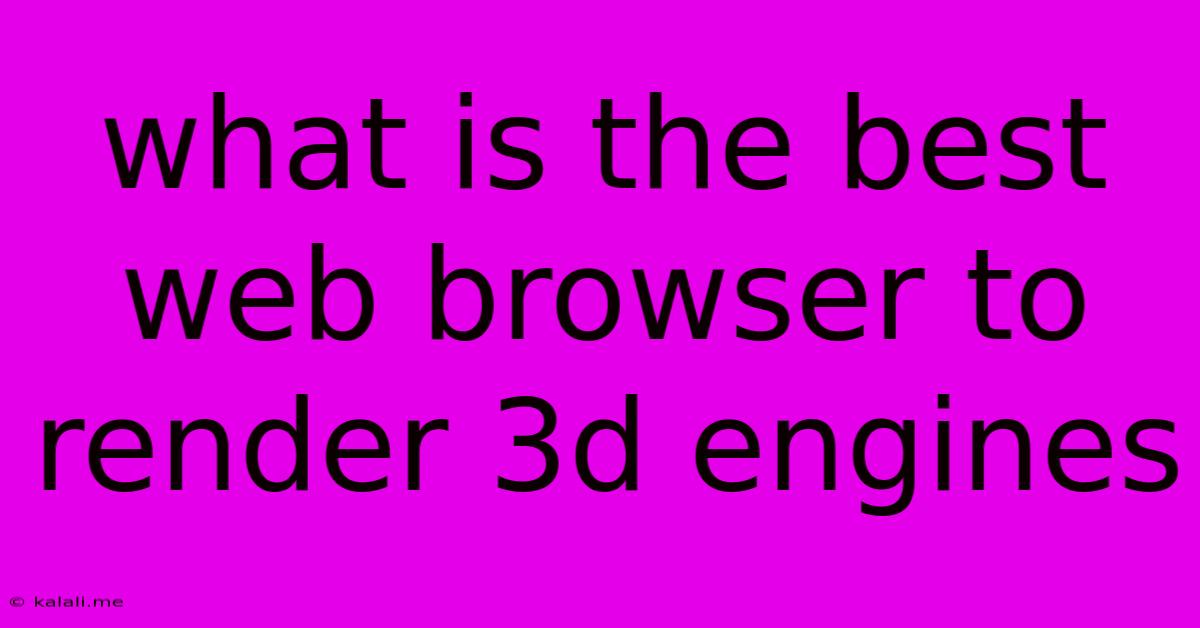
Table of Contents
What's the Best Web Browser for Rendering 3D Engines? A Deep Dive
Choosing the right web browser for rendering 3D engines is crucial for a smooth, high-performance experience. The best browser isn't a one-size-fits-all answer, as performance depends on factors like the specific 3D engine used, the complexity of the scene, and your hardware. However, some browsers consistently outperform others in this area. This article explores the top contenders and the factors to consider when making your selection. We'll examine browser performance, WebGL support, and other key features to help you decide.
Why Browser Choice Matters for 3D Rendering
Web-based 3D rendering relies heavily on WebGL, a JavaScript API that allows rendering interactive 3D graphics within any compatible web browser without the need for plugins. However, the implementation and optimization of WebGL vary across different browsers. Some browsers offer superior performance, better handling of complex scenes, and more advanced features, resulting in a more fluid and visually appealing experience. Choosing a browser optimized for WebGL is key to maximizing performance and avoiding frustrating lag.
Top Contenders: A Comparative Analysis
While several browsers support WebGL, some stand out for their 3D rendering capabilities. Here's a look at the leading contenders:
1. Google Chrome
Chrome is often cited as a top performer for WebGL rendering. Its consistently strong performance, frequent updates incorporating WebGL improvements, and robust developer tools make it a popular choice among developers and users alike. Chrome's dedicated team actively works on optimizing its WebGL implementation, resulting in faster rendering speeds and improved stability, especially for complex 3D models and animations. Its strong JavaScript engine also contributes to overall efficiency.
2. Mozilla Firefox
Firefox has made significant strides in its WebGL support, offering competitive performance to Chrome in many instances. While potentially slightly behind Chrome in raw speed for extremely demanding scenes, Firefox often boasts a more memory-efficient approach, which can be beneficial on systems with limited RAM. Its commitment to privacy features is also an attractive aspect for many users.
3. Microsoft Edge
Microsoft Edge, built on the Chromium engine, shares many similarities with Chrome in terms of WebGL performance. This means you can expect comparable rendering speeds and overall browser stability. Edge's integration with Windows operating systems can also be advantageous for some users. Its focus on security and performance is a notable advantage.
4. Safari (for macOS and iOS)
While not as widely discussed in the context of high-end 3D rendering as the other browsers, Safari on Apple devices (macOS and iOS) offers respectable WebGL support. For users within the Apple ecosystem, Safari provides a seamless and integrated experience. However, its performance might lag behind Chrome or Firefox for extremely demanding 3D applications. Its strong integration with Apple devices makes it a solid option for Apple users.
Factors Beyond Browser Choice:
While the browser itself plays a crucial role, remember that other factors significantly influence 3D rendering performance:
- Graphics Card (GPU): A powerful GPU is essential for smooth 3D rendering. The browser's capabilities are only as good as the hardware it's running on.
- System RAM: Sufficient RAM is needed to handle the memory demands of complex 3D scenes.
- Driver Updates: Ensure your graphics drivers are up-to-date for optimal performance.
- 3D Engine Optimization: The efficiency of the 3D engine itself is critical. A well-optimized engine will perform better regardless of the browser used.
Conclusion:
There isn't a single "best" web browser for rendering 3D engines. The optimal choice depends on your specific needs and hardware. However, Google Chrome, Mozilla Firefox, and Microsoft Edge consistently deliver excellent WebGL performance. Consider your hardware capabilities, the complexity of your 3D projects, and your overall preferences when making your decision. Test different browsers with your specific 3D applications to determine which provides the best balance of performance, stability, and features for your workflow. Remember that regularly updating your browser and graphics drivers is essential for maintaining optimal performance.
Latest Posts
Latest Posts
-
Integral Of Volume Of A Sphere
May 24, 2025
-
Tote That Barge Lift That Bale
May 24, 2025
-
Gfci Outlet Green Light On But No Power
May 24, 2025
-
If I Can Be Of Any Help
May 24, 2025
-
Best Friend One Word Or Two
May 24, 2025
Related Post
Thank you for visiting our website which covers about What Is The Best Web Browser To Render 3d Engines . We hope the information provided has been useful to you. Feel free to contact us if you have any questions or need further assistance. See you next time and don't miss to bookmark.