What Is The Default File Extension For Powerpoint Presentations
Kalali
Jun 13, 2025 · 2 min read
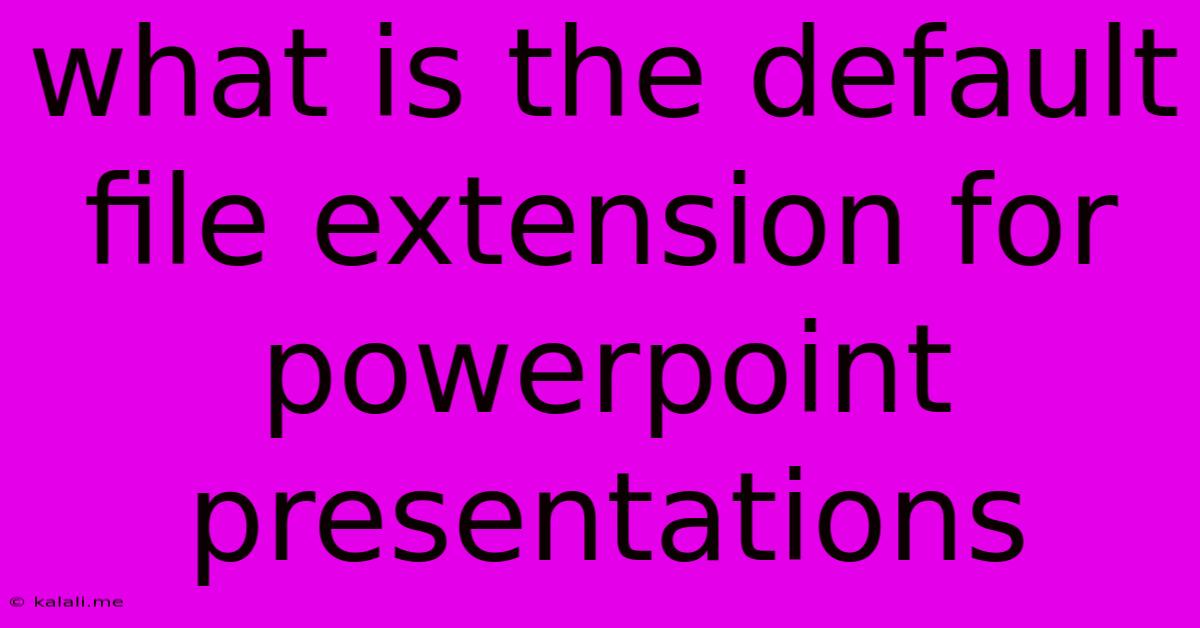
Table of Contents
What is the Default File Extension for PowerPoint Presentations?
PowerPoint, the ubiquitous presentation software from Microsoft, uses a specific file extension to save your work. Understanding this extension is crucial for easily identifying and managing your presentation files. This article will clarify the default file extension for PowerPoint presentations and delve into related formats.
The Default: .pptx
The default file extension for PowerPoint presentations in Microsoft PowerPoint 2007 and later versions is .pptx. This stands for PowerPoint Presentation (Open XML). This format is an open standard, meaning it's widely compatible across different operating systems and software. Using .pptx ensures your presentations can be opened and viewed on a variety of devices and platforms without significant issues.
Older Versions and Other Extensions
Before the introduction of the .pptx format, older versions of PowerPoint utilized different extensions:
-
.ppt: This was the standard file extension for PowerPoint presentations in versions prior to 2007. These files are based on the older binary format and might experience compatibility issues when opened in newer versions or on different operating systems.
-
.pps: This extension denoted a PowerPoint slideshow. Files with this extension would automatically start playing in slideshow mode upon opening.
Understanding File Formats and Compatibility
While .pptx is the current standard, it's important to be mindful of compatibility. If you're working with individuals using older versions of PowerPoint, consider saving a copy in the .ppt format to ensure they can access your presentation. Similarly, if you need maximum compatibility across various devices and software, sticking to the .pptx format is generally the best approach.
Choosing the Right Format:
When saving your PowerPoint presentations, the .pptx format offers several advantages:
- Broad Compatibility: Works across various operating systems (Windows, macOS) and software.
- Smaller File Sizes: Generally smaller than older .ppt files.
- Open Standard: Based on an open standard which allows for better collaboration and cross-platform functionality.
- Enhanced Features: Supports more advanced features introduced in newer PowerPoint versions.
In summary, while older formats like .ppt and .pps exist, .pptx is the current default and recommended file extension for PowerPoint presentations. Understanding these extensions helps ensure seamless file sharing and collaboration. Choosing the appropriate file format depends on your audience and the features you need for your presentation.
Latest Posts
Latest Posts
-
According To Vygotsky What Is The Purpose Of Private Speech
Jun 14, 2025
-
Which Of The Following Is Not An Important Greenhouse Gas
Jun 14, 2025
-
Which Of These Statements About Ssd Drives Is False
Jun 14, 2025
-
Our Living Islands Ireland Apply Online
Jun 14, 2025
-
Application To Bank For Bank Statement
Jun 14, 2025
Related Post
Thank you for visiting our website which covers about What Is The Default File Extension For Powerpoint Presentations . We hope the information provided has been useful to you. Feel free to contact us if you have any questions or need further assistance. See you next time and don't miss to bookmark.